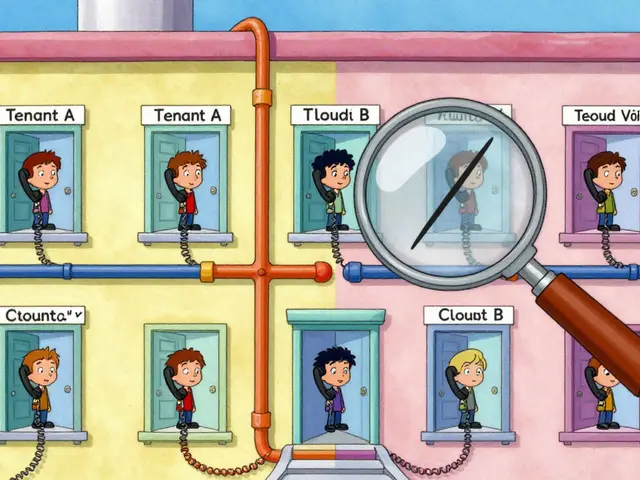VoIP Problems: Common Issues and How to Fix Them
When your Voice over IP, a technology that sends voice calls over the internet instead of traditional phone lines. Also known as VoIP, it powers everything from small business phones to remote team huddles stops working right, it’s not magic—it’s usually one of five things: network trouble, bad settings, outdated gear, or security gaps. Unlike landlines that just need a wire, VoIP depends on your whole internet setup. One weak link—your router, ISP, or even your Wi-Fi—can turn a clear call into static or drop it completely.
One of the most frustrating VoIP latency, the delay between when you speak and when the other person hears you isn’t about slow internet speed. It’s about routing. If your traffic bounces through too many servers or your ISP doesn’t peer directly with your VoIP provider, packets get delayed. That’s why two people with the same 100 Mbps plan can have totally different call quality. Then there’s VoIP call quality, how clear and natural your voice sounds during a call. It’s not just about bandwidth—it’s codec choice, jitter buffers, and whether your system is transcoding audio on the fly. A G.711 call uses more bandwidth but sounds better. A G.729 saves bandwidth but can sound robotic if compressed too hard. And if you’re using SRTP encryption? It adds almost nothing to your CPU load, but misconfigured firewalls can block it entirely.
VoIP security, the protection of your voice calls from eavesdropping, toll fraud, and unauthorized access is often ignored until someone drains your account with international calls. Unsecured SIP trunks, default passwords on IP phones, and open ports are easy targets. And don’t assume your business is too small to be hacked—bots scan for vulnerable systems 24/7. Even your VoIP network, the combination of hardware, software, and internet connections that carry your calls can be the problem. If your phones are on the same network as guest Wi-Fi or file-sharing devices, interference is guaranteed. VLANs, QoS settings, and proper firewall rules aren’t optional—they’re the difference between a smooth call and a nightmare.
You’ll find real fixes in the posts below. No fluff. No theory. Just what actually works: how to track SLA metrics to hold your provider accountable, how IPv6 cuts out NAT-related drops, why dynamic jitter buffers beat fixed ones for remote teams, and how to harden your system before hackers find it. Whether you’re dealing with echo on a home office call or call drops across global teams, the solutions are here—tested, measured, and stripped down to what matters.
Cloud phone systems offer flexibility but come with hidden risks: internet dependency, unexpected costs, security gaps, and unreliable support. Learn the real disadvantages that can hurt your business before you switch.