VoIP isn’t just a cheaper phone system anymore-it’s the backbone of how businesses talk to customers, partners, and teams. But if you’re not securing it, you’re leaving the front door wide open. In 2025, VoIP security isn’t optional. It’s the difference between smooth operations and a full-blown communications meltdown. Hackers aren’t breaking into servers-they’re calling your employees, pretending to be your CEO, and tricking them into wiring money. Or they’re flooding your system with fake calls until your lines go dead. And it’s happening more often than you think.
What’s Really at Risk with VoIP?
VoIP runs on the same networks as your email, files, and apps. That means it inherits every weakness of your IT infrastructure-and adds its own. Unlike old landlines, which were physically isolated, VoIP calls travel as data packets. That makes them easy to intercept, manipulate, or hijack if not protected.
Here’s what’s actually being targeted:
- Call data-conversations recorded without consent
- Call routing-attacks that reroute calls to premium-rate numbers
- Authentication-login credentials stolen to make free long-distance calls
- System availability-DoS attacks that crash your entire phone system
- Identity-AI-generated voice clones that impersonate executives
According to Verizon’s 2024 Data Breach Report, 37% of unsecured VoIP systems suffer from eavesdropping. That’s not a hypothetical risk-it’s a daily reality for companies using outdated setups.
Top 5 VoIP Attacks Happening Right Now
1. Caller ID Spoofing and Vishing
Scammers fake your company’s caller ID to look like it’s coming from internal staff, your bank, or even the IRS. Then they call employees and say, “I need you to transfer $20,000 to this account now.”
This isn’t just phishing-it’s vishing (voice phishing). And it’s getting smarter. IBM’s 2025 Threat Intelligence Index shows AI-driven vishing attacks jumped 214% last year. These aren’t robotic voices. They’re clones of real people-using just 30 seconds of audio from a company meeting or LinkedIn call. One MIT study found AI voice clones bypassed voice biometrics 89.7% of the time in controlled tests.
2. Toll Fraud
Imagine someone logs into your VoIP system using a weak password and starts making international calls to high-cost destinations. Your bill? $15,000 overnight. That’s toll fraud. It’s the #1 financial threat to small and midsize businesses.
Net2Phone’s March 2025 report found 68% of VoIP breaches start with compromised credentials. Weak passwords, default settings, and lack of multi-factor authentication (MFA) make this easy. And once inside, attackers can stay hidden for weeks before billing cycles catch up.
3. Denial-of-Service (DoS) Attacks
These attacks flood your VoIP server with fake call requests until your system crashes. No calls go through. No one can reach you. For a customer service center, that means lost sales. For emergency services, it’s dangerous.
Unsecured VoIP systems experience 227% more service disruptions than secured ones, according to TeleCloud’s 2025 Reliability Index. And the worst part? Many of these attacks come from botnets-networks of infected devices-making them hard to trace.
4. SIP Protocol Exploits
VoIP relies on Session Initiation Protocol (SIP) to set up calls. But SIP was never designed with security in mind. It doesn’t encrypt signaling by default. Attackers can intercept SIP messages to hijack calls, redirect them, or even inject fake audio.
CloudTalk’s 2024 audit of 500 companies found 42% of SMBs had no encryption on their SIP traffic. And even when encryption is used, 57% of enterprises only encrypt the media stream-not the signaling. That means attackers can still see who you’re calling, when, and for how long.
5. Firmware and Software Vulnerabilities
VoIP phones, gateways, and PBX systems run on software-and that software has bugs. The CVE database recorded 142 VoIP-related vulnerabilities in 2024, up 28% from 2023. Many of these are critical flaws that let attackers take full control of the device.
Synopsys’ 2025 report found the average time to patch these flaws is 72 days. That’s more than two months where your system is wide open. And if you’re using open-source platforms like Asterisk, you’re on your own for updates. No vendor support. No automatic patches.
Why Most Companies Are Still Unprotected
You’d think businesses would fix this after years of warnings. But here’s the truth: most don’t know where to start.
Here’s what’s holding them back:
- They think VoIP is “just internet phone.” It’s not. It’s a network service with the same risks as your web server.
- They assume their ISP or cloud provider handles security. Not true. Providers secure the infrastructure-not your configuration.
- They’re overwhelmed by technical jargon. Terms like SRTP, STIR/SHAKEN, and SIP ALG sound like gibberish to non-IT staff.
- They’re scared of cost and complexity. Setting up VLANs, MFA, and encryption feels like a project that takes months.
But the cost of doing nothing is far higher. A single toll fraud incident can cost $10,000-$50,000. A data breach involving recorded calls? That’s a GDPR or HIPAA fine. And reputational damage? That’s permanent.
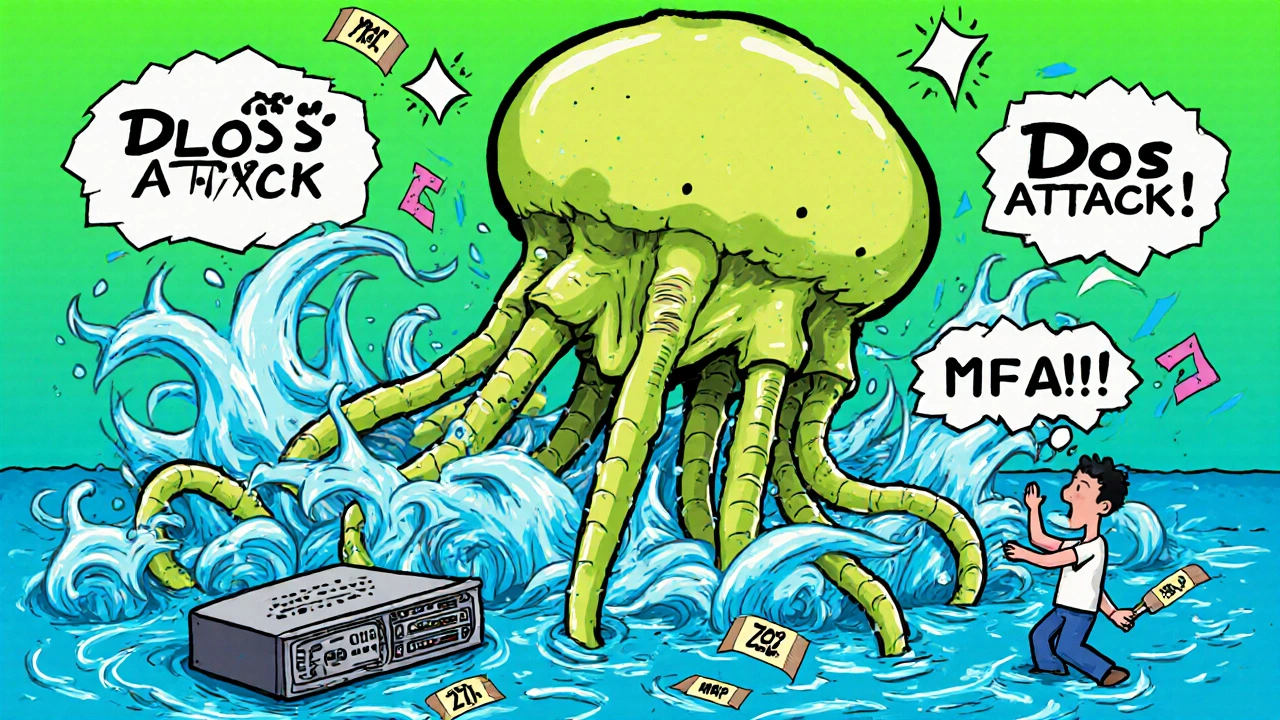
How to Secure Your VoIP System (Step by Step)
You don’t need to be a cybersecurity expert to protect your VoIP. Here’s what actually works in 2025:
1. Enable End-to-End Encryption
Use SRTP (Secure Real-time Transport Protocol) for voice streams and TLS (Transport Layer Security) for SIP signaling. Don’t settle for partial encryption. If your system doesn’t support AES-256 encryption, it’s outdated.
According to NIST’s December 2024 guidelines, only 31% of enterprises use full end-to-end encryption. Don’t be in that 69%.
2. Turn Off SIP ALG on Your Router
SIP ALG (Application Layer Gateway) is a feature in many consumer and small business routers. It’s meant to help VoIP work better-but it breaks encryption and opens holes for attackers. Cisco and RingCentral both recommend disabling it. Check your router settings. If you’re not sure how, ask your IT provider.
3. Use Multi-Factor Authentication (MFA)
Never rely on passwords alone. Enable MFA on every VoIP account-even for admin users. Use authenticator apps (like Google Authenticator or Authy), not SMS, which can be intercepted.
Companies using MFA reduce credential-based breaches by over 90%, according to Microsoft’s 2025 security data.
4. Segment Your Network
Put your VoIP devices on a separate VLAN (Virtual LAN) from your computers and servers. This limits how far an attacker can move if they compromise one device. Cisco’s 2025 security guidelines say this is the single most effective step for preventing lateral movement.
5. Implement STIR/SHAKEN
This is a federal standard (required in the U.S. since 2021) that verifies caller ID legitimacy. If your VoIP provider supports it, use it. RingCentral’s system detects spoofed calls with 99.2% accuracy, verified by FCC testing.
But don’t assume it’s foolproof. SecureItWorld’s 2025 analysis showed attackers can bypass it 63% of the time in lab conditions. So use it as a layer-not your only defense.
6. Train Your Team
Employees are your weakest link. Teach them to:
- Never transfer money based on a phone request-always verify in person or via a second channel
- Recognize unusual call patterns (e.g., a “manager” calling at 2 a.m.)
- Report suspicious calls immediately
SANS Institute recommends at least 8 hours of security training per user annually. Make it part of onboarding.
7. Monitor and Audit
Use tools that log call activity, detect anomalies, and alert you to unusual behavior. Look for:
- Multiple failed login attempts
- Outbound calls to high-risk countries
- Unusually long call durations
- Sudden spikes in call volume
Platforms like RingCentral MVP, Microsoft Teams Phone, and Pindrop Security offer AI-powered monitoring that flags suspicious patterns in real time. Positive reviews on G2 Crowd show 63% of users credit AI detection as the reason they feel secure.
Cloud vs. On-Premises: Which Is Safer?
There’s no clear winner-but the trade-offs matter.
Cloud VoIP (like RingCentral, Microsoft Teams)
- Pros: Automatic updates, built-in encryption, AI threat detection, STIR/SHAKEN included
- Cons: You’re trusting a third party. If their system goes down, so do your calls.
On-Premises PBX (like Asterisk, Cisco UCM)
- Pros: Full control. No vendor dependency. Better for compliance-heavy industries.
- Cons: You handle all updates, patches, and configuration. SANS Institute found on-prem systems have 32% fewer breaches-but require 3.7x more expertise to maintain.
For most businesses, cloud VoIP with strong security features is the smarter choice. But only if you choose a provider that actually implements security-not just markets it.

What to Look for in a VoIP Provider
Not all VoIP providers are created equal. Here’s what to ask:
- Do you support end-to-end SRTP and TLS encryption?
- Is STIR/SHAKEN enabled by default?
- Do you offer MFA for admin and user accounts?
- Do you provide call analytics and anomaly detection?
- What’s your patch timeline for critical vulnerabilities?
- Do you offer dedicated VLAN support?
Top providers in 2025-RingCentral, Microsoft Teams Phone, and Cisco Webex Calling-score high on all these. Avoid providers that don’t answer these questions clearly.
Future Threats: What’s Coming Next
The next wave of attacks is already here:
- AI deepfake voice attacks-Forrester predicts 45% of enterprise VoIP systems will be targeted by synthetic voice scams by Q4 2025.
- Quantum-resistant encryption-NIST is working on standards for this. Expect adoption by 2028.
- VoIP ransomware-Attackers could lock your phone system and demand payment to restore service.
The good news? The same AI that powers attacks can also stop them. Leading platforms now use behavioral analysis to detect voice deepfakes by analyzing speech patterns, background noise, and timing-things even the best AI can’t perfectly replicate.
Final Checklist: Your VoIP Security Action Plan
Use this as your starting point. Do these things in the next 30 days:
- Disable SIP ALG on all routers
- Enable end-to-end encryption (SRTP + TLS)
- Set up MFA for all VoIP accounts
- Move VoIP devices to a dedicated VLAN
- Confirm your provider supports STIR/SHAKEN
- Train your team on vishing red flags
- Review call logs weekly for anomalies
VoIP security isn’t about buying the fanciest tool. It’s about doing the basics right-and staying ahead of the next attack. The technology is mature. The threats are real. And the fix? It’s simpler than you think.
Is VoIP more secure than traditional phone lines?
It can be-when properly secured. Traditional phone lines (PSTN) are harder to hack remotely because they’re analog and isolated. But they offer no encryption, no call logging, and no way to detect spoofing. Modern VoIP with encryption, MFA, and AI monitoring provides far better control and visibility. The key is implementation. An unsecured VoIP system is far riskier than a landline. A secured VoIP system is more secure than any legacy phone system.
Can hackers listen to my VoIP calls?
Yes-if your system lacks encryption. Unencrypted VoIP calls travel as plain data packets across your network. Attackers on the same network (or who’ve compromised your router) can capture and replay them using free tools like Wireshark. Only SRTP encryption prevents this. If your provider doesn’t use SRTP by default, assume your calls are audible to anyone with network access.
What’s the biggest mistake businesses make with VoIP security?
Assuming security is someone else’s job. Many businesses think their VoIP provider handles everything. They don’t. The provider secures the cloud infrastructure, but you’re responsible for your configuration: passwords, encryption settings, user access, and network segmentation. The most common breach happens because someone left a default password on a VoIP phone or didn’t turn on MFA.
Do I need special hardware for secure VoIP?
Not necessarily. Most modern VoIP phones and softphones support encryption and MFA. But older devices-especially those bought before 2020-may lack support for AES-256 or TLS. If your phones are more than five years old, upgrade them. The cost of a new phone ($50-$150) is far less than the cost of a single toll fraud incident.
How much does VoIP security cost?
It varies. Basic security features like MFA and encryption are usually included in mid-to-high-tier VoIP plans. But advanced threat detection, AI monitoring, and dedicated VLAN setup may cost extra. On average, businesses pay $8.50 per user per month for premium security add-ons, according to Capterra’s 2025 pricing data. That’s less than the cost of one coffee per employee. The real cost? Not doing anything.
How long does it take to secure a VoIP system?
You can implement the core protections-MFA, encryption, SIP ALG disable-in under a week. Full network segmentation, policy enforcement, and employee training can take 8-12 weeks, especially in larger organizations. But don’t wait for perfection. Start with the checklist above. Secure what you can now. Build from there.
VoIP is the future of business communication. But that future only works if you protect it. The tools are here. The knowledge is available. The only thing left is action.








kelvin kind
21 Nov 2025 at 13:20Yeah, I’ve seen this play out at my old job-someone got vished out of $12k because they thought it was the CFO. Scary how easy it is.