Imagine trying to explain a bug in your code over a phone call while your teammate stares at their screen, confused. You say, "Look at the red line here," but they can’t see it. You send a screenshot. Then another. Then a video. By the time you’re done, you’ve wasted 20 minutes. Now imagine doing that same thing with screen sharing turned on. You click one button, and they see exactly what you see-live, in real time. No emails. No files. No guesswork.
That’s the power of screen sharing during VoIP calls. It’s not a fancy add-on. It’s the quiet backbone of modern remote teamwork. If your team is working across time zones, from home offices, or across the country, screen sharing turns a voice call into a live collaboration space. And it’s not just for IT support or sales demos. It’s for designers reviewing mockups, accountants walking through spreadsheets, managers training new hires, and engineers debugging production issues-all without leaving their chairs.
How Screen Sharing Works in VoIP Systems
Screen sharing isn’t magic. It’s a technical process built into modern VoIP platforms. When you click "Share Screen," your device captures everything on your display-whether it’s your entire desktop, a single app, or just a browser tab. That visual data gets compressed, encoded, and sent over the same internet connection your voice call uses. It’s not a separate video stream. It’s part of the VoIP data stream, mixed with your audio.
Most platforms deliver this at 720p or 1080p resolution, with frame rates between 5 and 30 fps. That’s enough for reading documents, reviewing designs, or following along with a presentation. For animation-heavy content like video editing or live demos, higher frame rates help-but they also need more bandwidth. A static PDF might use 500 Kbps. A full-screen video demo could push 2.5 Mbps.
Security is built in too. Leading platforms use 256-bit AES encryption and TLS/SSL to protect what’s being shared. That means your client’s financial report, your team’s internal roadmap, or your codebase stays private during the session. No one else can intercept it. But that doesn’t mean you’re safe from mistakes. Accidentally sharing your desktop with open emails or personal tabs? That’s on you. Always check what’s visible before you hit share.
Why Screen Sharing Beats Sending Files
Before screen sharing, remote collaboration meant a lot of back-and-forth. You’d make a change. You’d save. You’d email it. They’d open it. They’d ask a question. You’d make another change. Repeat. It was slow. And messy. Files got out of sync. People worked on old versions. Confusion piled up.
Screen sharing kills that cycle. You’re not sending a static snapshot-you’re sharing a live, interactive view. Your teammate watches you edit the spreadsheet in real time. They see you click the right cell, apply the formula, and instantly understand why it works. No more "Wait, which column is that?" or "Can you resend the file?"
RingCentral users report that screen sharing cuts down on presentation file exchanges by over 70%. Instead of sending 10 versions of a pitch deck, you open the one file and walk through it together. The same goes for code reviews. Instead of attaching a GitHub link and waiting for comments, you share your IDE, point to the line, and explain the fix live. Teams that use this feature regularly say they cut meeting time by 30% and reduced follow-up emails by nearly half.
Top Platforms and What They Offer
Not all screen sharing is the same. Some platforms are built for simplicity. Others are packed with features for enterprise teams.
- Zoom lets you share your whole screen, a single app, or even a browser tab. You can annotate with a digital pen, highlight areas, and let others take control of your screen (with permission). Free users get 40-minute limits, but paid plans remove that.
- RingCentral includes screen sharing free with its Video plan. It’s deeply integrated into their UCaaS system, so you can start sharing from your desk phone, mobile app, or desktop client. In 2023, they added "presenter hand-raising"-viewers can signal they want to speak without interrupting the flow.
- Webex stands out with its "call-to-meeting" feature. You’re on a regular VoIP call? One click turns it into a full screen-sharing session. They also added AI-powered noise removal in early 2023, so background typing or barking dogs don’t drown out your presentation.
- Microsoft Teams ties screen sharing into its broader Office 365 ecosystem. You can share a PowerPoint, Excel sheet, or Whiteboard directly from the app. It’s seamless if your team already uses Outlook, OneDrive, or SharePoint.
- AnyDesk is different. It’s not a VoIP platform-it’s a remote desktop tool. But many IT teams use it alongside their VoIP system because it lets them control another person’s computer like they’re sitting right there. Great for troubleshooting, not for group collaboration.
Market data shows Zoom leads with 35% share, followed by Microsoft Teams at 28%. RingCentral and Webex each hold about 10%. But the real win isn’t market share-it’s integration. Platforms that embed screen sharing into messaging, calling, and file sharing (like RingCentral and Teams) see higher usage rates because they don’t force you to switch tools.

Real-World Use Cases That Actually Work
Screen sharing isn’t just for meetings. Here’s how teams are using it every day:
- IT Support: A user calls in with a printer issue. Instead of asking, "Is the light blinking?" the tech shares their screen and guides them step by step. One Reddit user in r/sysadmin reported a 40% drop in ticket resolution time after switching to screen sharing.
- Training New Hires: Instead of recording a 30-minute video, a manager shares their screen and walks the new hire through the CRM system live. The new hire asks questions as they go. No replay needed.
- Design Reviews: A UX designer shares their Figma file. The team clicks through the prototype together. One person says, "This button feels off," and they adjust it right then. Feedback turns into action in minutes.
- Sales Demos: A rep shares their screen to show a live dashboard. The client sees how their data looks in real time. No PDFs. No handouts. Just a live, interactive demo.
Granite Technologies tracked a team using VoIP with screen sharing and CRM integration. Within six months, their team efficiency rose 30%, and customer satisfaction scores jumped 25%. Why? Because they stopped explaining. They started showing.
Pitfalls and How to Avoid Them
Screen sharing sounds simple. But it’s easy to mess up.
- Bandwidth issues: If your upload speed is below 1 Mbps, expect lag or blurry video. For best results, aim for 3 Mbps or higher. Enterprise teams often set QoS rules to prioritize VoIP and screen sharing traffic over downloads or streaming.
- Mobile struggles: iOS users report more disconnects than desktop users. If you’re on the go, stick to sharing a single app-not your whole screen. Android is more reliable, but still not perfect.
- Accidental sharing: You open your email client to check a name… and suddenly everyone sees your inbox. Always close personal tabs and apps before sharing. Use "Share Window" instead of "Share Desktop" when possible.
- Too many presenters: If five people try to share at once, the call slows down. Designate one presenter. Others can request control if needed.
For administrators: Train your team on the basics. Most people can learn to share their screen in under 3 minutes. But make sure they know how to stop sharing, how to use annotations, and how to switch between apps. A 15-minute orientation saves hours of confusion later.

What’s Next for Screen Sharing?
The technology is getting smarter. In 2023, Webex started using AI to detect when you’re sharing a document and automatically boosts clarity. Zoom is testing features that detect if you’re showing a video and adjust frame rate accordingly. Future updates will likely include:
- AI highlighting: The system automatically zooms in on the part of the screen you’re clicking or talking about.
- AR/VR integration: Imagine sharing a 3D product model in virtual space during a call.
- Context-aware sharing: Your screen shares only what’s relevant-like hiding personal notifications or sensitive data automatically.
Forrester predicts screen sharing will remain a core feature through 2030. But it won’t stay the same. It’ll become more intuitive, more automatic, and more deeply woven into how teams work.
Is Screen Sharing Right for Your Team?
If your team does any of these, you need screen sharing:
- Reviews documents, code, or designs together
- Trains new employees remotely
- Provides tech support over calls
- Does client demos or presentations
- Feels like meetings drag on because of miscommunication
If you’re still sending files, recording videos, or typing long instructions in chat-you’re working harder than you need to. Screen sharing isn’t about having the fanciest tool. It’s about removing friction. It’s about turning a phone call into a shared workspace.
Start small. Pick one meeting this week. Instead of emailing the agenda, share your screen and walk through it live. You’ll be surprised how much faster things move.
Can I share my screen on a regular VoIP call, or do I need video?
You don’t need video to share your screen. Most VoIP platforms let you share your display even during a voice-only call. The screen data travels over the same internet connection as your audio. You’ll still hear each other, but no video feed is required. This is useful if you’re on a slow connection or just want to focus on the content, not faces.
Is screen sharing secure for sensitive data?
Yes, if you use a reputable platform. Leading services like RingCentral, Zoom, and Webex use 256-bit AES encryption and TLS/SSL to protect screen sharing data. But security also depends on you. Never share your entire desktop if you have personal emails, passwords, or financial apps open. Use "Share Application" instead of "Share Desktop" to limit what’s visible. Always check your screen before clicking share.
What internet speed do I need for smooth screen sharing?
For basic screen sharing at 720p, you need at least 1 Mbps upload speed. For 1080p with smooth motion, aim for 3 Mbps or higher. If you’re sharing video-heavy content like animations or live demos, 5 Mbps is recommended. Most home internet plans meet this, but if you’re on a shared network or using a VPN, test your upload speed first. Enterprise teams often prioritize VoIP and screen sharing traffic using QoS settings to avoid lag.
Can multiple people share their screens at the same time?
Technically, yes-but it’s not practical. Most platforms allow only one active screen share at a time. If someone else tries to share, the first person’s stream stops. Some platforms let you switch presenters quickly, but having multiple screens active at once causes lag and confusion. The best practice is to have one person share at a time. Others can request control if they need to show something.
Does screen sharing work on mobile devices?
Yes, but with limitations. Android devices handle screen sharing more reliably than iOS. On iPhone and iPad, you can share your screen, but the process is clunkier, and connections drop more often. For mobile users, it’s best to share a single app-not the whole screen-and keep your device plugged in. Desktop sharing still offers the most stable experience.
Do I need to pay extra for screen sharing?
No, not with most modern VoIP platforms. RingCentral, Zoom (paid plans), Microsoft Teams, and Webex include screen sharing in their standard business packages. Free tiers often limit it-like Zoom’s 40-minute cap on group meetings. But if you’re paying for a business VoIP service, screen sharing is usually included. Avoid standalone tools unless you need advanced remote control features like AnyDesk.
How do I prevent accidental sharing of private info?
Always close personal apps before sharing. Use the "Share Window" option to pick just one app-like your browser or Excel-instead of your whole desktop. Many platforms have a "blur background" or "hide notifications" toggle. Test your setup in a practice call first. And never share your screen if you’re not sure what’s visible. It’s better to pause and check than to risk leaking sensitive data.


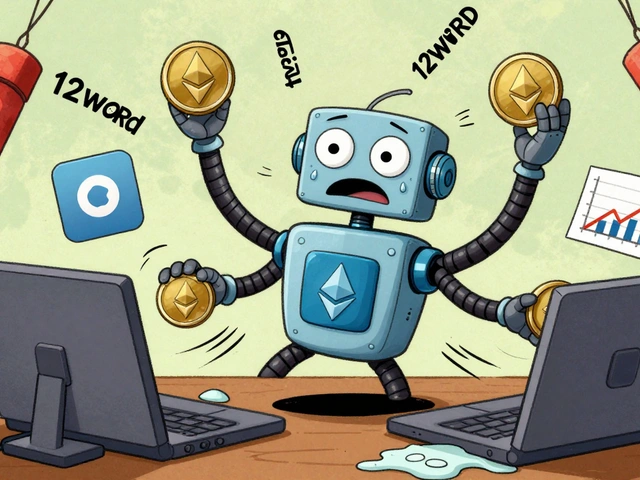






Sibusiso Ernest Masilela
5 Nov 2025 at 01:29This is the most pathetic excuse for a collaboration tool I’ve ever seen. You call this ‘essential’? It’s 2024, and we’re still impressed by screen sharing like it’s some kind of breakthrough? My 12-year-old cousin uses OBS to stream his Fortnite kills with better latency than your ‘enterprise-grade’ Zoom setup. You people are still clinging to desktop sharing like it’s 2012. If your team can’t collaborate without seeing each other’s screens, you’re not a team-you’re a support ticket factory.
And don’t get me started on those ‘security’ claims. You think AES-256 means anything when someone shares their entire desktop and leaves their Gmail tab wide open? That’s not a security flaw-it’s a personality disorder. I’ve seen CEOs accidentally broadcast their Tinder matches during a board meeting. And you’re writing an article like this is normal?
Stop glorifying laziness. The real innovation is not sharing your screen-it’s learning to write clear, concise documentation. Or better yet-learn to code without needing someone to stare over your shoulder like a kindergarten teacher. This isn’t collaboration. It’s digital babysitting.