Why Your VoIP Call Sounds Crisp or Muffled
Ever noticed how some VoIP calls sound like you’re talking through a tin can, while others feel like the person is right next to you? It’s not your internet. It’s not your headset. It’s the sampling rate-how often the system takes snapshots of your voice to turn it into digital data. Three numbers rule this game: 8kHz, 16kHz, and 48kHz. Each one changes everything: clarity, bandwidth, latency, and even how well your non-native English colleague is understood.
Back in the 1980s, phone companies settled on 8kHz because it was enough to carry speech. The Nyquist-Shannon theorem says you need to sample at least twice the highest frequency you want to capture. Human speech mostly lives below 4,000 Hz, so 8,000 samples per second was the sweet spot. That’s why G.711, the old-school codec still running in half of enterprise systems today, uses 8kHz. But that’s like listening to a black-and-white TV when everyone else has 4K.
What 8kHz Really Does to Your Voice
At 8kHz, your voice gets chopped into 8,000 pieces every second. That’s enough to capture the core of speech-vowels, consonants like ‘b’ and ‘t’-but it cuts off anything above 4,000 Hz. That means the crispness of an ‘s’, the breathiness of an ‘f’, the subtle tone shifts in emotion-all gone. You lose naturalness. People sound flat. Non-native speakers become harder to understand because their accent relies on those higher frequencies.
Here’s the trade-off: G.711 at 8kHz uses just 64 Kbps per call. That’s tiny. It’s why legacy systems, call centers, and PSTN gateways still use it. It’s reliable on slow networks. But in 2025, if you’re running a business and still using 8kHz as your default, you’re giving up on voice quality for the sake of old infrastructure. According to Nextiva’s 2023 survey of 500 businesses, 60% still rely on 8kHz, mostly because they’re tied to legacy PBX systems or international calling routes that only support narrowband.
Latency? Barely there-125 microseconds. That’s good. But when you’re trying to hold a real-time conversation, even a tiny delay adds up. And when your team is on Zoom, Teams, or WebRTC calls, 8kHz feels outdated. Mean Opinion Score (MOS), the industry standard for voice quality, gives G.711 a 4.1 to 4.3 out of 5. Not bad, but not great.
Why 16kHz Is the New Standard for Business Calls
16kHz is where VoIP finally sounds human. It doubles the frequency range, capturing up to 7.2kHz of audio. Suddenly, you hear the difference: ‘s’ sounds aren’t muffled, laughter has texture, and voices sound more natural-especially for speakers with accents or softer speech patterns. That’s why G.722, the wideband codec, became the go-to for HD voice.
Adoption is rising fast. Gartner’s 2023 report says 72% of unified communications platforms now support 16kHz natively. And it’s not just about sound quality-it’s about productivity. The ITU-T found that switching from 8kHz to 16kHz improved user satisfaction by 32% in enterprise environments. People understand each other faster. Fewer repeat calls. Less frustration.
Bandwidth jumps to 150-200 Kbps per call when you factor in overhead. That’s double 8kHz, but still manageable on most modern networks. Latency is 4ms-still near-instant. And MOS jumps to 4.5-4.7. That’s the difference between “good enough” and “I can hear you clearly.”
But here’s the catch: companies that switch to 16kHz without upgrading QoS settings often see worse call quality. Why? Because if your network doesn’t prioritize voice traffic, those extra bits compete with video, file uploads, and Slack notifications. One Spiceworks user reported call quality got worse after switching to G.722-because their 5 Mbps connection couldn’t handle the load during peak hours. You can’t just flip a switch. You need to check your bandwidth, configure QoS, and test under load.

48kHz: When Your Call Needs to Sound Like a Concert
48kHz is not for everyday calls. It’s for music teachers, podcasters, audiologists, and anyone who needs to hear every nuance. At this rate, you’re capturing frequencies up to 24kHz-approaching CD quality. The Opus codec, standardized in 2012 and now the backbone of WebRTC, supports this. It’s flexible: it can drop down to 6 Kbps for low bandwidth or crank up to 510 Kbps for studio-grade fidelity.
On Reddit, a violin teacher said teaching over 48kHz Opus made the difference between “usable” and “unusable.” Students could finally hear bowing techniques, vibrato, and breath control. That’s not a luxury-it’s a necessity for certain professions.
But here’s the reality: 48kHz needs 500 Kbps per call with overhead. That’s eight times more than 8kHz. It also adds 26.5ms of latency-noticeable in live conversations. If you’re on a mobile network or in a developing region, this will drop calls or cause lag. Adoption is still under 5% in enterprise, mostly limited to niche use cases.
And yes, the audio quality is better. MOS hits 4.7 on G2 reviews. But those reviews come from only 200 users. Most businesses don’t need it. Most networks can’t handle it. It’s like using a 4K monitor to read email-technically impressive, practically overkill.
Bandwidth, Latency, and Real-World Trade-Offs
Let’s cut through the noise. Here’s what actually changes between the three:
| Sampling Rate | Frequency Range | Typical Codec | Bitrate (per call) | Latency | MOS Score | Best For |
|---|---|---|---|---|---|---|
| 8 kHz | Up to 4 kHz | G.711 | 64 Kbps | 125 µs | 4.1-4.3 | Legacy systems, PSTN, low-bandwidth |
| 16 kHz | Up to 7.2 kHz | G.722 | 150-200 Kbps | 4 ms | 4.5-4.7 | Business calls, HD voice, remote teams |
| 48 kHz | Up to 24 kHz | Opus | 300-510 Kbps | 26.5 ms | 4.7 | Music, therapy, high-fidelity conferencing |
Bandwidth isn’t just a number-it’s money. If you have 100 employees on VoIP, switching from 8kHz to 16kHz means adding 10-15 Mbps of bandwidth demand. That’s a new internet line or a major QoS overhaul. For 48kHz, you’re looking at 50 Mbps minimum. Most SMBs don’t have that.
Latency matters more than you think. 26.5ms might sound small, but in a live conversation, it’s enough to make people talk over each other. That’s why 48kHz is rarely used in real-time meetings-it’s for playback, not interaction.

What You Should Do Today
Here’s the simple checklist:
- Check your current codec. If you’re using G.711, you’re on 8kHz. That’s fine if you’re on a legacy system-but don’t make it your default.
- Test your bandwidth. Run a speed test during peak hours. If you’re below 100 Mbps upload, 16kHz might strain your network.
- Enable QoS. If you’re using 16kHz, prioritize VoIP traffic in your router. Without it, you’ll get choppy calls even with good bandwidth.
- Ask your provider. Does your VoIP system support G.722 or Opus? If not, it’s time to upgrade.
- Don’t go to 48kHz unless you need it. If you’re not teaching music, doing voice therapy, or recording podcasts over VoIP, skip it. The cost isn’t worth it.
Europe already made the move: ETSI now requires 16kHz support in all new business systems as of January 2024. The U.S. isn’t there yet, but the trend is clear. HD voice isn’t a feature anymore-it’s an expectation.
What’s Next for VoIP Audio
The future isn’t about going higher than 48kHz. It’s about doing more with less. The IETF’s new Lyra codec, still in draft, aims to deliver 16kHz quality at just 3 Kbps. That’s a game-changer for mobile networks in developing countries. WebRTC already mandates Opus, so 48kHz support is growing in browsers-but only where bandwidth allows.
By 2026, IDC predicts 65% of enterprise VoIP systems will support 16kHz natively. 8kHz will linger for PSTN bridges and low-cost providers. 48kHz will stay niche, reserved for where sound isn’t just clear-it’s critical.
The bottom line? Don’t choose based on what’s old. Choose based on what your users need. If you want your team to communicate better, if you want clients to feel heard, if you want your calls to sound like a conversation-not a robot-then 16kHz is your new baseline. Everything else is either legacy or luxury.
Is 8kHz still good enough for business calls?
It’s technically functional, but outdated. 8kHz cuts out higher frequencies that carry clarity, especially for non-native speakers and emotional tone. While it works on low-bandwidth networks, it reduces comprehension and increases listener fatigue. For any business serious about communication quality, 16kHz is the minimum standard in 2025.
Will switching to 16kHz improve my call quality?
Yes-if your network can handle it. Users report clearer speech, better understanding of accents, and more natural-sounding conversations. MOS scores jump from 4.2 to 4.6. But if your internet is slow or QoS isn’t configured, you might get more dropouts and lag. Always test before switching.
Do I need 48kHz for Zoom or Teams calls?
No. Zoom, Teams, and WebRTC all use Opus by default, but they automatically adapt. Even when set to 48kHz, they downsample for voice calls. Unless you’re transmitting music or doing professional audio work, 16kHz is more than enough. 48kHz just uses more bandwidth and adds latency.
Why does my VoIP system still use 8kHz even after upgrading?
It’s likely connecting to legacy systems-like PSTN lines, older PBXs, or international carriers that don’t support wideband. Even if your internal system uses G.722, the call may downgrade to 8kHz when it hits the public phone network. Check with your provider to confirm end-to-end wideband support.
How do I know if my network can handle 16kHz VoIP?
Multiply your number of concurrent calls by 200 Kbps. If you have 10 people on calls at once, you need at least 2 Mbps dedicated to VoIP. Then add 20% for overhead. Use a network analyzer during peak hours to check for congestion. Enable QoS and prioritize UDP traffic on ports 5060-5061 and 10000-20000.
Is Opus better than G.722 for voice?
Opus is more flexible-it can adapt to any bitrate from 6 Kbps to 510 Kbps and supports both 16kHz and 48kHz. G.722 is locked at 16kHz and 64 Kbps. For pure voice, Opus at 16kHz/32 Kbps is superior: better compression, lower latency, and higher resilience to packet loss. Most modern systems use Opus by default now.

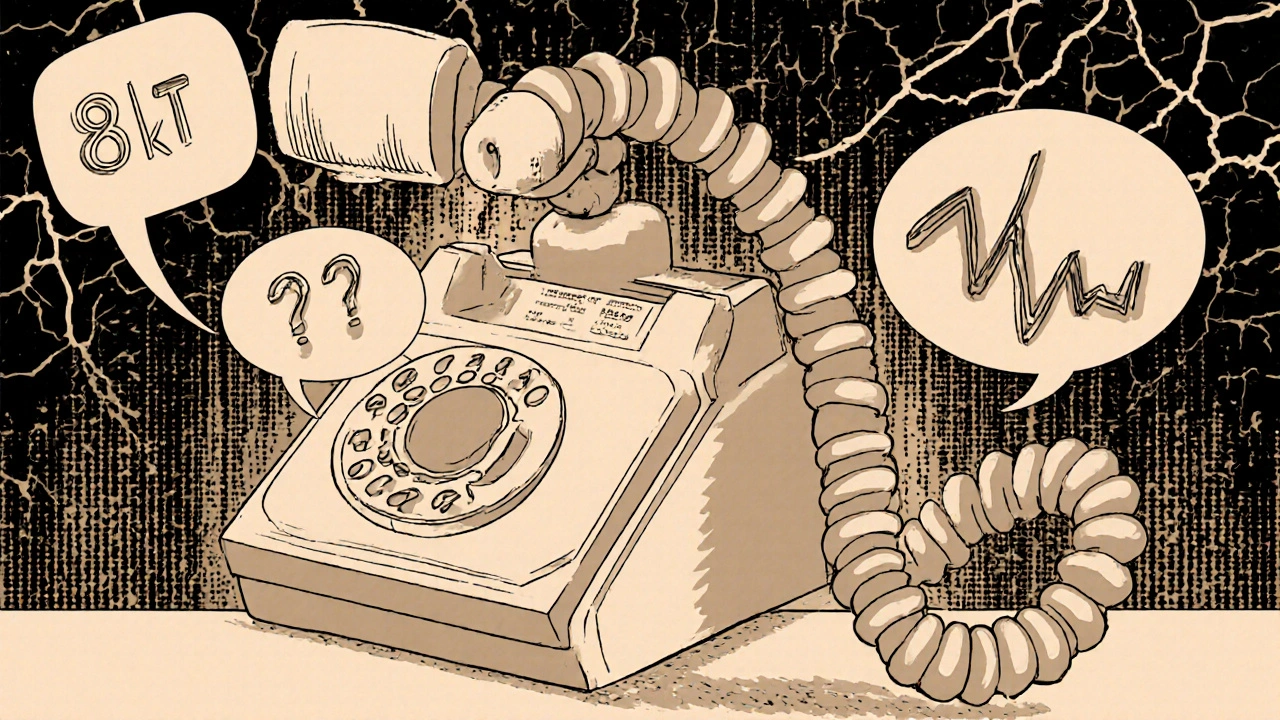
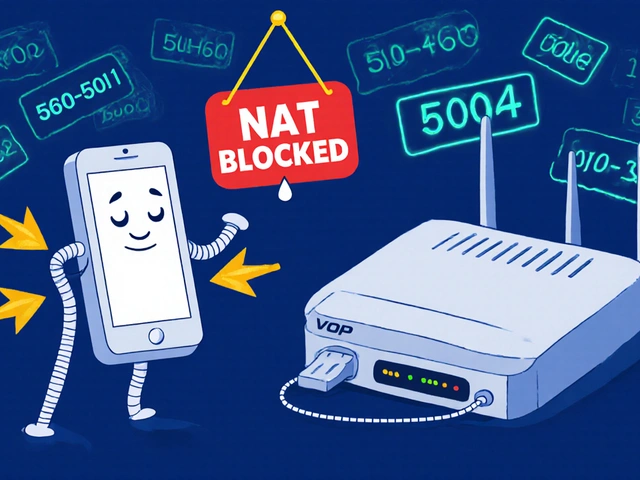






Angelina Jefary
17 Nov 2025 at 07:16Wait, so you're telling me the government and telecom giants are *still* pushing 8kHz to keep us on narrowband so they can monitor calls better? I've been hearing this for years - they cut the highs so voice recognition AI can't pick up emotional tone. That's why your voice sounds flat. It's not tech limitations, it's surveillance design. G.722? Opus? Just fancy wrappers for the same prison.