When you call a company for support, how long are you willing to wait? If it’s more than 20 seconds, you might hang up. That’s not just frustration-it’s a business metric. In VoIP call centers, the average speed of answer (ASA) and service level thresholds aren’t just numbers on a dashboard. They’re the difference between keeping customers and losing them.
What ASA Really Means (And Why It Matters)
| Industry | Average ASA | Industry Standard SLA |
|---|---|---|
| Financial Services | 12 seconds | 65% in 15 seconds |
| Healthcare | 28 seconds | 75% in 30 seconds |
| Retail | 18 seconds | 80% in 20 seconds |
| Telecom (FCC Mandated) | 8 seconds | 90% in 10 seconds |
A call center might have an ASA of 15 seconds, but if 40% of calls are abandoned before being answered, that number looks better than reality. That’s why ASA alone is misleading. You need to pair it with service level thresholds to see real performance.
Service Level Thresholds: The 80/20 Rule and Beyond
Service level thresholds define how many calls must be answered within a specific time. The most common standard? 80/20: 80% of calls answered within 20 seconds. It’s used by 73.5% of North American call centers, according to the 2023 ICMI Global Call Center Report.But here’s the catch: 80/20 isn’t universal. Financial firms often use 65/15. Healthcare centers, dealing with complex issues, may settle for 75/30. And since January 2024, the FCC requires telecom providers to hit 90/10-90% of calls answered within 10 seconds. Miss that, and you’re in violation.
The formula for service level is straightforward:
Service Level (%) = (Number of calls answered within threshold time ÷ Total calls) × 100
But there’s a twist. Do abandoned calls count? Some platforms exclude them if they hang up before the threshold. Others include them. SpectrumVoIP’s documentation says: “If you have 100% of calls hitting service level, but a 2.1% abandon rate, your service level is 97.9%.” That’s critical. If your system doesn’t account for abandoned calls correctly, your SLA reports are wrong-and you could be paying penalties you didn’t earn.
Why SLAs Fail: The Threshold Cliff Effect
You’ve probably heard of the “threshold cliff.” It’s when a call answered at 20.1 seconds counts as a failure, even though the caller waited only 1.1 seconds longer than the goal. A customer who waited 20.1 seconds doesn’t feel like they were treated poorly. But your system says you failed.This is a real problem. A 2024 Aberdeen Group study found that 58.7% of companies meeting their SLA targets still saw no improvement in customer satisfaction scores. Why? Because rigid thresholds don’t match real human behavior. A customer calling about a billing error might tolerate 30 seconds. Someone calling because their internet is down? They want an answer in 10.
Dr. Brad Cleveland, a leading voice in customer experience, calls this the “illusion of performance.” You hit your number, but your customers don’t feel it. That’s why smart centers are moving toward weighted service levels. High-value customers get priority. A VIP client might have a 70/10 threshold, while a new customer gets 80/25. That’s not unfair-it’s strategic. Dr. Jonathan Fleming’s research on 47 Fortune 500 companies showed that uniform thresholds cost companies 12-15% in lost revenue from premium customers.

Advanced Metrics: Beyond Answer Time
The best VoIP centers don’t stop at ASA and service level. They layer in other metrics to get the full picture:- First Call Resolution (FCR): If a customer has to call back, your ASA doesn’t matter. The formula? (Calls resolved in one contact ÷ Total calls) × 100. Top performers hit 85%+ FCR.
- Network Quality: Cisco’s IP SLAs track jitter (aim for <30ms), packet loss (<1%), and Mean Opinion Score (MOS), which rates voice quality on a 1-5 scale. Anything below MOS 3.6 means customers hear choppy audio-no matter how fast you answer.
- Digital Equivalence: Gartner now says a chat answered in 60 seconds should count as equal to a voice call answered in 20 seconds. If you’re ignoring digital channels, your SLA is outdated.
Verizon’s 2024 SLA includes five performance categories: jitter, MOS, network availability (99.999%), provisioning time (15 business days), and time-to-repair (4 hours for critical issues). This isn’t just about answering calls-it’s about delivering a seamless experience across the entire system.
Implementation Pitfalls and How to Avoid Them
Setting up SLAs sounds simple. Pick a threshold, save it, and you’re done. But in practice, it’s messy.On Reddit’s r/callcentertech, one moderator shared that 74% of managers struggle with mismatched data between their ACD (Automatic Call Distributor) and workforce management tools. One system says you hit 85% SLA. The other says 72%. Who do you report to your boss? The wrong one could cost you bonuses-or your job.
Common mistakes:
- Forgetting to exclude abandoned calls before threshold time (makes your SLA look better than it is).
- Using 10-second increments (like SpectrumVoIP) when you need 1-second precision (Cisco Webex allows this).
- Not training staff to interpret reports. A 2024 survey found 63.8% of teams need 2-4 weeks of training just to understand their SLA dashboards.
And then there’s the cost of getting it wrong. A Fortune 500 healthcare provider paid $2.3 million in penalties over 18 months because their system counted all abandoned calls-even those hanging up at 5 seconds. They didn’t realize their SLA software was configured incorrectly.
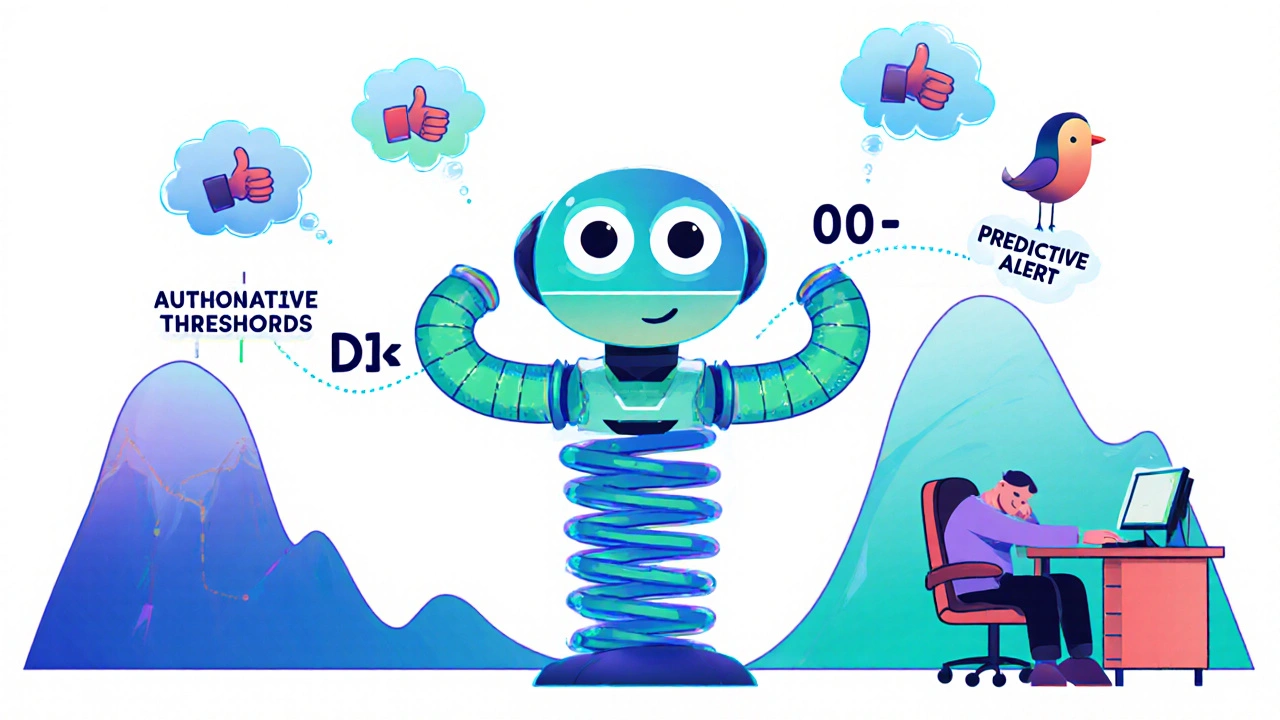
What’s Next: Predictive and Dynamic SLAs
The future isn’t static thresholds. It’s adaptive systems.Verizon’s new Dynamic Thresholds adjust automatically when network traffic spikes. If call volume jumps 25%, the acceptable wait time increases by 5 seconds. That’s not cheating-it’s realism. It prevents unnecessary stress on agents and keeps SLA breaches down by 18.7% during peak hours.
Yeastar’s predictive alert system watches for forecasted breaches and nudges managers to add staff before the problem happens. Their case study showed a 29% drop in SLA violations.
And then there’s AI. Salesforce Service Cloud now measures “time to first meaningful interaction,” not just when the call is answered. If an agent takes 15 seconds to pick up but responds with a clear, helpful answer in 8 seconds, that’s better than a 5-second answer followed by silence.
Forrester predicts that by 2027, 92% of enterprise communications will be governed by SLAs with measurable guarantees. The ones that survive won’t be the ones with the tightest thresholds-they’ll be the ones that measure outcomes, not just speed.
How to Get Started
If you’re setting up SLAs for the first time:- Start with your industry standard. Retail? Go 80/20. Telecom? 90/10.
- Check your VoIP platform’s SLA settings. Can you adjust in 1-second increments? Can you exclude abandoned calls before threshold?
- Integrate FCR and network metrics. Don’t just track answer time-track resolution and quality.
- Train your team. Use real data from the first 30 days to explain what the numbers mean.
- Test for 72 hours after configuration. Verify data matches across all systems.
And don’t just chase the number. Ask: Are customers happier? Are agents less burned out? Are repeat calls going down? Those are the real KPIs.
What is a good ASA for a VoIP call center?
A good ASA depends on your industry. Retail and financial services aim for 10-18 seconds. Healthcare and B2B services often operate at 20-30 seconds. The FCC requires telecom providers to hit 8 seconds or less. But ASA alone isn’t enough-pair it with a service level threshold like 80/20 to get the full picture.
How do you calculate service level in a call center?
Use this formula: (Number of calls answered within your threshold time ÷ Total number of calls received) × 100. For example, if 800 out of 1,000 calls are answered within 20 seconds, your service level is 80%. Some systems subtract abandoned calls before the threshold, others include them-check your platform’s rules.
Is 80/20 the best SLA for all businesses?
No. 80/20 is common, but it’s not universal. Financial services often use 65/15 for faster service. Healthcare centers use 75/30 because calls are more complex. The best SLA matches your customers’ expectations and your agents’ capacity. A one-size-fits-all approach leads to wasted effort and unhappy customers.
Do abandoned calls count in service level calculations?
It depends on your system. Some platforms, like SpectrumVoIP, include all abandoned calls in the total, lowering your SLA percentage. Others, like Five9, exclude calls abandoned before the threshold time. This can make a big difference. Always verify how your platform calculates this-it affects compliance and reporting accuracy.
What’s the difference between ASA and service level?
ASA measures the average wait time for answered calls. Service level measures the percentage of calls answered within a target time. One tells you how long people waited on average. The other tells you how many met your goal. You need both. A low ASA with a poor service level means most calls are fast, but many are still falling short. A high ASA with a high service level means wait times are long, but most people still get help quickly enough.
How can AI improve SLA performance?
AI doesn’t just answer calls-it predicts them. Systems like Salesforce Service Cloud now track “time to first meaningful interaction,” not just answer time. Predictive analytics can forecast call volume spikes and adjust staffing before SLAs are breached. Some platforms even personalize wait expectations: if a customer has a history of patience, the system might delay alerting staff, reducing unnecessary pressure. Early adopters report 31% higher satisfaction because customers feel understood, not rushed.


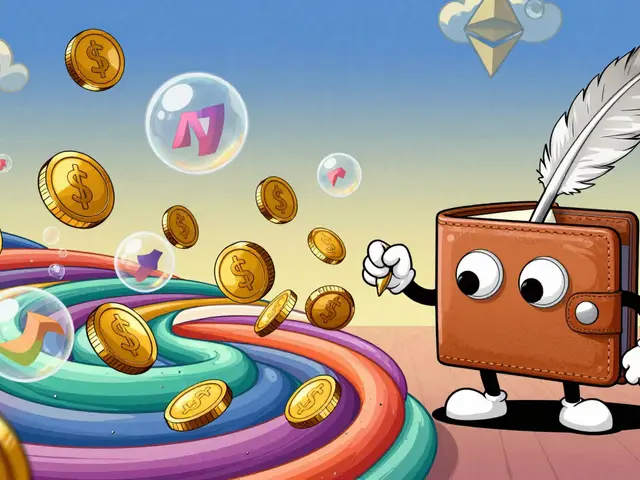
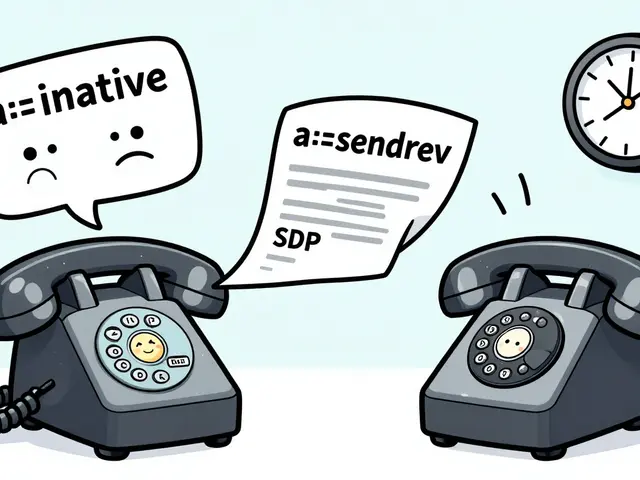





Write a comment