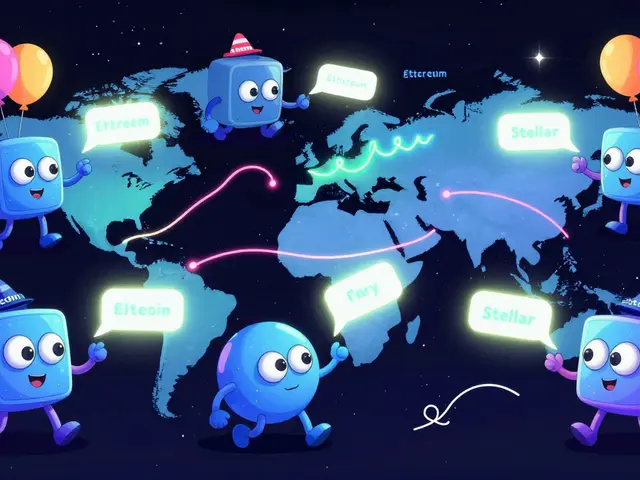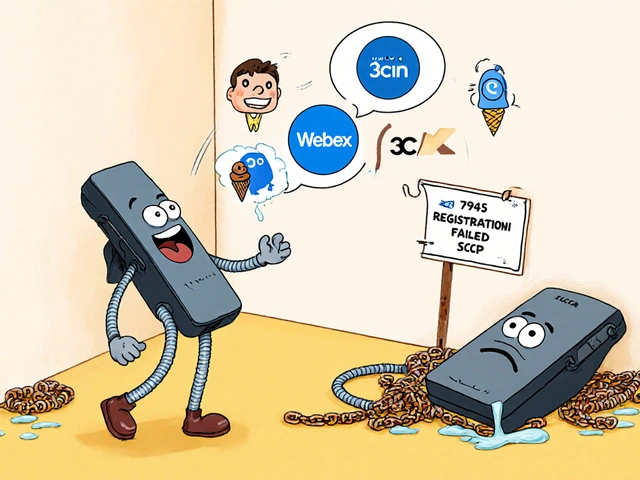G.711 Bandwidth: What You Need to Know for Clear VoIP Calls
When you make a VoIP call, the sound you hear is shaped by something called a G.711, a standard audio codec used to digitize voice for internet calling. Also known as PCMU or PCMA, it’s one of the oldest and most trusted ways to turn your voice into digital data. Unlike newer codecs that compress audio to save bandwidth, G.711 keeps the sound almost identical to a landline—crisp, natural, and free of robotic artifacts. But that quality comes at a price: it uses G.711 bandwidth of 64 Kbps per call, which is twice as much as G.729 or Opus. If you’re running a call center or have dozens of remote workers, that adds up fast.
Why does this matter? Because bandwidth, the amount of data your internet connection can handle at once isn’t infinite. If your network is shared with video streaming, file uploads, or cloud backups, G.711 can choke the pipe and cause lag, echo, or dropped calls. That’s why many businesses switch to lower-bandwidth codecs like G.729 (8 Kbps) or Opus (6–40 Kbps) for internal calls. But if you’re calling clients, customers, or international contacts who expect crystal-clear voice—especially in healthcare, finance, or customer service—G.711 still wins. It’s the gold standard for audio fidelity, and many SIP providers default to it for outbound calls.
It’s not just about the codec itself—it’s about how it fits into your whole system. QoS, Quality of Service settings that prioritize voice traffic over other data can help G.711 run smoothly even on busy networks. And if you’re using VoIP phones, hardware devices designed for internet calling, make sure they support G.711 natively. Some budget phones cut corners and don’t handle it well, leading to choppy audio even when bandwidth is fine.
Real-world example: A small law firm with 12 employees running G.711 on a 100 Mbps internet plan can easily handle 15 simultaneous calls without issue. But if they add screen sharing, cloud backups, and video meetings on the same connection, those calls start glitching. The fix? Switch internal calls to Opus and reserve G.711 only for client-facing lines. That’s the smart balance most pros use.
What you’ll find in the posts below isn’t just theory—it’s real setups, real numbers, and real fixes. We’ve got guides on how to calculate exact bandwidth needs for G.711 and other codecs, how to spot if your network is struggling under the load, and why some providers push lower-bitrate codecs even when you don’t need to. Whether you’re setting up a home office, managing a team, or just tired of robotic-sounding calls, these posts give you the straight facts—no fluff, no marketing jargon, just what works.
Compare G.711 and G.729 codecs for VoIP bandwidth usage. Learn which one saves bandwidth, which one sounds better, and how to choose based on your network, call volume, and budget.