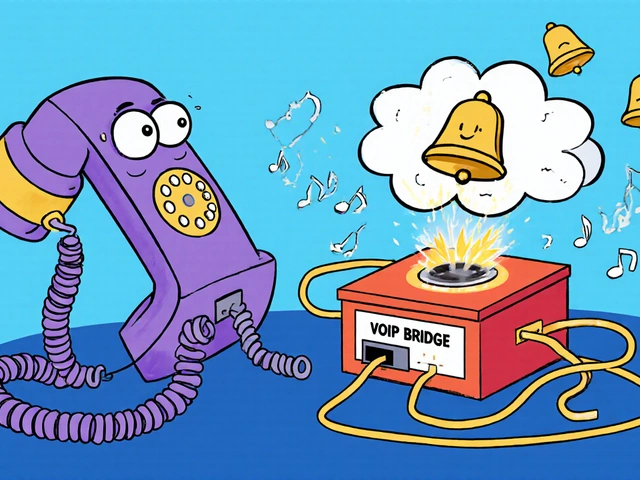Guest Access in VoIP: What It Is and How It Powers Shared Systems
When you hear guest access, a temporary, limited-entry connection to a VoIP system that doesn’t require full user credentials. Also known as restricted access, it lets callers, contractors, or remote workers join your phone system without giving them control over settings, extensions, or billing. Think of it like a hotel key card—you can use the room, but you can’t change the locks or turn on the minibar. This is how many businesses let temporary staff, clients, or field teams make outbound calls or receive inbound ones without full system access.
Guest access isn’t just about convenience—it’s a security layer. Systems using SIP trunking, the method that connects your VoIP system to the public phone network using SIP protocols often allow guest access through temporary SIP URIs or one-time tokens. These don’t tie to a user profile, so if someone leaves or a session ends, the access vanishes automatically. It’s also tied closely to shared line appearance, a feature where multiple devices ring for the same number, often used by teams or receptionists. In those setups, guest access might let a temporary employee answer calls on a shared line without logging into the main dashboard.
Many of the systems you’ll find in our posts—like those using Asterisk, 3CX, or Cisco—support guest access through configurable permissions. You can limit them to internal dialing only, block international calls, or restrict call duration. It’s common in pharmacies handling prescription refill requests, sports venues with temporary staff, or call centers scaling up for holiday rushes. You don’t need to onboard them as full users. You just need to give them a number, a password, and a time window.
But it’s not foolproof. Poorly configured guest access can open doors to toll fraud or unauthorized recordings. That’s why understanding how guest access interacts with call recording compliance, bandwidth limits, and echo cancellation matters. A guest user shouldn’t trigger a system-wide audio issue or overload your SIP trunk. The posts below show real examples: how a small clinic set up guest access for visiting nurses, how a stadium used it for event staff, and how a remote team avoided security risks while sharing a single number across five devices.
Whether you’re managing a growing team, letting contractors call clients, or just need a temporary number for a campaign, guest access gives you control without complexity. Below, you’ll find detailed guides on setting it up securely, troubleshooting connection drops, and making sure it works with your existing VoIP setup—no IT degree required.
Guest access in Microsoft Teams lets external users collaborate securely inside your teams. Learn how to enable it, control permissions, apply sensitivity labels, and avoid common security mistakes that lead to data leaks.