Why Your VoIP Calls Crackle or Drop (And How to Fix It)
You set up your VoIP system. Everything looked good on paper. But then, during your morning team call, voices cut in and out. Someone sounded like they were underwater. Another call dropped mid-sentence. You’re not alone. Bandwidth is the silent killer of VoIP call quality-and most people get it wrong.
It’s not about having a fast internet connection. It’s about having enough dedicated bandwidth for voice traffic. A 100 Mbps connection doesn’t help if your 15 employees are all on calls at once and your router treats voice packets like spam emails. The result? Jitter, lag, dropped calls. And customers notice. Gartner found that 72% of businesses see a direct drop in customer satisfaction when call quality suffers.
The fix isn’t buying faster internet. It’s calculating exactly how much bandwidth you need-and then building a network that protects it.
How VoIP Uses Bandwidth (It’s Not What You Think)
VoIP doesn’t stream voice like a Spotify song. It chops your voice into tiny digital packets-about 20 to 80 milliseconds long-and sends them over the internet. Each packet carries a little bit of audio, plus a lot of extra data: headers for routing, encryption, and network control. This overhead is often ignored, but it adds up fast.
Think of it like mailing letters. Each letter (audio packet) needs an envelope (header), a stamp (protocol), and a return address (IP info). If you send 50 letters a minute, you’re not just paying for the paper-you’re paying for all the stuff around it.
Two key things determine how much bandwidth each call uses:
- The codec: The software that compresses your voice. Different codecs = different file sizes.
- Packet overhead: The extra data added to every packet. This is usually 11-15 kbps per call, regardless of codec.
Codec Showdown: G.711 vs. G.729 vs. What You’re Probably Using
Not all codecs are created equal. Your VoIP provider might be using one without telling you. Here’s what matters:
| Codec | Audio Bitrate | Overhead | Total Per Call | Best For |
|---|---|---|---|---|
| G.711 | 64 kbps | 11.72 kbps | 75.72 kbps | High-fidelity calls, offices with plenty of bandwidth |
| G.722 | 48-64 kbps | 11.72 kbps | 59.72-75.72 kbps | HD voice, call centers |
| G.729 | 8 kbps | 11.72 kbps | 19.72 kbps | Bandwidth-limited networks, remote teams |
| G.723.1 | 5.3-6.3 kbps | 11.72 kbps | 17-18 kbps | Very low bandwidth, not recommended for business |
Here’s the catch: G.711 sounds like a landline-clear, natural, no robotic distortion. But it uses nearly 4 times more bandwidth than G.729. Most SMBs use G.729 because it’s efficient. Enterprises with high call volumes often stick with G.711 because audio quality affects customer trust.
But here’s what breaks people: Your provider might default to G.711. You thought you were safe with a 50 kbps/call estimate. You’re not. You’re actually using 75-98 kbps per call. That’s a 50%+ overrun. Reddit user NetworkEngineer87 had their entire VoIP system crash because of this exact mistake.
Double It: Why You Need to Account for Two-Way Traffic
VoIP calls are two-way streets. When you speak, your voice goes out. When the other person speaks, their voice comes in. That means every call uses bandwidth in both directions.
So if one call uses 20 kbps in one direction, it uses 40 kbps total. If you think you need 500 kbps for five calls, you actually need 1,000 kbps.
Here’s the math:
- Find your codec’s total per direction (e.g., G.729 = 19.72 kbps)
- Multiply by 2 for two-way traffic = 39.44 kbps per call
- Multiply by number of concurrent calls
Example: 10 employees on calls at once using G.729:
19.72 kbps × 2 = 39.44 kbps per call × 10 = 394.4 kbps
That’s less than half a megabit. Sounds easy. But wait-there’s more.
Overhead Isn’t Optional-It’s the Hidden Cost
That 11.72 kbps overhead? That’s just the tip of the iceberg. It includes UDP, IP, and RTP headers. But real-world networks add more:
- VLAN tagging (adds 4 bytes per packet)
- Encryption (like SRTP, adds 10-20% overhead)
- Network jitter buffers (extra packets to smooth delays)
Dr. Lisa Su from OneCloud Networks says most companies miss 30-40% of overhead. That’s why your 500 kbps budget turns into a 750 kbps problem.
Bottom line: Always add at least 20% buffer to your calculated total. If your math says you need 1 Mbps, plan for 1.2 Mbps.
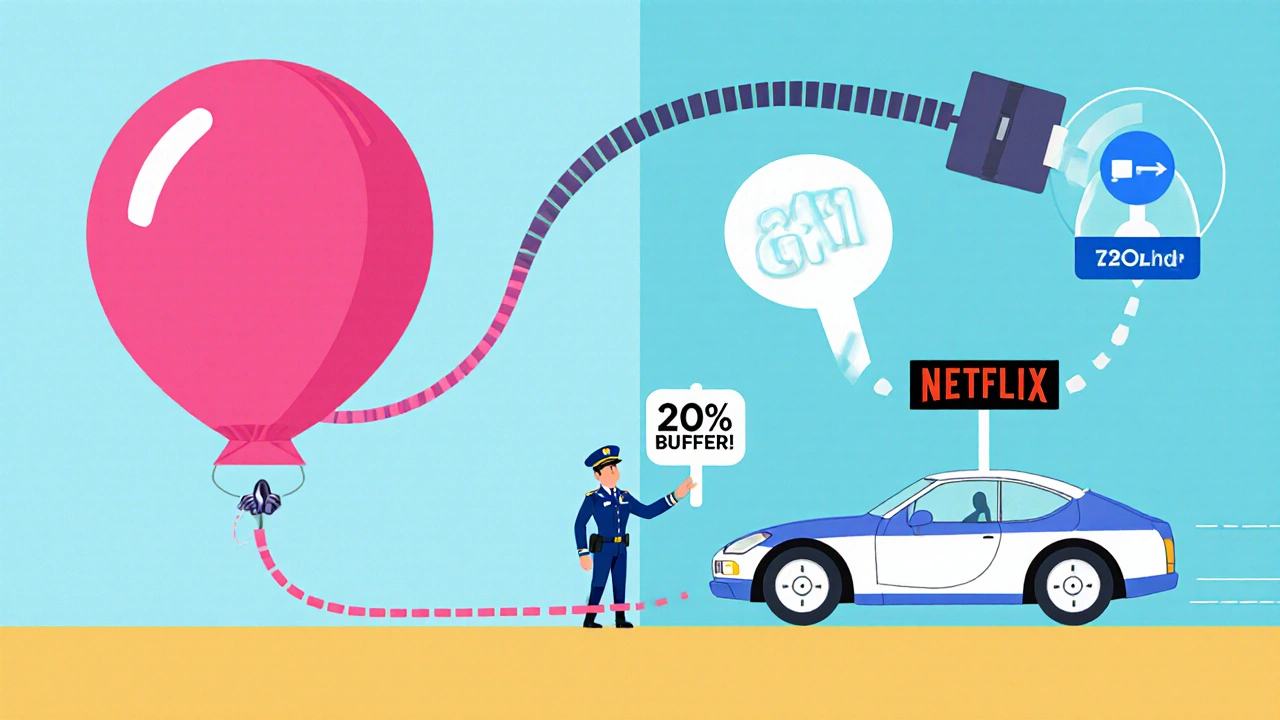
How Many Calls? Don’t Use Averages-Use Peaks
Most businesses calculate based on average call volume. That’s a trap.
Imagine you have 20 employees. Average calls per hour: 6. But at 10 a.m., 12 people are on calls at once. That’s your peak. If you only sized your network for 6 concurrent calls, your system collapses at 10 a.m.
Gartner’s 2022 survey found that 68% of VoIP quality issues come from using average, not peak, call volume.
How to find your peak:
- Check your call logs for the highest number of simultaneous calls in a 15-minute window
- Ask your team: When do you have the most calls? Morning huddles? Post-lunch support rush?
- Use your VoIP provider’s reporting dashboard-they usually track concurrent calls
Once you know your peak, plug it into the formula.
Your Real-World Bandwidth Needs (Simple Table)
Here’s what you actually need based on common scenarios using G.729 (the most common business codec):
| Concurrent Calls | Bandwidth Required (Minimum) | Recommended (With Buffer) |
|---|---|---|
| 1 | 40 kbps | 50 kbps |
| 3 | 120 kbps | 150 kbps |
| 5 | 200 kbps | 250 kbps |
| 10 | 400 kbps | 500 kbps |
| 15 | 600 kbps | 750 kbps |
| 20 | 800 kbps | 1 Mbps |
If you’re using G.711? Double those numbers. For 10 calls, you’ll need 1.2 Mbps minimum. For 20 calls? 2.4 Mbps.
QoS: The Secret Weapon You’re Not Using
Bandwidth isn’t just about quantity-it’s about priority.
Quality of Service (QoS) tells your router: “Voice packets are urgent. Let them through first.” Without QoS, your VoIP calls compete with Zoom, file uploads, and Netflix. Even if you have enough bandwidth, if it’s not prioritized, your calls still suffer.
Cisco’s 2022 technical bulletin shows QoS can reduce perceived bandwidth needs by 12-15% by preventing packet loss during congestion.
How to set it up:
- Log into your business router (usually 192.168.1.1 or similar)
- Find QoS or Traffic Prioritization settings
- Enable it and set VoIP traffic to “High Priority”
- Use DSCP tags if available (set SIP/RTP to DSCP 46)
If your router doesn’t support QoS, upgrade. A $100 business-grade router like a Ubiquiti EdgeRouter or Cisco RV340 will do it. Your $50 Amazon router won’t.
Video Calls? You’re in a Different Ballgame
Adding video changes everything. A single HD video call can use 3-5 Mbps. A 10-person meeting? 30-50 Mbps.
OnSIP reports video calls consume 3x to 20x more bandwidth than audio. If you’re using Zoom, Teams, or Google Meet with voice, treat video as a separate bandwidth drain.
Don’t assume your VoIP system handles video. Most don’t. Unified platforms like Microsoft Teams are designed for it-but they need serious bandwidth. Plan for at least 5 Mbps per video participant.

What Happens When You Get It Wrong
Underestimating bandwidth doesn’t just make calls sound bad-it breaks your business.
- Customer calls drop during sales pitches → lost deals
- Support teams can’t answer calls → angry customers
- Team meetings freeze → productivity crashes
G2 Crowd found 63% of negative VoIP reviews cite “call quality issues during peak hours.” Trustpilot data shows businesses provisioning under 1.5 Mbps for 10-25 calls have only 42% satisfaction. Those with 2.5 Mbps? 89%.
One company in Wisconsin spent $12,000 on new phones-only to realize their 100 Mbps internet couldn’t handle 12 concurrent G.711 calls. They fixed it by switching to G.729 and enabling QoS. No new hardware needed.
How to Get Started Right Now
You don’t need to be a network engineer. Here’s your 4-step plan:
- Count your peak concurrent calls-not average. Use your provider’s reports.
- Find out what codec you’re using-ask your provider. If they don’t know, assume G.711.
- Calculate total bandwidth-codec + overhead × 2 × number of calls + 20% buffer.
- Enable QoS on your router-prioritize VoIP traffic. Test with a call while downloading a file.
Use Packetizer’s free VoIP Bandwidth Calculator. It’s trusted by 250,000+ professionals. Input your codec, call count, and it gives you exact numbers.
What’s Next? The Future of Efficient VoIP
Good news: VoIP is getting leaner. New codecs like those from IETF’s RFC 8868 cut bandwidth needs by 15-20% compared to G.729-without losing quality. Microsoft Teams is rolling out AI-driven bandwidth adjustment that switches codecs on the fly based on network conditions.
By 2025, Gartner predicts average VoIP bandwidth needs will drop 25%. But until then, you need to work with what you have.
Don’t wait for perfect tech. Fix what’s broken now. Calculate your needs. Prioritize your traffic. And stop guessing.
Frequently Asked Questions
How much bandwidth does a single VoIP call use?
A single VoIP call uses between 20 and 100 kbps per direction, depending on the codec. With G.729, it’s about 20 kbps per direction (40 kbps total for two-way). With G.711, it’s closer to 75 kbps per direction (150 kbps total). Always add 20% for overhead and network noise.
Can I use VoIP on a slow internet connection?
Yes-but only if you use G.729 or newer codecs and limit concurrent calls. A 5 Mbps connection can handle 10-12 G.729 calls with QoS. But if you’re streaming video, gaming, or downloading large files while on calls, you’ll need more. Avoid using VoIP on public Wi-Fi or shared connections without QoS.
Why do my calls drop even when I have good internet speed?
Speed isn’t the issue-dedicated bandwidth and priority are. If your router treats voice packets the same as video downloads, they get delayed or dropped during busy times. Enable QoS to prioritize VoIP traffic. Also, check if your provider is using G.711 instead of G.729-you might be using 3x more bandwidth than you think.
Do I need a business-grade router for VoIP?
If you have more than 5 concurrent calls or use video, yes. Consumer routers don’t support proper QoS, VLAN tagging, or SIP ALG settings. Business routers like Ubiquiti, Cisco RV340, or Fortinet models give you control over traffic priority, which is essential for reliable VoIP.
How do I test if my VoIP bandwidth is enough?
Run a speed test during peak hours while on a VoIP call. Use a tool like PingPlotter or MTR to check for packet loss and jitter. If you see more than 1% packet loss or jitter above 30 ms, your bandwidth or QoS setup is insufficient. You can also use free tools like Packetizer’s bandwidth calculator to verify your setup.

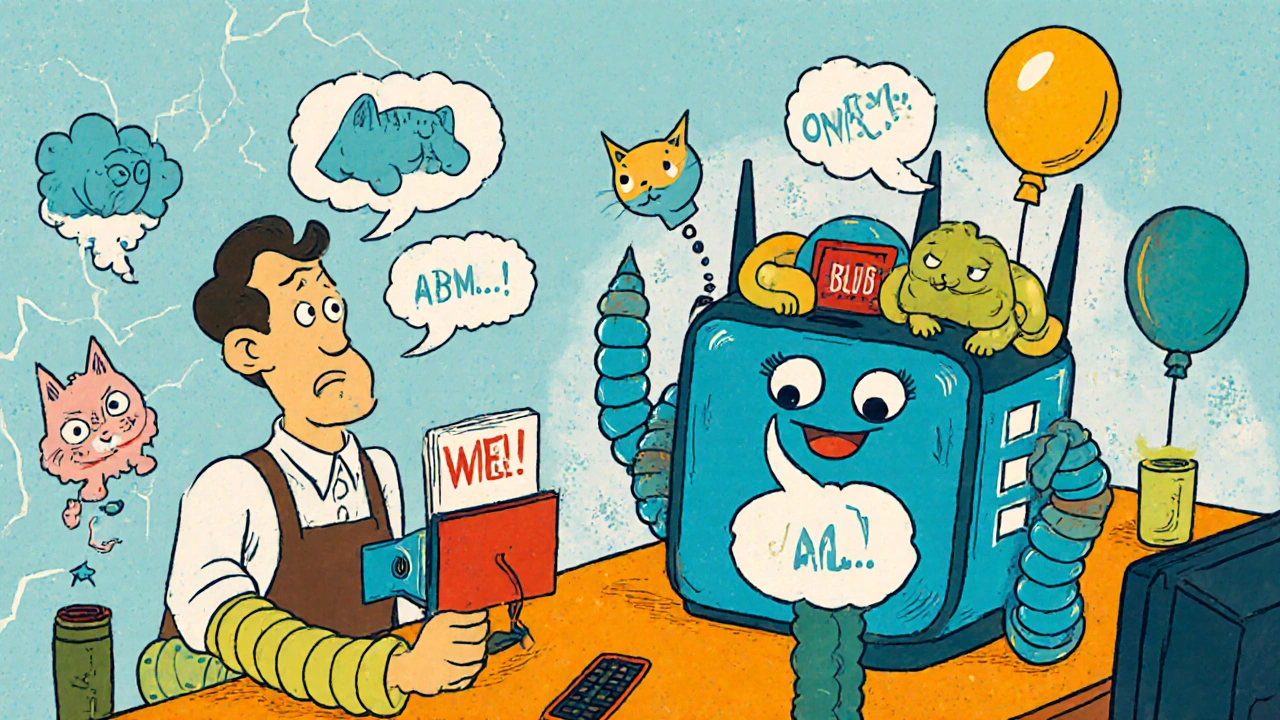







Rahul U.
30 Oct 2025 at 04:44This is gold. 🙌 I work for a startup in Bangalore and we switched from G.711 to G.729 last month after our calls started dropping during Zoom meetings. We didn’t even realize we were using 75kbps per call-thought our 100Mbps connection was enough. Added QoS on our Ubiquiti router and boom-crystal clear calls. Also, the 20% buffer tip? Life saver. I used Packetizer’s calculator and it nailed our needs. No more ‘can you hear me now?’ during client calls.