Stop Manually Logging Calls. Let Your Phone Do It.
How many times have you hung up from a customer call only to realize you forgot to log it in your CRM? You scramble to remember the call duration, what they asked about, and whether they said they’d call back tomorrow. By the time you finish typing, you’ve lost five minutes-and that’s just one call. If you’re doing 20 calls a day, that’s 100 minutes wasted daily on paperwork instead of selling.
This isn’t just annoying. It’s costing you deals.
Auto-logging fixes this. It’s not a fancy buzzword. It’s a simple, reliable system that automatically captures every call you make or receive and drops the details straight into your CRM-no typing, no forgetting, no guessing. Whether you’re using Salesforce, HubSpot, or Zoho, and whether you’re on a VoIP system like Aircall, OpenPhone, or FreJun, auto-logging works in the background so you don’t have to.
What Exactly Gets Logged?
It’s not just ‘call made’ or ‘call received.’ Modern auto-logging captures real, usable data:
- Exact call duration (down to the second)
- Timestamp (UTC, so no timezone confusion)
- Customer’s phone number with country code
- Which team member handled the call
- Call direction: inbound or outbound
- Call outcome: connected, voicemail, busy, declined
- Link to the recording (if enabled)
- AI-generated transcript (in advanced systems)
Some platforms go further. FreJun, for example, uses AI to scan the conversation and tag topics like ‘pricing objection’ or ‘interested in demo.’ That means your sales rep doesn’t have to guess what the customer really cared about. The system knows.
And here’s the kicker: this data is logged within 2 to 5 seconds after the call ends. No delays. No memory gaps. Just clean, accurate records that your whole team can trust.
Manual Logging vs. Auto-Logging: The Numbers Don’t Lie
Let’s say you have a 10-person sales team. Each rep makes 20 calls a day. That’s 200 calls daily.
If they log manually? That’s 2 minutes per call. 400 minutes. That’s 6.7 hours of work every single day-just to write down what happened on the phone.
Auto-logging cuts that to zero.
Utel USA studied 15 mid-sized companies switching from manual to automatic logging. The result? A 98.7% drop in data entry errors. Missed calls? Down 99.2%. Inconsistent formatting? Gone. Before, 37% of logged calls had mismatched or missing info. After? Less than 2%.
And it’s not just about accuracy. It’s about speed. Sales reps using auto-logging spend 18.3% less time per call overall because they’re not wrestling with CRM fields. That time goes back into talking to customers-or taking a break.

How It Works: No Coding Required
You don’t need a tech team to set this up. If you’re already using a modern VoIP system and a cloud CRM, it’s usually a one-click install.
Here’s how it typically works:
- You sign up for a VoIP service like Aircall or OpenPhone.
- You log into your CRM (Salesforce, HubSpot, etc.).
- You go to the app marketplace and install the integration.
- You connect your accounts with a few clicks.
- You test a call. Done.
For most small to mid-sized teams, setup takes less than 30 minutes. No API keys. No firewall changes. Just plug and play.
If you’re on a custom system or need deeper control, most platforms offer webhooks or Zapier support. That means you can connect to 5,000+ other tools-like Calendly, Slack, or your email marketing platform-without writing a single line of code.
What Can Go Wrong? (And How to Fix It)
Auto-logging isn’t magic. It can glitch.
Network issues? If your internet drops mid-call, the system might miss logging it. OpenPhone’s 2023 report found this happens in about 2.3% of calls. That’s rare, but it happens.
Here’s how to handle it: Always have a backup. Train your team to quickly log missed calls with a single tap in the mobile app. Most platforms let you manually add a call with one click-just select the contact, pick the outcome, and hit save. It’s not ideal, but it’s faster than typing everything from scratch.
Another issue? Disposition codes. If your system doesn’t auto-predict the call outcome, you’ll still need to pick ‘Follow Up,’ ‘Closed Won,’ or ‘Not Interested.’ Some teams skip this. Big mistake.
CRM consultant David Taber warns: ‘Auto-logging without verified dispositions creates misleading histories.’ If every call just says ‘Connected,’ your forecasts are useless. Make it mandatory. Even if the system guesses the outcome, require agents to confirm it.
And don’t forget permissions. If your team uses shared lines, make sure each person’s calls are tied to their profile. Otherwise, you’ll have calls logged under the wrong name.
Real Results: What Companies Are Seeing
Profile, a marketing agency in Chicago, started auto-logging calls in March 2023. Before? Their lead conversion rate hovered around 18%. After? It jumped to 23.5%-a 31% increase.
Why? Because their reps could see the full history. If a customer had called three times before, asking about pricing, then mentioned they were comparing vendors, the rep knew exactly where they stood. No more ‘Hey, I think you called last week…’
On Reddit, a Salesforce user wrote: ‘We saved 3.5 hours per rep per week. That’s 140 extra selling hours a month for our team.’
And it’s not just sales. Support teams see fewer repeat calls. When a customer says, ‘I already told someone this,’ your agent can pull up the last conversation-complete with transcript-and pick up right where they left off.
Security and Compliance: Is Your Data Safe?
If you’re in the U.S., GDPR doesn’t apply-but CCPA does. If you’re in the EU, you need customer consent to record calls. HIPAA? If you’re in healthcare, you need encrypted storage and audit trails.
Good auto-logging platforms handle this. Aircall, OpenPhone, and FreJun all use AES-256 encryption for recordings and TLS 1.2+ for data in transit. Most are SOC 2 Type II certified, meaning they’ve passed independent security audits.
Check the settings. You can usually toggle recording on/off per user or per call. Some even let you auto-pause recording when sensitive info (like credit card numbers) is mentioned.
Don’t assume it’s secure. Ask your provider. If they can’t show you their compliance docs, find someone who can.
What’s Next? AI That Actually Helps
The next wave isn’t just logging-it’s acting.
OpenPhone’s ‘Smart Call Logging’ (released September 2023) doesn’t just record calls. It suggests next steps. If the customer says, ‘I need to talk to my boss,’ the system auto-suggests: ‘Schedule follow-up in 3 days.’
FreJun’s AI can now pull out action items: ‘Customer asked for case study → Auto-create task for marketing team.’
By 2025, Gartner predicts 80% of auto-logging systems will connect to Customer Data Platforms (CDPs). That means your call logs will blend with website visits, email opens, and support tickets to build a full picture of each customer.
That’s not the future. That’s already happening.
Who Should Use This?
If you’re a sales team, support team, or any group that talks to customers on the phone-yes, you need this.
Small teams? You’ll save hours. Big teams? You’ll stop losing deals because someone forgot to log a follow-up.
Even if you’re not tech-savvy, the setup is simple. The ROI is instant. The only question is: why are you still typing after every call?
Does auto-logging work with my existing CRM?
Yes, if you’re using a modern cloud CRM like Salesforce, HubSpot, Zoho, or Microsoft Dynamics 365. Most VoIP providers like Aircall, OpenPhone, and FreJun have native integrations with these platforms. Just check the app marketplace in your CRM-it’s usually a one-click install. If you’re on an older or custom system, look for webhook or Zapier support.
Do I need to record every call?
No. Auto-logging works even without recording. It still captures call duration, time, number, and direction. Recording adds transcripts and AI analysis, which is helpful but optional. If you’re in a regulated industry like healthcare or finance, you can turn recording off for certain calls or users while still logging basic details.
What if the system logs the wrong call outcome?
Most systems let you edit the disposition after the fact. If the AI guesses ‘Not Interested’ but the customer actually said, ‘Send me the proposal,’ just click to change it. The key is making it easy to fix-don’t let a wrong tag mess up your pipeline. Train your team to review and correct dispositions daily.
Can auto-logging help with compliance audits?
Absolutely. With accurate timestamps, call recordings, and user-specific logs, you can prove exactly who spoke to whom and when. Platforms like Aircall and OpenPhone provide exportable audit trails that meet GDPR, CCPA, and HIPAA requirements. Just make sure your provider is certified and you’ve configured consent prompts correctly.
Is auto-logging expensive?
It’s usually built into the cost of your VoIP service. Aircall and OpenPhone include auto-logging in their base plans starting at $20-$30 per user per month. If you’re already paying for a CRM and a phone system, you’re likely already covering the cost. The real question isn’t price-it’s how much you’re losing by not doing it.


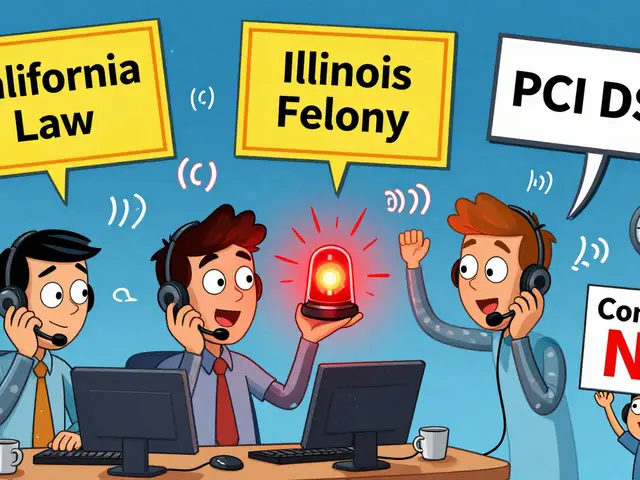






Jeanie Watson
16 Nov 2025 at 18:39I tried this for a week. Got lazy and stopped. Too many notifications. Just forget it.