When your patients are sharing sensitive health details over the phone, you can’t afford a system that leaks data. In 2024, over 275 million people had their health information exposed in breaches - one single incident compromised 190 million records. If your VoIP system isn’t built for HIPAA, you’re not just risking fines. You’re risking trust, reputation, and maybe even your practice’s future.
Why HIPAA Compliance Isn’t Optional for VoIP
HIPAA isn’t a suggestion. It’s federal law. And if your phone system handles Protected Health Information (PHI) - which includes anything from appointment reminders to diagnosis details - it must follow the Privacy Rule and the Security Rule. That means every call, text, voicemail, or video chat must be encrypted, logged, and access-controlled. HIPAA-compliant VoIP is a telecommunications system that uses internet-based calling with end-to-end encryption, role-based access controls, audit logs, and a signed Business Associate Agreement (BAA) to protect electronic PHI. Without a BAA, you’re legally on the hook for any breach - even if the provider caused it. And if you skip encryption? You’re violating the Security Rule. No gray area. Most consumer VoIP services like Google Voice or Skype don’t offer BAAs or the required encryption. They’re fine for personal calls. They’re dangerous for patient conversations.What Makes a VoIP System HIPAA-Compliant?
Not all "secure" systems are truly compliant. Here’s what you need to see in writing from your provider:- Business Associate Agreement (BAA): Non-negotiable. If they won’t sign one, walk away.
- End-to-end encryption: Must use TLS or SRTP with 256-bit encryption for calls and data at rest.
- Role-Based Access Control (RBAC): Nurses shouldn’t see psychiatric notes. Billing staff shouldn’t access clinical notes. Access must be limited by job role.
- Audit logs: Every login, call, file download, or setting change must be recorded and kept for at least six years.
- Unique user IDs: No shared logins. Each provider gets their own credential.
- 99.9% uptime guarantee: Downtime during a medical emergency isn’t just inconvenient - it’s dangerous.
- EHR integration: 83% of healthcare providers say this is their top priority. Your phone system should talk to your electronic health records.
Top HIPAA-Compliant VoIP Providers in 2025
Based on real-world adoption, user feedback, compliance features, and pricing as of October 2025, here are the six best options for healthcare teams:| Provider | Price per User/Month | Best For | Key Strengths | Limitations |
|---|---|---|---|---|
| RingCentral | $30 | Mid-sized clinics and hospitals | Deep EHR integration (Epic, Cerner), workflow automation, 99.999% uptime, AI clinical notes | Steep learning curve; 14-21 hours of training needed for full use |
| Zoom for Healthcare | $15.99 | Telehealth-focused practices | One-click virtual visits, end-to-end encrypted video, 4.6/5 on G2, secure rooms for group consults | Weak phone system features; better as a video tool than full phone system |
| Nextiva | $25 | Medical offices needing automation | Automated appointment reminders, HIPAA-compliant intake forms, strong call routing | Limited mobile app features compared to competitors |
| RingRx | $15 | Solo practitioners and small clinics | Mobile-first design, offline mode for rural areas, simple setup, 4.1/5 rating | Limited integrations; not ideal for large teams |
| Phone.com | $14.99 | Small practices focused on intake | Custom call flows, voicemail-to-email transcription, 52% adoption among solo providers | Complex setup; 31% of users needed $800-$1,200 in IT help |
| Dialpad | $27 | Practices using AI for triage | AI chatbots for patient intake, real-time transcription, 24/7 support | Poor EHR integration; 42% of users report misrouted urgent cases |

Who Should Choose Which Provider?
It’s not about picking the "best" - it’s about picking the right one for your team size and workflow.If you’re a solo practitioner or small clinic (1-5 providers), RingRx or Phone.com make the most sense. They’re affordable, mobile-friendly, and built for people who don’t have IT staff. RingRx’s offline mode is a lifesaver in rural areas with spotty internet.
If you run a busy medical office with 5-20 providers and want to cut down on phone tag and paperwork, Nextiva is your best bet. Its automated reminders and intake forms save hours every week.
If you’re a hospital, large clinic, or integrated health system using Epic or Cerner, RingCentral is the only option that truly integrates. Its AI tools that auto-generate clinical notes from calls are saving providers up to 35% of their documentation time.
If telehealth is your main service - especially group sessions or specialist consults - Zoom for Healthcare leads in video quality and security. But don’t rely on it for phone calls. Pair it with a dedicated VoIP line.
Dialpad’s AI chatbots sound great - until they misroute a patient in distress. Only consider it if you have a dedicated team to monitor and correct the AI’s decisions. Right now, it’s better as a supplement than a primary system.
Hidden Costs and Common Mistakes
Most practices think the monthly fee is the only cost. It’s not.- Setup fees: Phone.com users report average setup costs of $800-$1,200 because configuration is complex. RingCentral and Nextiva include onboarding.
- Training time: Staff need 8-12 hours to learn the basics. Advanced features? Add another 6-10 hours. Don’t skip this - untrained staff bypass security.
- IT support: 41% of small practices hire consultants for setup. Budget $1,500-$2,500.
- RBAC misconfiguration: 68% of breaches happen because someone gave a billing assistant access to clinical notes. Review permissions quarterly.
- Assuming "HIPAA-ready" means compliant: Many providers say they’re "HIPAA-ready" but won’t sign a BAA. That’s a red flag.

Real User Experiences
Dr. Emily Chen, a family practice doctor in Austin, switched to RingCentral last year. "We integrated it with Epic. Now, when a patient calls about a lab result, I see their chart before I answer. I don’t have to ask for their DOB or MRN. It cut my admin time by 65%." Nurse Practitioner Marcus Johnson in Boston uses Zoom for Healthcare. "We used to get 30% no-shows for virtual visits. Now, patients click one link in their reminder text. No-shows dropped to 22%. It’s that simple." But not all stories are positive. On Reddit, a practice manager wrote: "We tried Dialpad’s AI triage. It sent three patients with chest pain to voicemail because they said ‘I feel funny.’ We got lucky they called back. We’re switching."What’s Coming in 2026
The rules are tightening. HHS announced in September 2025 that it will update the HIPAA Security Rule to require stricter authentication and more detailed audit trails. Expect fines to rise. Providers are racing to keep up. RingCentral’s new AI note-taker, Zoom’s Secure Rooms for group consults, and RingRx’s offline mode are all responses to real provider pain points. By 2027, 67% of healthcare execs plan to use AI-enhanced communication systems. But AI won’t replace compliance. It will just make it more complex.Next Steps: How to Choose
Don’t guess. Follow this checklist:- Ask every provider: "Will you sign a BAA?" If they hesitate, move on.
- Confirm 256-bit encryption for all calls and data.
- Test EHR integration with your current system - don’t take their word for it.
- Request a demo with your staff. Watch how the login and call routing work.
- Ask about uptime guarantees and support response times. Get it in writing.
- Calculate total cost: monthly fee + setup + training + IT help.
- Start with a 30-day trial. Don’t sign a year-long contract until you’ve tested it.
Can I use Zoom or Microsoft Teams for patient calls without a BAA?
No. Even if Zoom for Healthcare offers encryption, you still need a signed Business Associate Agreement (BAA) to be HIPAA-compliant. Consumer versions of Zoom, Teams, or Google Meet do not offer BAAs and are not compliant. Using them for PHI is a direct violation of HIPAA.
What happens if I don’t use a HIPAA-compliant VoIP system?
You risk fines of up to $1.5 million per violation from the HHS Office for Civil Rights. But the bigger cost is reputational damage - 37% of patients say they’d switch providers after a data breach. You could also face lawsuits, loss of insurance contracts, and mandatory audits.
Do I need a BAA with my internet provider too?
No. Your internet service provider (ISP) is considered a conduit, not a business associate. They’re just delivering data - they don’t access or store PHI. But your VoIP provider, cloud storage vendor, or EHR vendor? Those require BAAs.
Is mobile VoIP secure enough for healthcare?
Yes - if the app is HIPAA-compliant and uses end-to-end encryption. RingRx and RingCentral offer secure mobile apps with remote wipe, passcode lock, and encrypted storage. Avoid using personal smartphones with non-compliant apps. Use only provider-approved apps with MFA and device management.
Can I use a VoIP system with my existing landline phones?
Yes. Most HIPAA-compliant VoIP providers support analog telephone adapters (ATAs) or SIP phones. You don’t need to replace your desk phones - just connect them to the VoIP service. The encryption and compliance features are handled at the software level, not the hardware.
How long does it take to set up a HIPAA-compliant VoIP system?
For small practices (under 10 providers), setup takes 14-21 days. Larger organizations with 50+ staff can take 45-60 days due to staff training, EHR integration, and RBAC configuration. Plan for at least 3 weeks - don’t rush it.
Are there free HIPAA-compliant VoIP options?
No. Truly compliant systems require encryption, audit logs, BAAs, and 24/7 support - all of which cost money. Free services like Skype or Google Voice are not compliant and should never be used for patient communication. The risk far outweighs any savings.


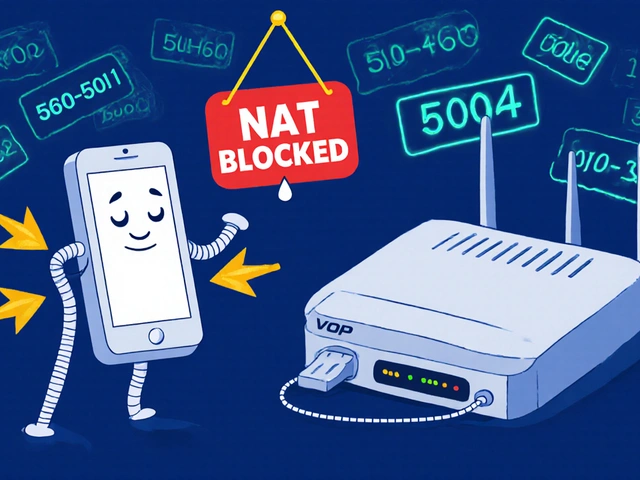






Jasmine Oey
17 Nov 2025 at 02:34Okay but like… who even uses Zoom for patient calls anymore? 😭 I had a client last week who tried to use Google Voice because ‘it’s free’ and then acted like I was the villain for telling them they were risking a $1.5M fine. Like sis. Your patients’ mental health records are not your free conference call app. 🙄
And RingCentral? Honey. If you’re not using their AI note-taker, you’re literally paying for a typewriter with a headset. I’ve seen providers spend 4 hours a day typing notes. Now? They get 35% of that time back. It’s not a luxury-it’s survival.
Also, why are we still talking about ‘HIPAA-ready’? That’s not a thing. Either you sign the BAA or you’re a liability. End of story. No ‘kinda’, no ‘sorta’, no ‘we’ll get around to it’. This isn’t a Netflix subscription.