Imagine a customer calls your business line. The phone on your desk rings. So does the one on your assistant’s desk. So does your mobile app. And your teammate’s tablet. One of them answers. The call connects. No voicemail. No missed opportunity. That’s shared line appearance-and it’s not magic. It’s a standard feature in modern business VoIP systems that lets multiple devices ring at once for the same phone number.
What Shared Line Appearance Actually Does
Shared line appearance (also called shared call appearance) lets you assign one phone number-like your main sales line or support line-to multiple phones or apps. When someone calls that number, every device registered to it rings simultaneously. Whoever picks up first takes the call. The others stop ringing. All devices show the same caller ID, call status, and history. If the call is put on hold, you can pull it from any device. If you’re on a call, your teammates see that you’re busy. This isn’t call forwarding. It’s not a hunt group. It’s not ring groups that cycle through phones one after another. This is true simultaneity. The call exists on all devices at once. That’s why answer rates jump. Companies using shared line appearance see up to a 37% increase in call pickups, according to Aberdeen Group’s 2021 study. Missed calls drop by 31%. Customer satisfaction climbs because no one gets bounced to voicemail while waiting for someone to get to their desk.How It Works Technically
At the core, shared line appearance runs on SIP (Session Initiation Protocol). Each phone or app registers to the same SIP URI-your business number. When a call comes in, the VoIP server sends a ringing signal to every device tied to that URI. The first device to answer sends a confirmation back. The server then tells all other devices to stop ringing. The call is now active only on the answering device-but the call state (on hold, transferred, etc.) remains visible to everyone. Most modern IP phones support this: Yealink T-series, Poly VVX series, Cisco 7800 and 8800 phones. Softphones like RingCentral Desktop, Webex Teams, and Nextiva’s mobile app all handle shared lines too. You don’t need special hardware. Just a compatible VoIP provider and the right settings. Configuration varies by system. In Yealink, you go to Account > Advanced > Shared Line and set parameters likeaccount.X.shared_line. RingCentral and Nextiva often handle this through their admin dashboards with checkboxes. The setup isn’t plug-and-play. It takes about 25 minutes on average to configure properly, compared to just 8 minutes for basic call forwarding. But once it’s done, it runs silently in the background.
Why It Beats Traditional Call Handling
Let’s say you use call forwarding. Your main line rings your desk phone. If you don’t answer, it forwards to your mobile. Then your assistant’s phone. That’s three steps. The caller waits. They might hang up. Studies from Nemertes Research show this method adds 22% more time to answer a call. Hunt groups? They ring devices in sequence too. Even if you have five phones in a group, only one rings at a time. Caller ID might change. The call history doesn’t sync. If your assistant answers, you won’t know the caller asked about pricing earlier. Shared line appearance fixes all that. Everyone sees the same thing. No delays. No confusion. And here’s the kicker: 83% of systems with shared line appearance let you pull an active call from another device. So if your teammate answers a call but realizes it’s a billing question, you can pick it up without hanging up the caller. That’s not possible with basic ring groups.Who Benefits the Most
This feature shines in team environments. - Customer service teams: 12 reps sharing one support line. Calls don’t pile up. Answer rates hit 94%. - Sales teams: Three reps sharing a sales number. No more, “Who’s handling inbound leads?” - Hybrid and remote teams: Your phone at the office, your tablet at home, your mobile on the go-all ring together. You’re never out of reach. - Executive assistants: If your boss has three devices, the assistant can answer calls without transferring. Gartner’s 2023 survey found 68% of businesses with 10+ employees now use shared line appearance. That’s up from 42% in 2019. It’s not a luxury anymore. It’s expected.
What Can Go Wrong
It’s not flawless. Poor setup causes headaches. - Too many devices: If you assign the same line to 10 phones, everyone’s phone rings constantly. That’s noisy. Experts recommend limiting shared lines to 5-7 devices max. - Device mismatch: A Poly desk phone might sync call status perfectly. But the mobile app? Sometimes it lags. That’s a common complaint. Firmware updates help. - Confusion over who answers: If two people grab the same call, it can feel chaotic. That’s why teams need rules. “First to answer takes it.” Or “Sales line is handled by the person on shift.” Training matters. Negative reviews on G2 and Trustpilot mention configuration complexity (32% of complaints) and inconsistent call state updates (28%). One Reddit user abandoned shared line appearance after their Polycom and mobile clients kept showing wrong statuses. The fix? Update firmware. Adjust SIP registration timers. Enable QoS on the network.Integration and Future Trends
Shared line appearance doesn’t live in isolation. It connects to CRM tools. RingCentral, Webex, and Nextiva all sync shared lines with Salesforce and HubSpot. When a call comes in, the system pulls up the customer’s record. The rep sees their history before answering. New features are rolling out fast. RingCentral’s “smart availability” uses AI to predict who should answer based on past behavior and current status. Webex’s “intelligent call handoff” lets you move a call from your desk phone to your phone without dropping it. By 2025, 92% of VoIP providers plan to include shared line appearance in all business-tier plans, according to Frost & Sullivan. Gartner predicts that by 2026, shared line appearance will be as basic as voicemail. You won’t ask, “Do we have this?” You’ll ask, “Why don’t we have this?”How to Get Started
1. Check your provider: RingCentral, Nextiva, Webex, 8x8, and Vonage all support it. Smaller providers? Ask. 2. Choose your devices: Stick to phones and apps that are confirmed compatible. Avoid mixing old and new models. 3. Start small: Assign one line to three devices first. Test it. Get feedback. 4. Train your team: Explain what happens when a call rings. Show them how to pull a call. Set answering rules. 5. Monitor performance: Track answer rates, missed calls, and customer feedback for the first 30 days. If you’re using a system with poor documentation, don’t guess. Call your provider’s support. Nextiva recommends professional setup. RingCentral offers 24/7 SCA-specific help with an average response time of 8 minutes.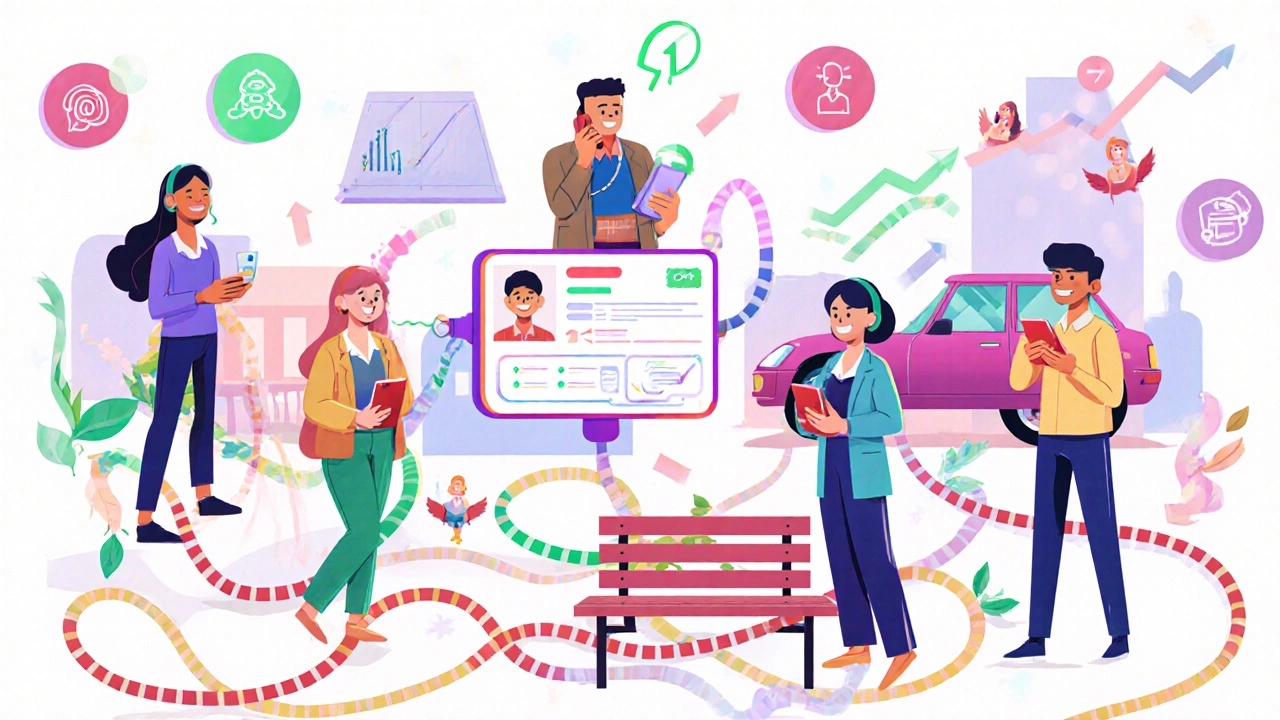
Real Results from Real Teams
- A tech company with 12 sales reps shared three lines. Before SCA: 68% answer rate. After: 94%.- A dental office with two front desk staff and a remote assistant saw missed calls drop from 15 per day to 2.
- A marketing agency with remote workers said customer satisfaction scores jumped 24% because callers always got through. The data doesn’t lie. Shared line appearance reduces stress, cuts wait times, and keeps customers happy. It’s not about having more phones. It’s about having one line that works everywhere.
Is It Right for You?
Use shared line appearance if: - You have a team answering the same number- People work from different locations
- You miss calls during peak hours
- You use CRM or call recording tools
Skip it if: - You’re a solo entrepreneur with one phone
- You only need basic call forwarding
- Your team is small and always together in one office
It’s not about tech. It’s about making sure your customers never hit a dead end.
Can I use shared line appearance with my mobile phone?
Yes. Most modern VoIP providers include mobile apps that support shared line appearance. Your smartphone will ring at the same time as your desk phone and desktop app. You can answer, hold, transfer, or pull calls from your phone just like from a desk unit. Just make sure your provider supports it and your app is updated.
Do all phones need to be the same brand?
No, but mixing brands can cause sync issues. While SIP standards are universal, firmware differences between brands like Yealink, Poly, and Cisco can lead to delays in call state updates. For best results, stick to one manufacturer’s ecosystem or test compatibility thoroughly before full rollout.
Can I still use call forwarding if I enable shared line appearance?
Yes, but it’s usually unnecessary. Shared line appearance already ensures calls reach multiple devices. If you enable forwarding after setting up SCA, you might create redundant rings or delays. Most teams disable forwarding once SCA is active to avoid confusion.
What happens if two people answer the same call?
Nothing bad. The system automatically stops ringing on all other devices the moment one person picks up. Only the first person connects. The others see the call as active but can’t join unless they pull it. This prevents duplicate answers and keeps the call clean.
Does shared line appearance work with call recording?
Yes, but compliance is key. If your system records calls, it must notify the caller that the conversation is being recorded-regardless of which device answers. Some systems automatically play a recording disclaimer on all shared lines. Check your provider’s settings to ensure legal compliance, especially if you operate in states with two-party consent laws.
How many devices can share one line?
Technically, most systems allow up to 15 devices per line. But practically, 5-7 is the sweet spot. More than that, and your team gets overwhelmed by ringing phones. It defeats the purpose. Start with 3-5 and scale only if needed.
Is shared line appearance expensive?
No. It’s included in nearly all business VoIP plans at no extra cost. RingCentral, Nextiva, Webex, and others bundle it as standard. You’re not paying for the feature-you’re paying for the service. The only cost is setup time and training.


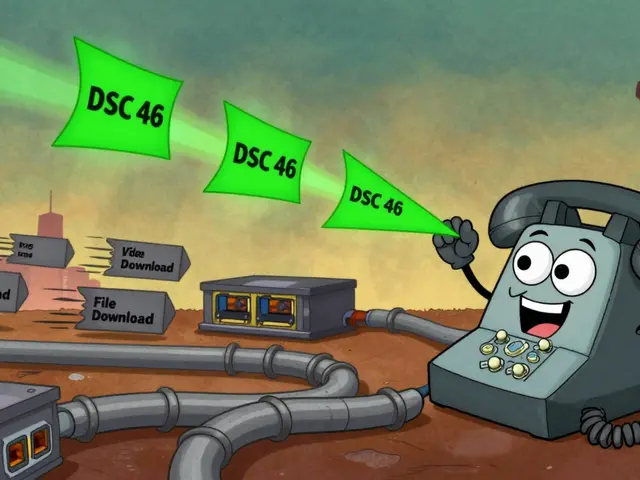






Pamela Tanner
30 Oct 2025 at 15:14Shared line appearance isn't just a feature-it's a workflow revolution. I've seen teams go from missing 12 calls a day to answering 98% of them, simply by assigning the main line to three devices: desk phone, mobile, and tablet. The real win? No more 'I thought you were answering it' chaos. Everyone sees the same caller ID, same history, same hold status. It's like having one brain with five limbs.
Setup takes time, sure-about 25 minutes-but once it's done, it just works. No ring groups, no forwarding delays. Just simultaneous rings. And if someone answers, the others stop. No double-answering drama. I recommend starting with one line, not five. Test it with your most critical number-sales or support-and measure the difference in response time.
Also, firmware updates matter. We had a Polycom phone that lagged on call status until we updated to the latest firmware. Now? Perfect sync across all devices. Don't ignore that step.
And yes, it works with CRM. Salesforce pops up the customer's record the second the phone rings. That's not magic. That's integration. If you're still using call forwarding, you're operating in 2015.