Switching your CRM isn’t just about moving contact lists and deal pipelines. If you’re using tools like Zapier, Microsoft Teams, HubSpot, Salesforce, or your accounting software alongside your CRM, integration migration is the real make-or-break part of the whole project. Most teams think they’re done when the data loads into the new system. They’re wrong. The real work starts when the connections between systems need to be rebuilt - and that’s where 78% of CRM migrations fail.
Why Integration Migration Is Harder Than Data Transfer
You can export a CSV of 50,000 contacts in under an hour. But if your CRM talks to your email marketing tool, your helpdesk, your payment processor, and your internal ticketing system, you’re not just moving data. You’re reweaving a web of automated workflows that keep your sales, support, and operations running.Think of it like switching your car’s engine. You can swap the engine block easily enough. But if the fuel line, transmission sensor, and dashboard gauges aren’t reconnected correctly, the car won’t start - even if the engine is brand new. That’s what happens when you skip integration planning.
According to Gartner, teams that spend less than 30% of their migration budget on integration planning are nearly five times more likely to see major breakdowns after go-live. And it’s not just about broken APIs. It’s about broken processes. A lead that used to auto-create a support ticket in Zendesk? If that connection isn’t remapped, those leads vanish into a black hole. No one notices until the sales team starts asking why their pipeline dropped 40% overnight.
What Gets Connected? The 8-15 Tools Most Companies Miss
Most teams only think about the CRM and maybe their email tool. But here’s what’s actually tied in, often without anyone realizing:- Marketing automation (HubSpot, Marketo, ActiveCampaign)
- Customer support (Zendesk, Freshdesk, ServiceNow)
- Payment gateways (Stripe, PayPal, Square)
- Accounting software (QuickBooks, Xero)
- Communication tools (Microsoft Teams, Slack, Zoom)
- Analytics dashboards (Google Data Studio, Tableau)
- HR systems (BambooHR, Workday)
- Document signing (DocuSign, Adobe Sign)
- Advertising platforms (Facebook Ads, Google Ads)
- Internal workflow tools (Airtable, Notion, ClickUp)
That’s 10. And that’s a typical SMB. Enterprises often have 15+ connections. Each one needs its own reconfiguration. Some use webhooks. Others use REST APIs. A few still rely on old SOAP endpoints. And if one of those tools changed its API version last month? Good luck finding that in your documentation.
DIY vs. Tools vs. Consultants - What Actually Works
You’ve got three paths:- DIY with native tools - Salesforce Data Loader, HubSpot Import Wizard. Cheap. Fast. Useless for integrations. 63% of users who try this end up hiring help anyway.
- Specialized migration tools - Dropcontact, Introhive, MuleSoft. These map field-to-field relationships automatically and simulate connections before go-live. They cost more - around $5,000-$20,000 - but cut migration time by 40% and reduce errors by 70%.
- Consultants - Deloitte, Accenture, or niche firms. They handle everything. But they take 4-6 months and cost $150,000+. Only worth it if you’re a Fortune 500 with 50+ integrations.
The sweet spot? Use a specialized tool like Dropcontact or Introhive, then hire a part-time integration specialist for 2-3 weeks to handle edge cases. That’s what 94% of successful migrations do, according to Nucleus Research.
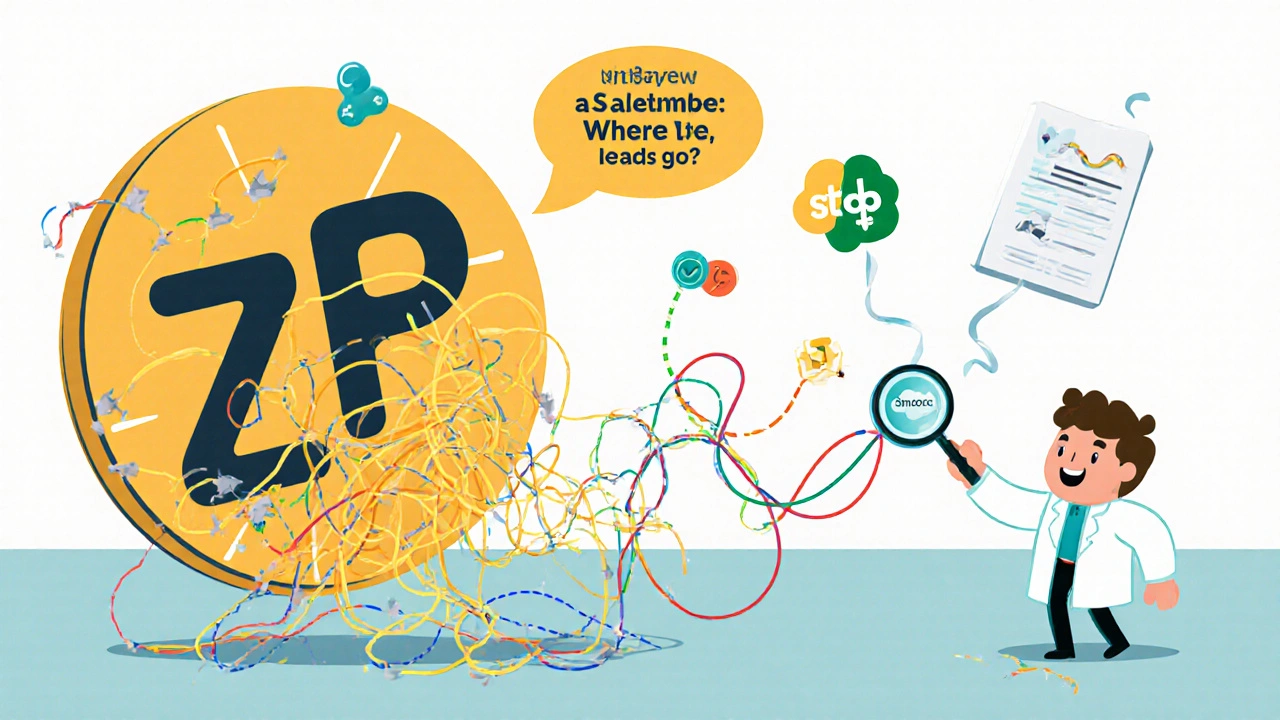
The 6-Phase Migration Plan That Actually Works
Here’s how to do it right, step by step:- Discovery & Audit - List every connected tool. Don’t guess. Check your Zapier dashboard, your API logs, your Slack channels. Ask your team: "What breaks when the CRM goes down?" You’ll be surprised what comes up.
- Design - Map each field. Does "Lead Source" in your old CRM equal "Campaign ID" in the new one? Use a spreadsheet. Color-code what’s direct, what needs transformation, and what’s missing.
- Build & Test - Set up a sandbox. Clone your production environment. Test every integration. Trigger a lead. Watch it flow to your email tool. Then to your accounting system. Then to your support ticket. If it doesn’t complete the loop, fix it.
- Data Prep & Migration - Clean your data first. Duplicate contacts? Inactive leads? Delete them. Migrating garbage just means you’ll have garbage in your new system - and broken workflows because the data doesn’t match.
- Go-Live - Do it on a Friday afternoon? Bad idea. Do it on a Tuesday morning after a long weekend. That gives you three full days to fix things before the weekend. Turn off old CRM writes. Redirect all new data to the new system. Monitor like a hawk.
- Post-Go-Live Support - Keep your old CRM read-only for 30 days. Set up alerts for failed webhooks. Have someone check daily for missing leads, failed syncs, or misrouted tickets. Most failures happen in week two, not week one.
Top 5 Mistakes That Kill Integration Migrations
- Assuming native tools handle integrations - They don’t. They move data. Not workflows.
- Ignoring API version changes - If your old CRM used Stripe API v2022 and the new one uses v2025, your payments break. Always check.
- Forgetting authentication tokens - Many tools use time-limited tokens. If your migration takes 3 weeks, those tokens expire. You’ll need a plan to rotate them without breaking live connections.
- Not testing end-to-end workflows - Just because the API call returns "200 OK" doesn’t mean the ticket was created. Test the full chain.
- Skipping documentation - Write down every connection. Who set it up? What’s the endpoint? What’s the payload format? If someone leaves, you won’t be able to fix it.
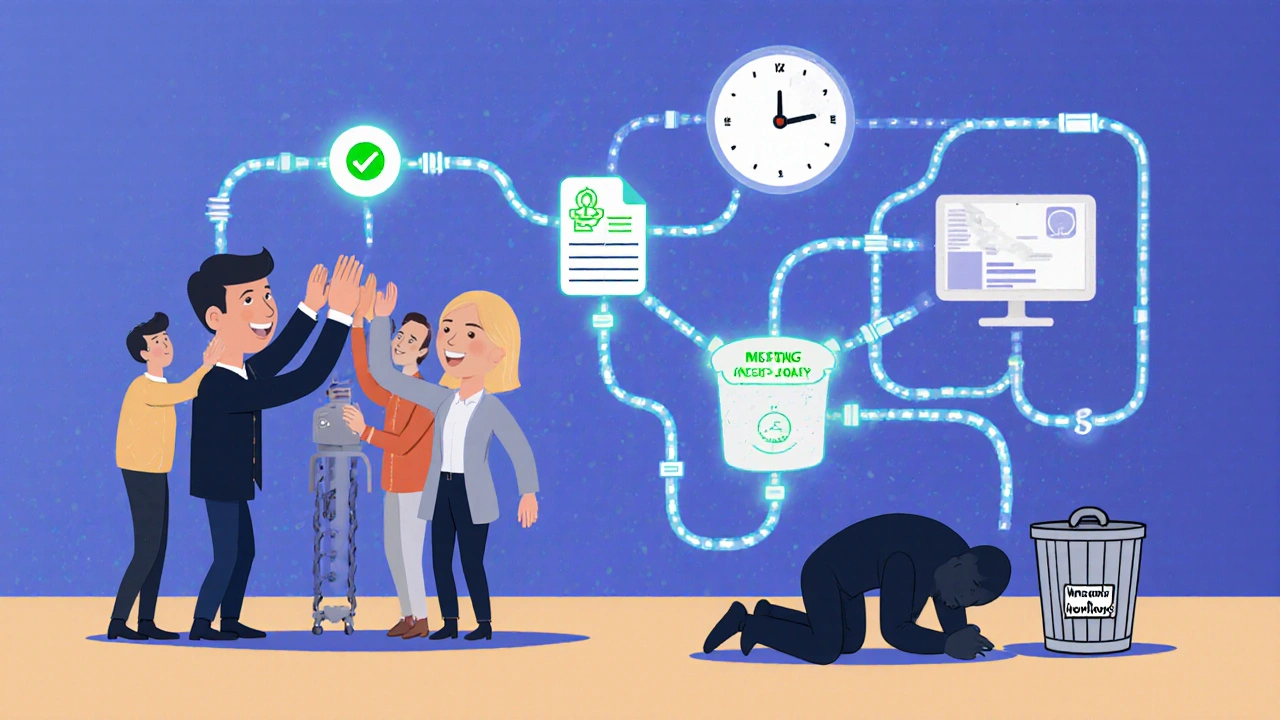
Real Stories: What Success and Failure Look Like
A law firm in London, Clyde & Co., migrated from Salesforce to HubSpot with 14 integrations. They used Introhive to map everything, ran 23 test cycles, and achieved a 99.97% success rate. Their support tickets? Still auto-generated. Their invoices? Still synced to QuickBooks. No downtime. A marketing agency in Austin, Growth99, skipped integration testing. They migrated their CRM but forgot to reconnect their Facebook Ads pixel. For three weeks, they had zero lead tracking. They lost $87,000 in ad spend they couldn’t attribute. They didn’t notice until their CMO asked why conversions dropped 90%.What’s Changing in 2025
AI is stepping in. Salesforce’s Einstein Data Mapper now suggests field mappings automatically - cutting mapping time by 65%. Startups like MigrateChain are testing blockchain-based verification to prove data integrity across systems without manual checks. But the biggest shift? The end of "migration" as an event. By 2027, most companies will use real-time sync tools that keep data flowing between systems continuously. You won’t "migrate" - you’ll just switch the source. But until then, integration migration is still a high-stakes project.And here’s the hard truth: if you’re using more than three business tools with your CRM, you’re not ready to switch unless you’ve mapped every connection. Don’t let a 2-week data migration turn into a 3-month operational nightmare. Plan for the integrations. Test them. Document them. Then, and only then, pull the trigger.
Do I need to hire someone to migrate my CRM integrations?
Not always. If you have 1-3 simple integrations (like Zapier + email tool), you can do it yourself with a tool like Dropcontact. But if you have 5+ tools tied to your CRM - especially accounting, support, or payment systems - hire a specialist. The cost of downtime or lost data far outweighs the fee.
How long does CRM integration migration take?
For small businesses with 5-8 integrations, plan for 12-18 weeks. The bulk of that time - 35-45% - is spent testing connections, not moving data. Enterprise migrations with 15+ tools can take 6-9 months. Speed isn’t the goal. Reliability is.
Can I migrate my CRM without losing data?
Yes - but only if you test every integration. Data loss usually happens because workflows break, not because the export failed. If a lead stops triggering a support ticket, that’s data loss. Clean your data first, test every path, and keep your old system read-only for 30 days after go-live.
What’s the cheapest way to migrate CRM integrations?
Start with your CRM’s native import tool for data, then use a low-code tool like Zapier or Make.com to rebuild connections manually. This costs under $2,500 if you do the work yourself. But it’s risky. You’ll need time, technical skill, and patience. For most teams, spending $5,000-$10,000 on a specialized tool is cheaper than fixing broken workflows.
What if my new CRM doesn’t support my old tool’s API?
You have three options: 1) Use a middleware platform like MuleSoft or Pipedream to bridge the gap, 2) Switch to a tool that does support the API, or 3) Accept that the integration won’t work and manually re-enter data. Option 1 is best for critical workflows. Option 3 is a last resort - it’s time-consuming and error-prone.
How do I know if my integrations are working after migration?
Create a test lead. Fill out a form on your website. Watch it flow through your email tool, then to your CRM, then to your support system, then to your accounting software. If it completes the full loop without error, you’re good. Set up alerts for failed webhooks in your integration tool. Check them daily for the first two weeks.
Are there compliance risks during CRM migration?
Yes. If you handle EU or California customer data, GDPR and CCPA require secure data handling. Migrating personally identifiable information across systems without encryption or access controls can trigger fines. Always encrypt data in transit and at rest. Limit access to migration tools to 2-3 authorized people. Document everything for audit purposes.

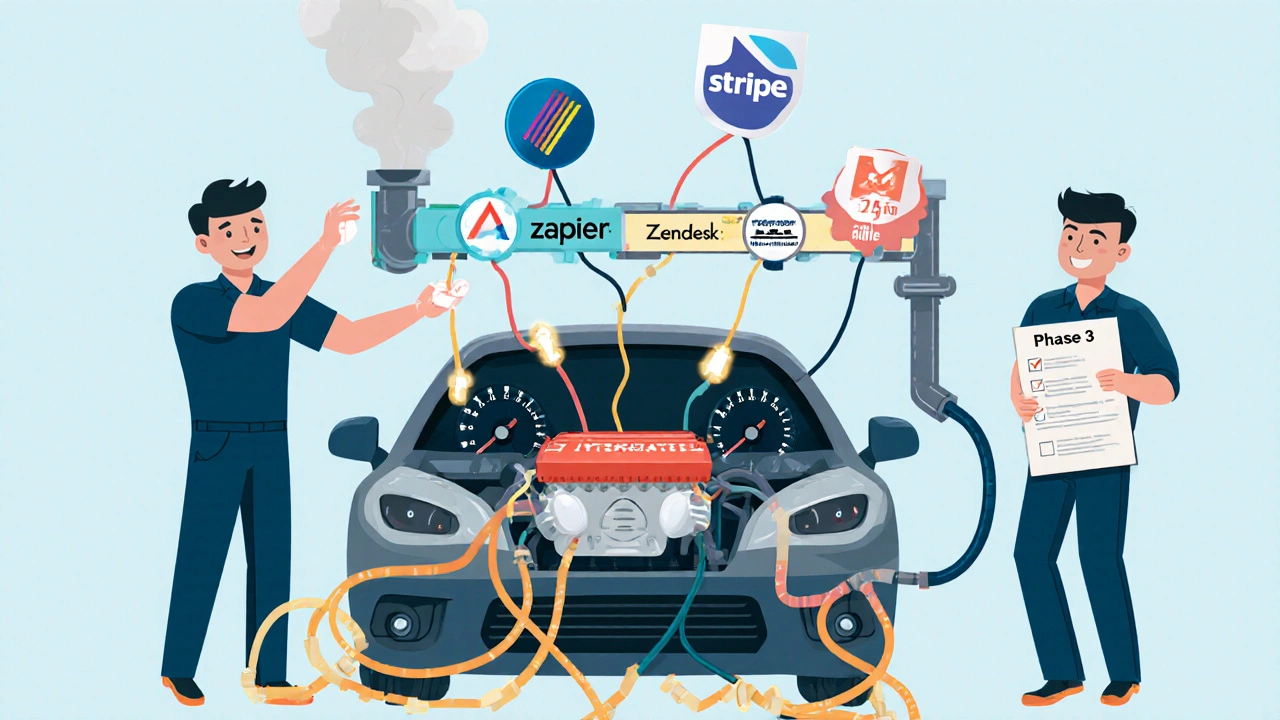





Christina Kooiman
11 Nov 2025 at 00:21Okay, I just spent 14 hours debugging a broken webhook between our new CRM and Stripe, and let me tell you - this post is 100% accurate. I thought I was done when the contacts imported. I was wrong. So wrong. The lead that was supposed to trigger a payment confirmation email? Vanished. No error. No alert. Just silence. And then, three days later, a customer calls screaming because their invoice never showed up. Turns out the field mapping for 'payment_status' was set to 'null' instead of 'completed' because someone assumed the labels were the same. They weren't. I had to manually reconcile 87 transactions. I haven't slept since Thursday. If you're not testing end-to-end, you're not migrating - you're just gambling with your revenue.
And don't even get me started on API versions. Our old system used Stripe v2022. The new one auto-updated to v2025. No one checked. Now we have a $12,000 revenue gap because payments are being rejected silently. I'm not mad. I'm just disappointed. And exhausted. And now I have to write a 40-page runbook for the next guy. Please. Just test it. Like, actually test it.
I'm not even a tech person. I'm in marketing. But now I know more about REST endpoints than I ever wanted to. And I hate every second of it.
TL;DR: If your integration doesn't make a test lead flow from form → CRM → email → payment → ticket → accounting, you're not ready. Stop. Go back. Do it right.
Also, I'm now drinking coffee straight from the pot. It's 3 AM. I'm not okay.