Getting VoIP right isn’t just about picking the best phone system. It’s about knowing exactly what it will cost - now and over time. Too many companies budget for VoIP like it’s a simple software upgrade. They look at the monthly per-user price and call it a day. Then, six months in, they’re shocked by unexpected bills for network upgrades, training, or cloud storage. The truth? VoIP costs break down into two very different buckets: one-time setup expenses and ongoing operational costs. Mix them up, and your project can go off the rails fast.
Why Generic Budget Templates Fail for VoIP
Most teams start with a basic Excel sheet or a generic project budget template. It works fine for office supplies or event planning. But VoIP? It’s not that simple. A generic template might list "hardware" and "software" - but it won’t tell you that IP phones cost $80 to $250 each, or that your network cabling might need a full overhaul before you even plug in a single device. According to Smartsheet’s 2023 analysis of 1,200 failed VoIP projects, 78% of them were derailed because budgets didn’t separate one-time costs from recurring ones. That’s not a small mistake. That’s a financial blind spot.One-Time Costs: The Upfront Investment
These are the costs you pay once - usually at the start. They’re capital expenses (CapEx), and they often require different approval processes than monthly bills. Skipping these can mean your VoIP system never gets off the ground, or worse, crashes under load.- IP Phones: You’ll need one for each user. Basic models run $80-$120. Advanced models with video, Bluetooth, and noise cancellation? $180-$250. Don’t forget accessories like headsets or mounting kits.
- Server Setup: If you’re going on-premises (not cloud-based), you’ll need a VoIP server. For small businesses, this could be $5,000. For 100+ users, plan for $15,000-$25,000, including storage and redundancy.
- Network Infrastructure: This is where most budgets get hit hard. Old wiring? Insufficient bandwidth? Outdated switches? Upgrades can run $2,000-$15,000. A network assessment before you buy anything can save you $10,000 later.
- Installation & Configuration: Hiring a pro to set up your system, configure call routing, and integrate with your CRM? Expect $1,500-$10,000, depending on complexity.
- Licensing Fees: Some platforms charge a one-time license fee for core software, especially for on-premises setups. This can be $500-$5,000.
- Project Management & Consulting: If you’re not experienced with VoIP, hire a consultant. Rates range from $100-$250/hour. Budget 40-100 hours for a mid-sized rollout.
- Initial Staff Training: Your team won’t use VoIP well if they’re confused. A half-day training session costs $500-$3,000, depending on size and depth.
These aren’t optional. They’re foundational. Cisco’s data shows companies that account for all one-time costs reduce budget overruns by 37% compared to those who don’t.
Recurring Costs: The Hidden Monthly Drain
These are the costs you pay every month - or every quarter. They’re operational expenses (OpEx), and they add up faster than you think. Many teams assume the monthly per-user fee is the only recurring cost. It’s not.- Monthly Service Fees: This is your core VoIP plan. Prices range from $15-$35 per user. Cloud providers like RingCentral and Vonage charge here.
- Maintenance Contracts: Hardware needs upkeep. Plan for 15-20% of your total hardware cost annually. That’s $1,200-$5,000 per year for a 50-phone setup.
- Software Subscriptions: If you use advanced features like call recording, analytics, or CRM integrations, expect $10-$25 per user, per month.
- Technical Support: Need help when something breaks? Hourly support runs $75-$150. Even with SLAs, you’ll likely pay for extra help.
- Cloud Storage: Call recordings, voicemails, and voicemail-to-email transcripts eat up space. Budget $5-$20 per GB monthly. For a busy office, that’s $100-$500 extra each month.
- System Updates: Security patches, feature upgrades, and compliance updates aren’t free. Quarterly updates can cost $500-$2,000.
- Recurring Training: New hires, new features, or policy changes mean ongoing training. Set aside $200-$1,000 monthly for refreshers.
Spiceworks surveyed 450 network admins in 2023. 68% said their recurring costs were 15-25% higher than projected - mostly because they didn’t account for user growth or bandwidth spikes.
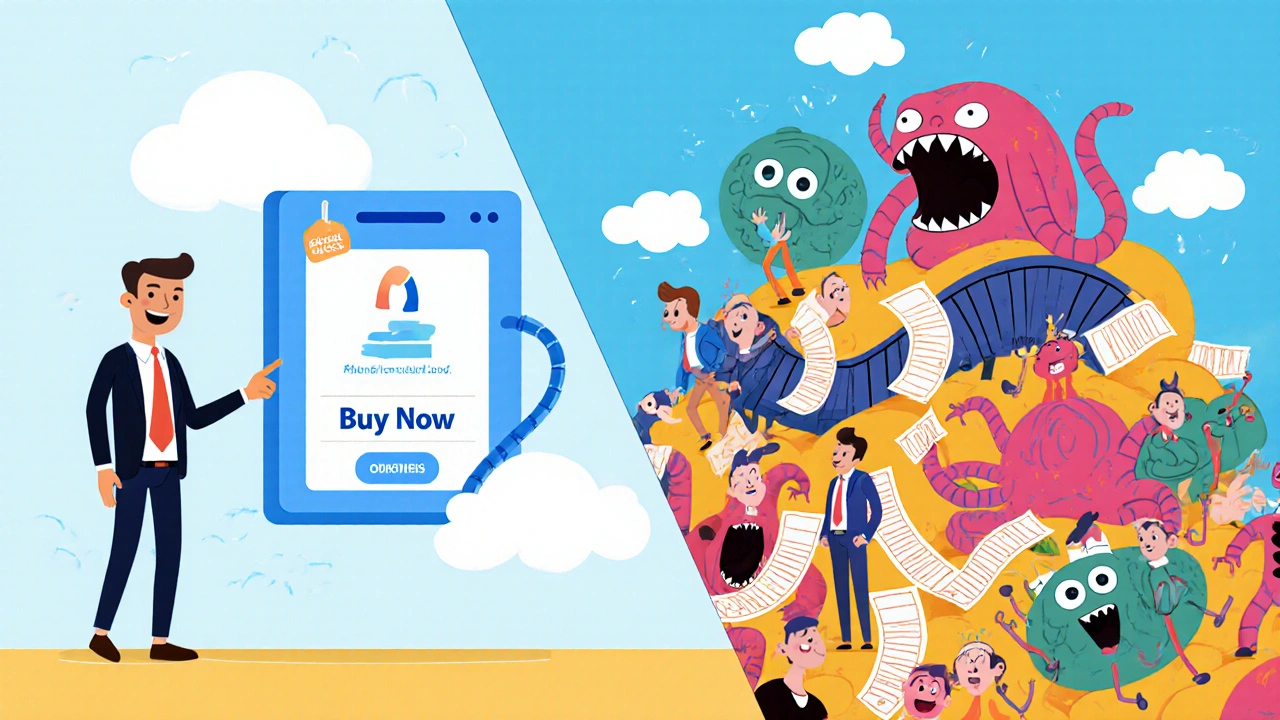
How to Build a Real VoIP Budget Template
A good template isn’t just a list. It’s a living tool. Here’s how to build one that works:- Start with a spreadsheet. Use Excel or Google Sheets. Create two tabs: "One-Time Costs" and "Recurring Costs."
- List every item. Use the categories above. Don’t skip "network assessment" or "training."
- Assign real numbers. Don’t guess. Get quotes. Check vendor pricing pages. Use the ranges from this guide as a baseline.
- Mark one-time vs. recurring. This is critical. Use color coding or separate columns. Smartsheet’s templates do this automatically - and 87% of top-performing templates include this distinction.
- Add a 3-year projection. Recurring costs compound. Multiply monthly fees by 36 months. Add annual maintenance fees for each year.
- Include a 15-20% contingency. For both one-time and recurring. Unexpected cabling? A spike in cloud storage? This buffer saves projects.
- Link to vendor quotes. Attach PDFs or links to your quotes. Makes approvals faster and audits easier.
Templates from ProjectManager.com, Smartsheet, and ClickUp are built this way. Users report they’re 42% more accurate than generic templates, according to the International Association of Project and Program Management.
What Not to Do
There are traps everyone falls into:- Ignoring bandwidth needs. VoIP eats bandwidth. Each call uses 80-100 Kbps. If you have 50 users on calls at once, you need at least 5 Mbps upload. Many teams forget this until their calls drop.
- Assuming cloud = cheap. Cloud VoIP lowers upfront costs, but recurring fees add up. Over three years, total cost can be higher than on-prem if you don’t plan.
- Skipping training. If your team hates the system, they’ll go back to cell phones. That’s not savings - that’s failure.
- Using a template without customization. Zomentum’s template is great for sales pitches, but useless for budget tracking. Toggl Track is great for time logging, terrible for infrastructure costs.
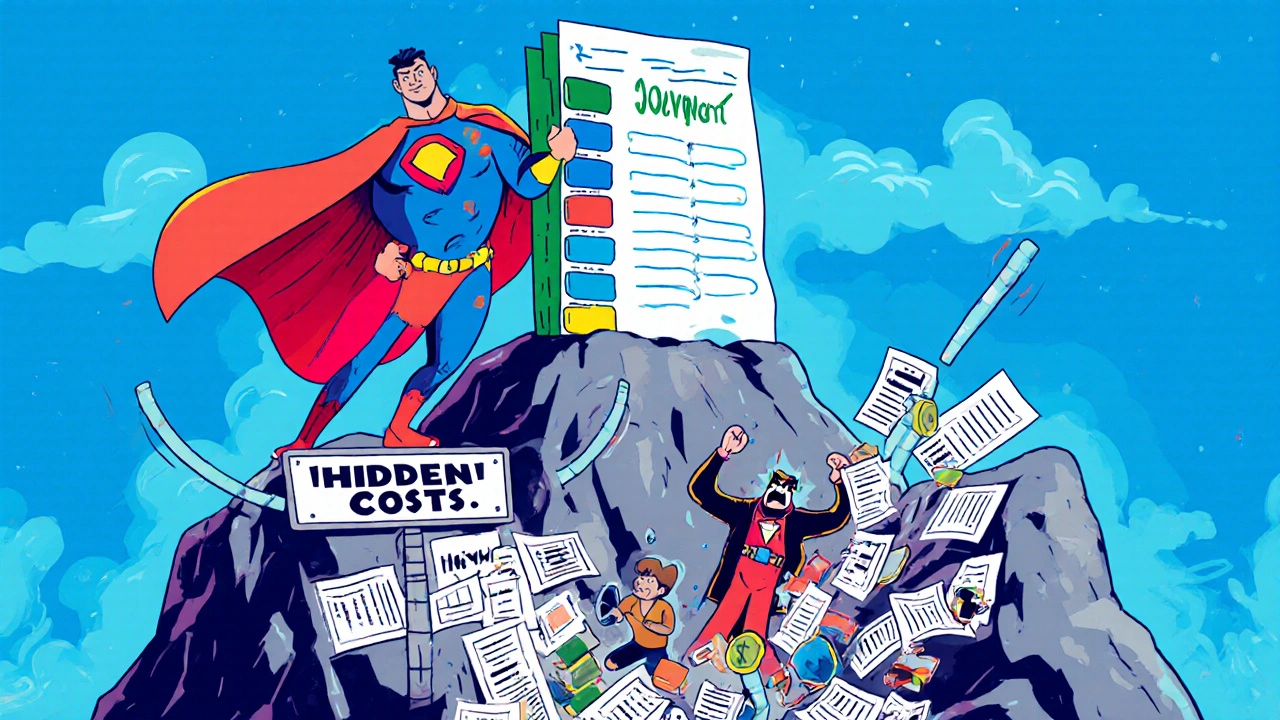
Real-World Examples
A mid-sized healthcare provider in Wisconsin used a basic template and budgeted $30,000 for their 80-user VoIP rollout. They missed network upgrades ($9,000), cloud storage ($2,500/year), and quarterly updates ($1,800/year). Their actual cost: $52,000 in year one. After switching to a specialized template, they caught all these items before signing contracts. Another company, a 30-person law firm, used the Smartsheet template. They discovered their monthly cloud storage fees would hit $450 - a cost they’d never considered. They adjusted their budget, negotiated a better storage plan, and saved $3,000 in the first year.Where to Find the Best Templates
Not all templates are equal. Here’s what works:- Smartsheet: Best for detailed tracking. Includes automatic recurring cost calculators. Used by 70% of enterprise IT teams.
- ProjectManager.com: Clean, visual, great for presenting to finance teams. Rated 4.5/5 by 142 users.
- ClickUp: Good for teams already using ClickUp. Includes VoIP-specific cost drivers like concurrent call capacity.
- Slite: Includes an AI-powered recurring cost calculator that projects 3-year expenses based on user growth. Used by 8,500 teams in 2023.
Avoid templates that don’t separate one-time and recurring costs. If you can’t tell the difference at a glance, it’s not worth using.
The Bottom Line
VoIP isn’t just a phone system. It’s a business-critical infrastructure project. And like any infrastructure project, it needs a real budget - one that distinguishes what you pay once from what you pay every month. Gartner recommends allocating 60-65% of your total 3-year budget to one-time costs for medium-sized deployments. That’s not a suggestion. That’s a rule.Use a specialized template. Build in contingencies. Get quotes. Track everything. The difference between a successful VoIP rollout and a costly mess comes down to one thing: knowing what you’re paying for - and why.
What’s the biggest mistake people make when budgeting for VoIP?
The biggest mistake is treating all VoIP costs as recurring. Many teams focus only on the monthly per-user fee and forget about one-time expenses like network upgrades, server setup, and initial training. These upfront costs can make up 35-50% of the total 3-year investment. Ignoring them leads to budget overruns and failed implementations.
Should I choose cloud-based or on-premises VoIP based on cost?
It depends on your timeline and scale. Cloud-based VoIP has low upfront costs - no server, no hardware to buy. But monthly fees add up. On-premises requires a big initial investment ($15,000-$25,000 for servers and setup), but lower recurring costs after year two. For businesses under 50 users, cloud is usually cheaper over 3 years. For larger teams, on-prem can win after year three.
How much should I budget for network upgrades?
There’s no one-size-fits-all answer. A small office with modern wiring might need $2,000. A larger office with old Cat5 cabling and no dedicated VoIP VLAN could need $10,000-$15,000. Always get a professional network assessment before budgeting. Skipping this step is the #1 reason for unplanned costs.
Are VoIP budget templates worth the time to set up?
Yes - if you’re spending more than $15,000 total. A specialized template takes 8-12 hours to set up, but saves you thousands in surprises. Teams using them report 42% better cost accuracy. For a $50,000 project, that’s a $21,000 difference in forecasting accuracy. The time investment pays for itself.
Can I use a free template from the internet?
You can - but be careful. Many free templates are generic and don’t include VoIP-specific line items like cloud storage, maintenance contracts, or bandwidth fees. Look for templates from trusted sources like Smartsheet, ProjectManager.com, or ClickUp. Avoid templates that don’t clearly separate one-time and recurring costs. If it looks too simple, it’s probably missing key expenses.
How do I justify the upfront costs to my finance team?
Frame it as infrastructure, not an expense. Compare it to upgrading your electrical system or installing new HVAC. These are capital investments that improve efficiency and reduce long-term costs. Use Gartner’s guideline: 60-65% of your 3-year VoIP cost should be one-time. Show how the system will reduce phone bills, improve customer service, and support remote work. Add ROI calculations - most modern templates include them.









Meghan O'Connor
12 Nov 2025 at 08:39Let’s be real - most of these templates are just glorified Excel sheets with fancy labels. Nobody actually uses them right. I’ve seen teams spend weeks tweaking them, then ignore the contingency line entirely because ‘it’s just a buffer.’ And don’t even get me started on ‘cloud = cheap.’ I worked at a firm that switched to RingCentral thinking they’d save money. Two years later, their monthly bill was $4,200 - up from $1,800 on-prem. They forgot about the $20/user for call recording, the $300/month for cloud storage because HR insisted on keeping every voicemail for ‘compliance,’ and the bandwidth upgrades they ‘didn’t need.’ The template didn’t save them. Their own laziness did.
Also, ‘get quotes’? Sure. But vendors give you the lowest possible number to close the deal. The real cost? The hidden fees they bury in the fine print. I once saw a $15/user plan turn into $28 after ‘mandatory add-ons’ for encryption and call analytics. No one reads the contract. Everyone just clicks ‘accept.’
And why is no one talking about the fact that training isn’t a one-time thing? New hires show up, don’t know how to transfer a call, and just use their phone. Then IT gets blamed. You need quarterly refresher sessions, not a 30-minute ‘here’s the button’ demo. If your template doesn’t include recurring training costs, it’s not a budget - it’s a fantasy.
Also, Gartner’s 60-65% rule? That’s only true if you’re not a small business. For under 20 users, cloud wins every time. Stop pretending you’re Cisco. You’re not. And stop using templates from Smartsheet if you’re a 5-person startup. They’re built for enterprises with IT departments the size of a small country.
Bottom line: stop chasing templates. Start asking hard questions. And if you’re still using a free template from the internet, you deserve what’s coming to you.
Also - ‘network assessment’ isn’t optional. It’s not a suggestion. It’s the difference between your VoIP working and your entire office being stuck on Zoom calls that drop every 90 seconds because someone plugged a phone into a 15-year-old switch. I’ve seen it. It’s ugly.