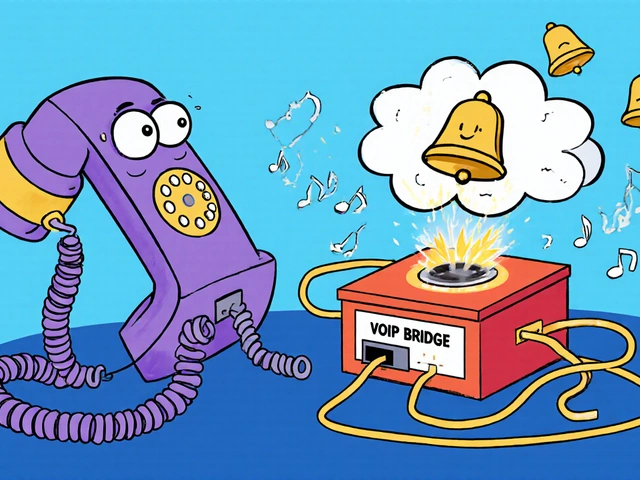Packet Loss in VoIP: Why It Breaks Calls and How to Fix It
When your VoIP call sounds like it’s breaking up—words cutting out, voices glitching, or silence in the middle of a sentence—that’s usually packet loss, the failure of data packets to reach their destination during a voice call over the internet. Also known as data packet dropout, it’s not about your phone or headset. It’s about the network path between you and the person you’re talking to. Unlike a landline where the signal is steady, VoIP turns your voice into tiny digital chunks called packets. If even 1-2% of those packets don’t make it, your call starts to sound broken. At 5% or more, conversations become impossible.
This isn’t just a nuisance—it’s a business killer. Call centers with high packet loss see customer satisfaction drop fast. Remote workers miss key details. Families arguing over a shaky connection give up and hang up. And here’s the thing: network latency, the delay in how long packets take to travel often hides alongside packet loss, making the problem feel worse. You might hear echo or delayed replies not because of echo cancellers, but because packets are arriving late or out of order. Meanwhile, UDP VoIP, the protocol most VoIP systems use because it’s faster than TCP doesn’t try to re-send lost packets. It keeps moving. That’s why your call sounds choppy instead of buffering like a video.
So what causes it? Overloaded routers, weak Wi-Fi, too many devices on the same network, or a cheap internet plan that can’t handle voice traffic. A 100 Mbps plan sounds great—until your kids are streaming Netflix and your Zoom call is sharing that same pipe. Packet loss doesn’t care how fast your internet is on paper. It cares about what’s happening right now. You don’t need to be a network engineer to fix it. You just need to know where to look: your router, your Wi-Fi signal strength, your bandwidth usage during calls. Tools like bandwidth calculators and QoS settings can help, but the fix often starts with a simple reboot or moving your device closer to the router.
What you’ll find in these posts isn’t theory. It’s what works. From how UDP vs TCP affects your call quality to why bandwidth calculations matter more than you think, each article cuts through the noise. You’ll see real fixes for people who’ve been stuck with bad calls for months. No jargon. No fluff. Just what to check, what to change, and why it makes your calls clear again.
VoIP call quality depends less on your internet speed and more on how your provider routes traffic between networks. Direct peering cuts latency, reduces packet loss, and makes calls sound clear.