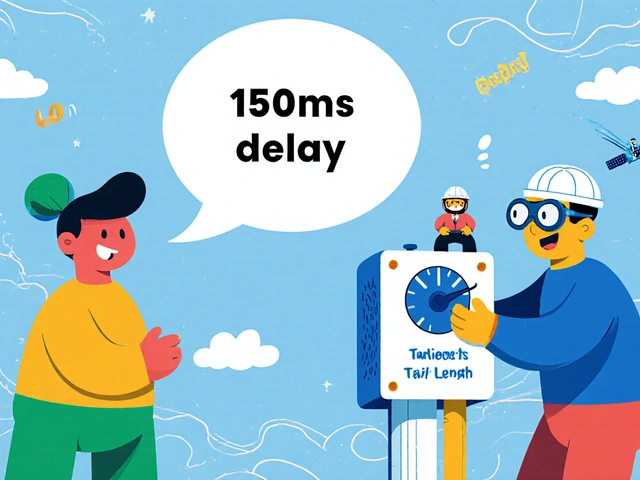VoIP Call Progress: Understand How Calls Connect, Ring, and Complete
When you make a Voice over IP call, a digital voice call sent over the internet instead of traditional phone lines. Also known as VoIP, it doesn’t just dial and connect like an old landline—it goes through a series of signals, checks, and responses that determine if the call succeeds or fails. This entire journey is called VoIP call progress. It’s not magic. It’s a sequence of messages between your phone, the network, and the person you’re calling. If any step breaks, the call hangs up, rings once and dies, or plays a busy tone—even if the other person’s phone is right there.
Behind every VoIP call is SIP (Session Initiation Protocol), the signaling system that sets up, manages, and ends voice calls over the internet. Also known as VoIP signaling, it sends status codes like 180 Ringing, 200 OK, or 486 Busy Here. These aren’t random numbers—they tell your phone exactly what’s happening. A 180 means the other phone is ringing. A 404 means the number doesn’t exist. A 487 means the call was canceled mid-ring. If your provider doesn’t handle these properly, you’ll get silent calls, delayed rings, or calls that drop after two seconds. And it’s not just about the protocol. Network routing, how your voice data travels between internet providers and data centers. Also known as internet path, it can make or break call progress. If your traffic gets bounced between poorly connected ISPs, packets arrive late or lost, and the call sounds like a broken radio—even if the SIP codes say everything is fine. That’s why two calls to the same number can behave completely differently: one connects cleanly, the other fails with no warning.
VoIP call progress also depends on your hardware and software. A misconfigured echo canceller can make a call sound like it’s echoing back on itself, triggering automatic disconnects. A phone with poor jitter buffer handling might drop the call when network delays spike. Even your internet speed isn’t the main issue—it’s how stable the connection is during those first few seconds of call setup. If your router doesn’t prioritize voice traffic, those SIP messages get delayed, and the call never gets past "ringing."
What you’ll find in the posts below isn’t theory. It’s real fixes. You’ll see how ISP peering affects call completion, why UDP is the only protocol that works for real-time voice, how echo cancellers can kill a call if set wrong, and how auto-provisioning templates can mess up SIP registration if the variables are off. Whether you’re troubleshooting a dropped call, setting up a call center, or just trying to make a clear call from your laptop, understanding VoIP call progress means you’ll know why it’s failing—and how to fix it.
Early media in VoIP lets callers hear ringback tones, announcements, or music before a call is answered. Learn how it works, why carriers limit it, and how platforms like Asterisk and Cisco handle it differently.