Imagine you're on a job site in Chicago, reviewing a structural detail with a client over your phone. You pause, pull up the latest Revit model on your tablet, and highlight a change right in the call. The engineer in Seattle sees it instantly. No email chain. No scheduling delay. Just a quick voice note and a shared screen. That’s not science fiction-it’s what VoIP does for architecture and engineering teams today.
Why VoIP Isn’t Just a Phone Upgrade
Traditional phone systems were built for offices, not job sites. They’re expensive to maintain, hard to scale, and don’t talk to your design software. VoIP, on the other hand, runs over the internet. That means it can connect your office, your field crew, your client, and your BIM model-all in one system. Firms using VoIP report 25% fewer project delays. Why? Because communication isn’t stuck in silos anymore. When a foreman spots a conflict between plumbing and ductwork, he doesn’t wait for a weekly meeting. He calls the designer directly, shares a photo, and gets a revised drawing in minutes. That’s real-time coordination. The key difference? VoIP doesn’t just carry voice. It carries context. You can click a name in your contact list and instantly pull up the project file they’re working on. That’s not possible with a landline or even a cell phone.How VoIP Integrates With Design Tools
The real power of VoIP in architecture and engineering comes from integration. Modern VoIP platforms connect directly with tools like Revit, AutoCAD, Bluebeam, and BIM 360. That means:- Click a client’s name during a call, and their project file opens automatically.
- Mark up a drawing during a video call-changes sync in real time.
- Log every call and note automatically into your project tracker.
Cost Savings That Add Up Fast
Let’s talk numbers. A typical architecture firm with 50 employees used to spend $15,000-$25,000 a year on PBX hardware, maintenance, and long-distance calls. With VoIP, that drops to $5,000-$8,000. That’s a 60% savings. International calls? Gone from $1.50/minute to under $0.05/minute. For firms working with overseas consultants or global clients, that’s thousands saved annually. And scaling? Easy. Need to add three field engineers for a new project? Do it in five minutes through the admin dashboard. No technician needed. No new phone lines. No waiting weeks for installation. Nextiva’s 2024 pricing guide shows enterprise VoIP for 100 users costs around $3,500 a year. Compare that to legacy systems that require dedicated servers, cabling, and annual service contracts. The math is clear.Performance in the Field
You might think VoIP only works in the office. But today’s systems are built for the field. Rugged VoIP phones and mobile apps work on Wi-Fi, 4G, and now 5G. Many offer adaptive codecs that adjust audio quality based on signal strength. Even in areas with 1.8 Mbps bandwidth, call clarity stays above 95%. GPS integration lets project managers see where every team member is on-site-with 5-meter accuracy. If a safety alert goes out, the system can ping everyone within a 100-foot zone. That’s not just convenient-it’s life-saving. A 2024 Go To Lines report found that firms using VoIP with GPS saw a 20% improvement in safety compliance. Why? Because alerts reach people before they enter a hazardous zone, not after something goes wrong.
Where VoIP Falls Short
VoIP isn’t magic. It needs internet. And not all job sites have it. Construction Dive’s 2023 survey found that 18% of communication failures on site were due to poor connectivity-especially in underground tunnels, basements, or remote rural locations. In those cases, traditional two-way radios still have an edge. But the gap is closing. New 5G-enabled VoIP devices automatically switch from Wi-Fi to cellular without dropping calls. Some even use mesh networks on-site to boost coverage. Another issue? Bandwidth hogging. If someone’s uploading a 2GB CAD file while five people are on a call, audio can glitch. The fix? Quality of Service (QoS) settings on your router. Prioritize voice traffic over file transfers. Most modern routers do this automatically if you set it up right.Implementation: What You Need to Know
Getting started isn’t hard, but skipping steps leads to trouble. Here’s what actually works:- Assess your network. Minimum 1.5 Mbps per concurrent call. For video reviews, aim for 3.0 Mbps. Most firms need at least 100 Mbps total bandwidth.
- Enable QoS. This ensures voice calls get priority over downloads and uploads.
- Integrate with your design tools. Pick a VoIP provider that supports Revit, AutoCAD, or Bluebeam. Don’t assume all do-ask for proof.
- Train your team. Designers adapt in days. Field staff take 2-3 weeks. Use role-specific walkthroughs.
- Test before rollout. Run a pilot on one project. Check call quality on-site, during peak hours, and with multiple users.
Who’s Winning With VoIP?
Large firms (200+ employees) are focused on integration. They want VoIP to talk to their BIM systems, ERP tools, and time-tracking software. Small firms (<20 employees) care about cost and mobility. They want to use their phones, not buy new hardware. The top providers for architecture and engineering right now:- Go To Lines-Specialized for construction. 30% market share. Best for BIM integration and field durability.
- Nextiva-Strong documentation, great for small to mid-sized firms. Scores 4.6/5 for architecture guides.
- RingCentral-Good for global teams. Strong international calling.
- Microsoft Teams + BIM 360-Best if you’re already in the Microsoft ecosystem.

What’s Next for VoIP in Architecture
The future isn’t just clearer calls-it’s smarter communication. The 2025 Construction Tech Trends report predicts AI-powered safety alerts by 2026. Imagine this: the system listens to a field call, hears someone say, “The rebar spacing here doesn’t match the drawings,” and automatically flags it to the design team. No human has to notice it first. Virtual reality design reviews are coming too. Teams will walk through a 3D model together while talking live-no need to be in the same city. And compliance? VoIP logs every call. For public projects that require documented communication trails, this cuts documentation time by 25%. No more handwritten notes or lost emails. By 2027, industry analysts predict VoIP will be the default communication system for all architecture firms. It’s not a question of if-it’s a question of when you’ll catch up.Real Stories From the Field
On Reddit’s r/Architects, lead architect Michael Chen wrote: “We cut 60% of our coordination meetings after linking VoIP to BIM 360. Design clarifications happen in seconds now.” A project engineer on LinkedIn shared a different story: “We lost a call during an underground inspection. Had to fall back to radios. That’s why we keep both.” That’s the truth. VoIP is powerful, but redundancy matters. Keep radios for critical path work in low-signal zones. Use VoIP everywhere else. Capterra reviews show an average 4.3/5 rating. Top praise? “Adding users in minutes.” Top complaint? “Setup was confusing.” The lesson? Choose a provider with dedicated architecture support. Go To Lines and Nextiva both offer 24/7 help for design firms. Generic business VoIP providers? Not so much.Final Thought: It’s About Time
Architecture and engineering are slow-moving industries. Projects take years. Decisions are made in meetings. Communication is buried in emails. VoIP doesn’t fix that overnight. But it removes the friction that’s held teams back for decades. It turns communication from a bottleneck into a catalyst. If you’re still using landlines, pagers, or basic cell phones for project coordination-you’re not just behind. You’re wasting time, money, and safety opportunities. The tools are here. The data backs it. The firms that win are the ones who stop seeing VoIP as a phone upgrade-and start seeing it as the central nervous system of their project delivery.Do I need special phones for VoIP in construction?
No, but rugged phones help. You can use your smartphone with a VoIP app, or invest in industrial-grade handsets designed for dust, water, and drops. Brands like Yealink and Poly offer models rated for construction sites. If your team works in harsh conditions, it’s worth the $150-$300 per unit. For office staff, any headset or laptop speaker works fine.
Can VoIP replace radios on job sites?
Not completely-not yet. Radios still win in deep basements, tunnels, or remote rural sites with no signal. But for 80% of sites with decent Wi-Fi or 4G/5G, VoIP is better. It’s clearer, supports video, integrates with plans, and logs everything. Most smart firms use both: radios for critical safety zones, VoIP for everything else.
How much internet bandwidth do I need for VoIP?
Minimum 1.5 Mbps per concurrent call. For HD voice and video calls during design reviews, aim for 3.0 Mbps per call. A firm with 20 people doing calls at once needs at least 60 Mbps upload speed. Most offices have 100-200 Mbps, which is plenty. If you’re on a shared site, ask your IT team to set up QoS so voice traffic gets priority over file uploads.
Is VoIP secure enough for client projects?
Yes, if configured right. Modern VoIP systems use end-to-end encryption (AES-256), which meets OSHA and federal data protection standards. Firms using encrypted VoIP saw 25% fewer data breaches in 2023, according to CISA’s report. Avoid free or consumer-grade apps. Stick to business platforms like Nextiva, RingCentral, or Go To Lines-they’re built for compliance and security.
Can VoIP work with my existing CAD or BIM software?
Most major platforms support integration. Revit (2021+), AutoCAD (2020+), Bluebeam Studio, and BIM 360 all have certified VoIP integrations. Check your VoIP provider’s compatibility list before buying. If they don’t list your software, ask for a demo. You shouldn’t have to choose between communication and design tools-they should work together.


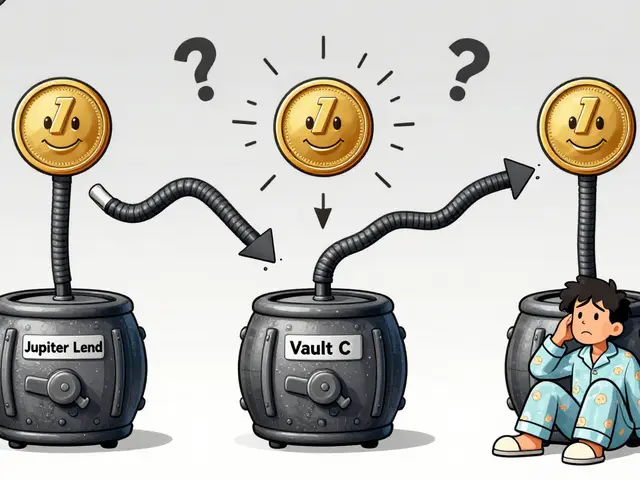






Santhosh Santhosh
17 Nov 2025 at 19:15Man, I've been using VoIP on our site in Hyderabad for the past year, and it's changed everything. Before, we'd have these ridiculous email chains where someone would miss a revision note and then the whole slab had to be redone. Now, I just hop on a call with the structural team in Bangalore, share my tablet screen with the Revit model, mark up the conflict right there, and boom - they update it live. No more ‘I thought you meant the other floor’ nonsense. Even our junior drafters are getting faster because they’re not stuck waiting for approvals. The GPS feature? Absolute game-changer for safety. Last month, a guy nearly walked into an unmarked excavation zone, but the system pinged his headset 12 seconds before he got there. Saved his life. And yeah, the bandwidth issues? Real. We had to upgrade our local hotspot setup, but once we enabled QoS and prioritized voice, it’s been buttery smooth. Honestly, if you’re still using landlines or basic cell calls on site, you’re just making extra work for yourself.
It’s not just about saving money - it’s about not losing your mind.
Also, the integration with Bluebeam? I can now draw a circle on a PDF during a call, and it auto-syncs to the project folder. No more ‘send me the annotated version again’ - I just click the link and it’s there. Pure magic.
And yes, I know it sounds like a sales pitch, but I’ve seen the before and after. It’s not hype. It’s survival.
One thing I’d add - train your field guys properly. Don’t just hand them a phone and say ‘figure it out.’ We had two guys quit because they thought the VoIP app was ‘too complicated.’ We did a 20-minute daily walkthrough for a week, and now they’re the ones teaching new hires. Culture shift, not tech shift.
Also, if you’re in a low-signal area, get the mesh network nodes. We put three around our site and now even the basement has solid call quality. Worth every rupee.
Don’t wait until something breaks. Do it now.
Also, the international call savings? We cut $8k last year just by ditching Skype credit and using Teams. My boss cried. In a good way.
And yeah, I know some people say ‘but radios are more reliable.’ True. But radios don’t let you share a 3D model while you’re yelling about rebar spacing. VoIP doesn’t replace radios - it just makes them obsolete for 95% of the job.
Do it. You won’t regret it.