Not every Cisco IP phone works with every VoIP service. If you're trying to connect your Cisco phone to Zoom, Webex, 3CX, or another platform and it won't register, you're not doing anything wrong - you just picked the wrong model. Cisco makes dozens of IP phones, but only a small subset are designed to work outside their own Cisco Unified Communications Manager (CUCM). The difference comes down to one thing: MPP certification.
What Is MPP Certification and Why It Matters
MPP stands for Multi-Platform Phone. It's Cisco's way of saying, "This phone isn't locked to our system." Before 2020, nearly all Cisco phones only worked with CUCM. If you wanted to switch to Zoom Phone or 3CX, you had to buy new hardware. That changed when Cisco started labeling certain models with suffixes like -3PCC, -3PC, or -3PW. These are MPP-certified phones. They can talk to multiple VoIP platforms using standard SIP protocols instead of Cisco's old proprietary SCCP protocol.Here’s the catch: if your phone doesn’t have one of those suffixes, it probably won’t work with third-party services - even if it’s a brand-new model. A Cisco 7841 without -3PCC? Won’t work with Zoom. A Cisco 8861 without -3PW? Forget about auto-provisioning on 3CX. Cisco made this change because businesses now demand flexibility. You shouldn’t have to buy a new phone just because you switched from one VoIP provider to another.
Cisco 7800 Series: The Most Widely Compatible Line
The Cisco 7800 Series is the most reliable choice for businesses using third-party VoIP services. All four models in this series - CP-7811, CP-7821, CP-7841, and CP-7861 - now carry MPP certification as of June 2024. That means they officially support Zoom Phone, Webex Calling, and other SIP-based platforms.Here’s what each model offers:
- CP-7811: Single-line phone. Good for receptionists or front desk roles.
- CP-7821: Two-line display. Fits managers or administrative staff.
- CP-7841: Four-line display. Popular for team leads and call center agents.
- CP-7861: Sixteen-line display. Best for executives or high-volume users.
All models support wideband audio, tri-color LEDs for call status, and Mutual TLS with AES-256 encryption. They also support Zero Touch Provisioning (ZTP) with Zoom Phone, meaning you can plug them in, and they auto-configure without IT intervention. Just make sure the firmware is updated to at least version 12.5(2)SR3 - a common stumbling block users miss.
Cisco 8800 Series: High-End Options With Advanced Features
If you need more features - like expansion modules, color screens, or Bluetooth support - the 8800 Series is your next step. Models like the 8841, 8851, and 8861 are MPP-certified and work well with Zoom Phone and Webex Calling. The 8851 and 8861 can connect to Cisco Key Expansion Modules, letting you add up to 12 extra line buttons. That’s useful for receptionists managing dozens of calls or supervisors overseeing multiple departments.Unlike the 7800 Series, the 8800 phones have larger color displays and better speakerphone quality. They also support USB headsets natively, which makes them ideal for hybrid workers. But here’s the catch: not every 8800 model is MPP-certified. The 8811, for example, is a budget model without MPP support. Always check the model number. If it ends in -3PCC, -3PC, or -3PW, you’re good. If it doesn’t, don’t waste your time trying to force it to work with Zoom or 3CX.

What About Older Models Like the 7900 or 6800 Series?
The Cisco 7900 Series (like the 7940, 7941, 7960, and 7961) are legacy phones. They were made before SIP became standard and rely on SCCP. Some platforms like 3CX still support them - but only with manual configuration. You’ll have to enter SIP server details, authentication IDs, and codecs by hand on each phone. You lose features like call forwarding, BLF (Busy Lamp Field), and presence status. It’s possible, but it’s not practical for more than a few phones.The 6800 Series (6821, 6841) are a bit different. They’re MPP-capable but only officially supported by Webex Calling. They won’t work with Zoom Phone at all. Cisco lists them as compatible with Webex, but not with other platforms. So if you’re using Webex, great. If you’re using anything else, skip them.
VoIP Service Compatibility Quick Reference
Here’s a clear breakdown of what works with what:
| Phone Model | Zoom Phone | Webex Calling | 3CX | Cisco CUCM |
|---|---|---|---|---|
| Cisco 7811-3PCC | ✓ Yes | ✓ Yes | ✓ Yes (MPP) | ✓ Yes |
| Cisco 7821-3PCC | ✓ Yes | ✓ Yes | ✓ Yes (MPP) | ✓ Yes |
| Cisco 7841-3PCC | ✓ Yes | ✓ Yes | ✓ Yes (MPP) | ✓ Yes |
| Cisco 7861-3PCC | ✓ Yes | ✓ Yes | ✓ Yes (MPP) | ✓ Yes |
| Cisco 8851-3PCC | ✓ Yes | ✓ Yes | ✓ Yes (MPP) | ✓ Yes |
| Cisco 8861-3PW | ✓ Yes | ✓ Yes | ✓ Yes (MPP) | ✓ Yes |
| Cisco 7945 | ✗ No | ✗ No | ✓ Manual only | ✓ Yes (deprecated) |
| Cisco 6821 | ✗ No | ✓ Yes | ✗ No | ✓ Yes |
| Cisco 8811 | ✗ No | ✗ No | ✗ No | ✓ Yes |
Notice a pattern? Only MPP models (with the suffixes) work across multiple platforms. Non-MPP phones are either locked to CUCM or only work with Webex. If you're planning to use Zoom or 3CX, stick to the 7800 or 8800 MPP models.
Firmware: The Hidden Showstopper
Even if you have the right model, you still need the right firmware. Cisco updates firmware regularly, and each VoIP platform requires specific versions. Zoom Phone, for example, requires firmware 12.5(2)SR3 or higher for the 7800 Series. If you buy a new phone off the shelf, it might be running an older version. You’ll need to update it before it’ll connect.Here’s what happens if you skip this step: the phone boots up, shows a network connection, but never registers with your VoIP service. You’ll see error messages like "Registration Failed" or "SIP Error 401." It looks like a network issue - but it’s firmware. Cisco’s own support data shows 47% of compatibility problems are due to outdated firmware.
Always check the VoIP provider’s compatibility guide before buying. Zoom, Webex, and 3CX all publish exact firmware requirements. Don’t guess. Download the firmware from Cisco’s website and update the phone via its web interface before deployment.

Deployment Tips: Avoid the Common Mistakes
Deploying Cisco IP phones with third-party VoIP services is easy - if you know what to do. Here’s how to avoid the most common pitfalls:
- Verify MPP suffix: Always check the model number on the box and the phone’s label. If it ends in -3PCC, -3PC, or -3PW, you’re good.
- Update firmware first: Don’t plug it into your network until you’ve confirmed the firmware matches your VoIP provider’s requirements.
- Use ZTP if available: Zoom and Webex support Zero Touch Provisioning. Just connect the phone to the network, and it pulls settings automatically. No manual setup needed.
- Don’t use legacy models: Avoid 7900 Series unless you’re stuck with 3CX and have time to manually configure each phone.
- Check headset compatibility: If you use headsets, make sure they’re listed in Cisco’s Headset Compatibility Guide. The 7800 Series works with the Cisco Headset 320 Series via RJ-9.
One user on Reddit reported that their 8851-3PCC phones worked flawlessly with both Zoom and their old CUCM system during a hybrid transition. That’s the sweet spot: a phone that works with your old system and your new one. That’s why MPP phones are worth the slight premium.
What’s Next for Cisco IP Phones?
Cisco is phasing out non-MPP phones. By Q4 2026, they plan to stop selling any Cisco IP phone without MPP certification. They’re also planning to drop SCCP support in CUCM 16.x, which will make older 7900 Series phones completely obsolete. If you’re still using those, now is the time to upgrade.Industry trends back this move. Gartner says 63% of enterprises now require phones that work across multiple platforms. Cisco’s own 2024 report shows 78% of new models are MPP-certified - up from just 42% in 2021. The market is shifting toward openness, and Cisco is finally catching up.
But don’t assume all Cisco phones are equal. The MPP label isn’t just marketing - it’s the key to compatibility. If you skip it, you’ll end up with expensive hardware that sits unused.
Can I use any Cisco IP phone with Zoom Phone?
No. Only Cisco IP phones with MPP certification (ending in -3PCC, -3PC, or -3PW) are supported by Zoom Phone. Models like the 7841-3PCC or 8851-3PCC work. Older models like the 7945 or 8811 do not.
Do I need to buy new phones if I switch from Cisco CUCM to Zoom?
Only if your current phones aren’t MPP-certified. If you have a 7800 or 8800 Series phone with a -3PCC or -3PW suffix, you can reuse it. If you have a 7900 Series or non-MPP 8800 model, you’ll need to replace them.
Why won’t my Cisco 7841 connect to 3CX?
If it doesn’t have a -3PCC suffix, it won’t work with 3CX’s auto-provisioning. Even with the right model, you need to update the firmware to the version listed in 3CX’s compatibility guide. Manual configuration is possible but time-consuming and loses key features.
Are Cisco IP phones better than Yealink or Poly for VoIP?
Cisco phones offer stronger security and deeper integration with Cisco networking gear, but Yealink and Poly phones often have broader out-of-the-box compatibility with multiple VoIP platforms. If you’re not using Cisco infrastructure, non-Cisco phones may save you time and headaches.
What happens if I don’t update the firmware on my Cisco IP phone?
The phone may connect to the network but fail to register with your VoIP service. You’ll see errors like "Registration Failed" or "SIP 401 Unauthorized." Firmware mismatches are the #1 reason for failed deployments, according to Cisco’s support data.
Final Recommendation
If you’re choosing a Cisco IP phone for Zoom, Webex, or 3CX, go with the 7800 Series. The CP-7841-3PCC is the most popular choice - it’s affordable, reliable, and works across all major platforms. Avoid older models. Always check the suffix. Always update firmware. And if you’re not tied to Cisco’s network gear, consider Yealink or Poly - they’re simpler to deploy and often cheaper.


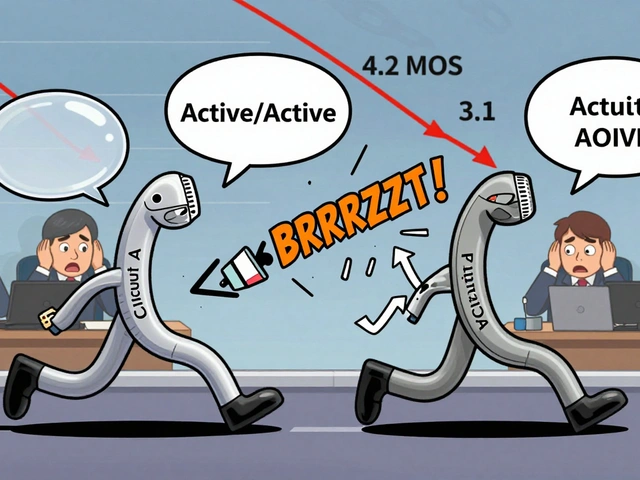
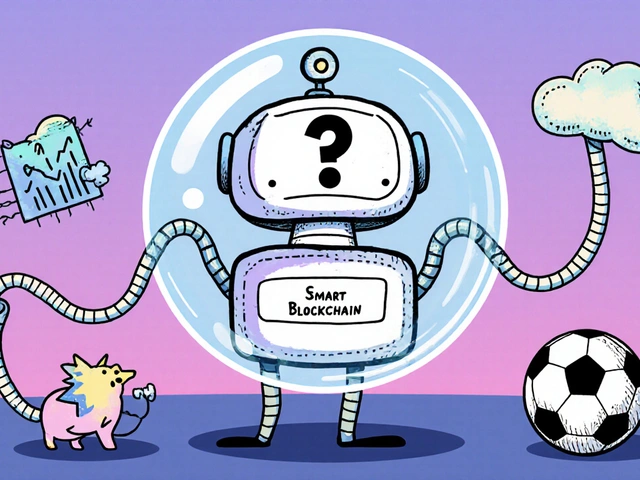





saravana kumar
30 Oct 2025 at 17:17Wow. Just... wow. You spent 2000 words explaining that you need to check the suffix on the box. I bought a 7841 last month because it was on sale. No -3PCC. Now it’s a very expensive paperweight. Cisco’s marketing is a goddamn labyrinth. I’m not even mad - I’m just disappointed in humanity.
Also, firmware updates? Yeah, right. I’ve got 37 phones to deploy. You think I’m going to manually update each one? I’ll just stick with CUCM and pretend I never saw this post.