When your business depends on clear, reliable phone calls, a VoIP service that meets SLA targets isn’t optional-it’s the backbone of your operations. But how do you know if your provider is actually delivering? Many companies sign contracts promising 99.9% uptime and sub-3-second answer times, only to find their calls dropping, echoing, or taking forever to connect. The problem? Most providers measure performance differently than you do. Without your own SLA tracking, you’re trusting someone else’s numbers-and that’s a risky bet.
What VoIP SLA Tracking Really Means
A Service Level Agreement (SLA) in VoIP is a contract that spells out exactly how well your phone system should perform. It’s not just about whether the line is up. It’s about how fast calls connect, how clear they sound, and how quickly problems get fixed. The most common metrics are:- Answer time (postdial delay): The time from when you finish dialing to when the other person’s phone rings.
- Packet loss: Lost voice data packets that cause gaps or dropouts in conversation.
- Jitter: Variability in packet arrival times, leading to choppy audio.
- One-way delay: How long it takes for voice to travel from you to the other person.
- Resolution time: How fast your provider fixes an issue once you report it.
These aren’t just technical buzzwords. They directly affect your productivity. A 4-second answer time might seem small, but if your sales team makes 50 calls a day, that’s over 3 hours of wasted time every week. And if your provider says they’re meeting their SLA while you’re getting dropped calls, you need hard data to hold them accountable.
Why Your Provider’s Numbers Might Be Wrong
Here’s the uncomfortable truth: your VoIP provider may be telling the truth-just not the whole truth. They often measure performance from their own network edge, not from your office. A 2023 report from Obkio found that 43% of enterprises discovered their providers were missing SLA targets only after they set up their own monitoring.One company in Madison, a mid-sized law firm, signed a contract with a national VoIP provider promising 1% packet loss and 2.5-second answer times. For months, they had no complaints. Then they installed a simple IP SLA test on their Cisco router. Within a week, they saw 3.2% packet loss during peak hours-double the SLA limit. When they showed the data to their provider, the provider admitted their internal monitoring only ran during off-hours. The firm demanded-and received-$18,000 in service credits.
This isn’t rare. The same issue shows up in Reddit threads, G2 reviews, and FCC complaints. Providers use different tools, different time windows, and sometimes different definitions of “acceptable.” Your SLA tracking needs to mirror how your employees actually use the system: during business hours, on real calls, from your location.
How to Measure Answer Time Accurately
Answer time, or postdial delay, is one of the easiest metrics to track-and one of the most telling. Cisco’s IP SLA technology measures this by sending test calls from your network to a responder device and timing how long it takes to establish a connection. Enterprise SLAs typically require answer times under 3 seconds. Anything over 4 seconds starts to feel sluggish to users.To track this yourself:
- Use a Cisco router running IOS XE 17.9 or later (or a compatible third-party tool like SolarWinds VNQM).
- Configure an IP SLA operation to send SIP test calls to your provider’s gateway.
- Set the test to run every 5 minutes during business hours (8 AM-6 PM).
- Log the average, minimum, and maximum answer times daily.
Don’t just look at averages. Look for spikes. If your answer time jumps to 6 seconds every day at 10:30 AM, that’s not random-it’s congestion. Maybe your marketing team is on a webinar, or your backup system is syncing. You need to know why.
Tools like PhoneSentry automate this for SMBs without Cisco gear. They use cloud-based agents to simulate calls from your location and report back in real time. For under $50/month, you get the same visibility enterprise teams use.
Setting Realistic Resolution Targets
Most VoIP SLAs focus on network performance-but what happens when something breaks? That’s where resolution time comes in.Traditionally, SLAs didn’t include this. But since 2020, adoption of resolution time targets has jumped from 22% to 57% of enterprise contracts, according to Nemertes Research. Why? Because uptime means nothing if you can’t get help when you need it.
Define resolution targets based on severity:
- High severity (no calls working): Resolve within 4 hours
- Medium severity (intermittent dropouts): Resolve within 8 hours
- Low severity (minor audio quality issues): Resolve within 24 hours
Include these in your contract. Then track them. If your provider takes 12 hours to fix a high-severity issue, you’re entitled to a credit. One healthcare provider in Wisconsin reduced their VoIP-related helpdesk tickets by 63% after adding resolution time targets to their SLA. Staff stopped guessing what was broken-they just checked the ticket log and knew when to escalate.
Active vs. Passive Monitoring: Which One Do You Need?
There are two ways to track VoIP SLAs: active and passive.Active monitoring sends test calls or packets through your network to simulate traffic. It’s proactive. It catches problems before users notice. Cisco IP SLA is the gold standard here. It generates real VoIP traffic and measures delay, jitter, and packet loss with millisecond precision. The downside? It requires Cisco infrastructure or technical expertise.
Passive monitoring listens to actual calls your users make. It doesn’t add traffic-it just observes. Tools like Telchemy’s solutions use RTCP XR reports from SIP endpoints to gather data on real-world performance. This gives you the most authentic view of what your employees experience. But it won’t tell you if a problem is coming-you only see it after it happens.
Best practice? Use both. Active monitoring catches network issues early. Passive monitoring confirms the user experience matches what you’re seeing. SolarWinds VNQM does this well, combining both methods into one dashboard. For smaller teams, PhoneSentry’s passive approach is simpler and still accurate enough for SLA enforcement.
What Metrics Actually Matter for Business
Not all VoIP metrics are created equal. Here’s what you should care about-and what you can ignore:| Metric | Target | Why It Matters |
|---|---|---|
| Answer Time | < 3 seconds | Directly impacts customer wait times and sales conversions |
| Packet Loss | < 1% | Over 1% causes noticeable voice dropouts |
| Jitter | < 30ms | Causes robotic or choppy audio |
| One-Way Delay | < 150ms | Delays over 150ms create awkward pauses in conversation |
| Resolution Time | 4-24 hours (based on severity) | Ensures downtime doesn’t drag on |
| MOS Score | > 4.0 | Subjective quality score; useful for trend analysis, not daily tracking |
Don’t get bogged down by MOS scores unless you’re doing deep quality analysis. For day-to-day operations, focus on the five metrics above. They’re measurable, enforceable, and tied directly to user experience.
How to Start Tracking Today
You don’t need a $5,000 Cisco setup to begin. Here’s a simple 5-step plan:- Review your current SLA-what’s actually written? Circle the metrics that matter to your business.
- Choose your tool-if you have Cisco gear, use IP SLA. If not, try PhoneSentry or SolarWinds VNQM (free trial available).
- Set your thresholds-use the targets above. Don’t guess. Stick to industry standards.
- Run tests during business hours-real traffic, real time. Don’t test at 2 AM.
- Document everything-save daily reports. If you need to dispute a claim, you’ll need proof.
Within two weeks, you’ll know whether your provider is delivering. If they’re not, you’ll have the data to negotiate credits, upgrades, or even switch providers.
The Future of VoIP SLAs
By 2025, 75% of VoIP SLAs will include answer time targets, and 60% will include resolution time commitments, according to IDC. That’s up from 58% and 32% today. The industry is shifting from “is the line up?” to “how well did you serve me?”AI is also entering the picture. Tools now predict outages before they happen by analyzing traffic patterns. One company in Chicago reduced VoIP complaints by 80% after their monitoring system flagged a bandwidth bottleneck three days before users noticed.
The bottom line: SLA tracking isn’t about being suspicious. It’s about being smart. If your business runs on phone calls, you need to know your system is working-not hope it is. The data is out there. You just need to collect it.
What’s the difference between answer time and one-way delay in VoIP?
Answer time (postdial delay) measures how long it takes from when you finish dialing to when the other phone starts ringing. One-way delay measures how long it takes for your voice to reach the other person after you start speaking. Answer time is about call setup; one-way delay is about real-time conversation flow. Both matter, but answer time has a bigger impact on user perception.
Can I track VoIP SLAs without Cisco equipment?
Yes. Tools like PhoneSentry, NetBeez, and SolarWinds VNQM offer cloud-based or agent-based monitoring that works with any VoIP provider. They simulate calls from your location and report metrics like answer time, jitter, and packet loss without needing Cisco routers. These are ideal for SMBs or companies using cloud-based PBX systems like RingCentral or Zoom Phone.
How often should I check my SLA metrics?
Run active tests every 5-15 minutes during business hours. Review daily summaries for trends. If you’re seeing consistent violations (e.g., packet loss over 1% for 3+ days), escalate to your provider immediately. Monthly reports are fine for audits, but daily checks catch problems before they affect customers.
What’s a good MOS score for business VoIP?
A MOS score above 4.0 is considered excellent for business use. Scores between 3.5 and 4.0 are acceptable but may have minor audio issues. Below 3.5, users will notice distortion or robotic speech. While MOS is useful for long-term quality trends, it’s not ideal for daily SLA enforcement-use packet loss, jitter, and delay instead.
What should I do if my provider says they’re compliant but my data says otherwise?
Request their monitoring methodology and compare it to yours. Most disputes happen because they measure from their network edge, while you measure from your office. Share your logs and ask them to run a test from your location. If they refuse or can’t replicate your results, cite your SLA’s requirement for “end-to-end performance” and request a service credit. Many contracts allow for credits if you provide documented proof of violation.

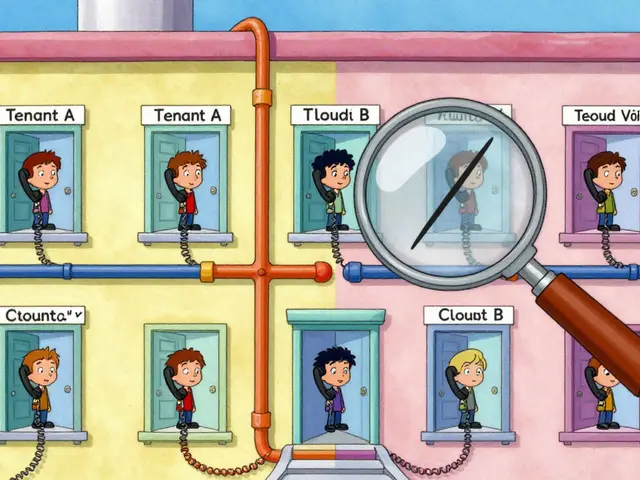






Patrick Tiernan
16 Nov 2025 at 14:21So basically if your VoIP provider says they're good but your calls sound like a dying robot you're just supposed to trust them? Lol. I've been there. Signed a contract with some fancy telecom outfit, paid top dollar, then my sales team started complaining about calls dropping mid-sentence. Installed a simple test tool, turns out their '99.9% uptime' meant they only checked during lunch break. We got $22k in credits and switched. Don't be a sucker.