Ever been on a VoIP call where you hear your own voice come back after a half-second delay? It’s not your imagination. That’s echo - and it’s one of the most annoying problems in business communications. Even if your internet is fast and your phone works fine, bad echo cancellation can make calls feel broken. The fix isn’t just turning it on. It’s getting the echo canceller settings right - especially tail length and double-talk detection.
Why Echo Happens in VoIP Calls
Echo in VoIP isn’t caused by bad wiring alone. It comes from three main places: hybrid circuits in analog phone lines, speakerphones bouncing sound back into microphones, and network delays that stretch the time it takes for your voice to travel. When your voice hits a mismatched impedance - say, from a digital VoIP line to an old analog phone - some of it reflects back. That reflection, delayed by network latency, becomes audible echo. Human ears notice echo when it’s longer than 100 milliseconds. If you say "hello" and hear yourself say "hello" again 150ms later, it feels unnatural. Even worse, if two people talk at once and the echo comes back mid-sentence, it sounds like a broken conversation. That’s where echo cancellation steps in.What Tail Length Actually Means
Tail length is the maximum time (in milliseconds) an echo canceller will listen for reflected sound. Think of it like a window: the canceller only looks back that far to find echoes. If the echo comes after that window, it doesn’t get canceled. Most systems support tail lengths from 32ms to 128ms. Standard office calls? 64ms is usually enough. But if you’re calling overseas, especially over satellite links or through multiple international gateways, delays can stretch to 150ms or more. In those cases, you need 128ms or even 256ms. Cisco gear lets you set tail length in 8ms increments - 8, 16, 24, up to 64ms. Asterisk, the open-source PBX, uses "taps" instead. Each tap equals 0.125ms, so 32 taps = 4ms, 64 taps = 8ms, 128 taps = 16ms, and 256 taps = 32ms. Here’s the catch: if you try to set a non-standard value in Asterisk - say, 150 taps - it silently defaults to 128 taps. No warning. No log. Just broken echo cancellation. A 2023 Reddit thread from a telecom engineer in Singapore showed how this plays out in real life: "Switched from 64 to 128 taps on Asterisk, and the echo on our calls to Singapore vanished. We’d been chasing this for weeks."Double-Talk Detection: When Both People Talk at Once
Echo cancellers work by learning the echo pattern and subtracting it. But they can’t do that if both people are talking at the same time. That’s double-talk. If the canceller keeps adjusting its model while both voices are active, it gets confused and starts making the echo worse. That’s why double-talk detection exists. When it senses overlapping speech, it freezes the adaptive algorithm. It doesn’t cancel anything during that time - it just waits. Once one person stops talking, it resumes learning the echo path. Most modern systems handle this automatically. But some older or cheap VoIP phones and gateways have weak double-talk detection. You might notice echo only when someone interrupts you mid-sentence. That’s a sign the canceller is trying to adapt during double-talk and failing. Experts at Telchemy note that without good double-talk detection, even a perfect tail length setting won’t help. The canceller needs to know when to stay quiet.How to Test If Your Echo Canceller Works
Don’t guess. Test it. Cisco’s method is the gold standard:- Disable echo cancellation on your gateway or phone.
- Make a call and say "TAH TAH FISH" slowly. Listen for the echo - it’ll sound like a delayed repetition.
- Enable echo cancellation.
- Repeat "TAH TAH FISH." The echo should disappear within 1-2 seconds.
- If you still hear it, increase the tail length.

Where to Place the Echo Canceller
This is a common mistake. The echo canceller must be on the same side of the VoIP link as the echo source. If your analog phone line is causing the echo, the canceller needs to be on the gateway connected to that line - not on the far end. Asterisk’s documentation says it plainly: "You’ll only be able to successfully cancel echo if your echo canceller is on the same side of any VoIP links as the source of the echo." Many admins waste hours tweaking settings on the wrong device. If you’re using a VoIP phone with a built-in speakerphone, the echo is coming from the room - not the network. In that case, software cancellation won’t help much. Use a headset instead. One Reddit user reported that switching to a Jabra Evolve2 85 eliminated 90% of their echo issues before they even touched configuration.Enterprise vs. Cloud PBX: What’s Different
Enterprise systems like Cisco Unified Communications Manager let you fine-tune every setting. You can adjust tail length, double-talk sensitivity, and even enable nonlinear processing (NLP) to suppress residual echo after cancellation. Cloud PBX services like RingCentral or 8x8? They handle it for you. Most users never touch these settings. That’s fine - until something goes wrong. G2 Crowd data from 2023 shows 78% of cloud PBX users never adjusted echo settings and rated them 4.2/5. But 63% of on-premises admins had to tweak settings manually - and rated the experience 3.1/5. If you’re running your own server, you need to know this stuff. If you’re using a cloud service, trust their defaults - unless you’re seeing persistent echo. Then, contact support. Don’t try to guess the settings.What Happens If You Set It Wrong
Too short a tail length? Echo returns from long-distance calls. You’ll hear yourself on international calls, especially to Asia or Australia. Too long? The canceller uses more CPU, slows down call processing, and can accidentally cancel parts of real speech. Some users report voice sounding "muffled" or "robotic" when tail length is set too high. Poor double-talk detection? Conversations feel choppy. People interrupt each other, and the system doesn’t adapt fast enough. It sounds like the call is lagging - but it’s not network delay. It’s the canceller freezing at the wrong time.Best Practices for Configuration
- Start with 64ms tail length for most business calls.
- Use 128ms if you make frequent calls across continents or over satellite links.
- Never use non-standard tap values in Asterisk - stick to 32, 64, 128, or 256.
- Always test with "TAH TAH FISH" after changing settings.
- Restart the voice port after changing settings on Cisco gear - shutdown, then no shutdown.
- If echo persists, check if it’s acoustic (speakerphone) or network-based (hybrid circuit).
- Use a good headset to reduce acoustic echo before tweaking software settings.
What’s Changing in 2025
AI is changing echo cancellation. Cisco’s IOS XE 17.9 (2023) and Asterisk 18.11 (2023) now auto-adjust tail length based on real-time network delay. Microsoft Teams and Webex use neural networks to suppress echo before it even forms. Gartner predicts 85% of enterprise platforms will have AI-driven echo cancellation by 2025. That means fewer manual tweaks. But until then, if you’re managing your own VoIP system, you still need to know how to set tail length and double-talk properly.Final Thought: It’s Not Just a Setting - It’s a Balance
Echo cancellation isn’t magic. It’s math. Tail length needs to match your network’s delay. Double-talk detection needs to react fast enough without overreacting. And no amount of software can fix a bad hybrid circuit or a noisy speakerphone. The best echo cancellation is the one you never notice. When calls sound natural, you got it right. When they don’t, check the tail. Test with "TAH TAH FISH." And if you’re still stuck - use a headset. Sometimes, the fix is simpler than you think.What is the ideal tail length for VoIP echo cancellation?
For most business calls, 64ms is ideal. If you frequently make international calls - especially to regions with long network paths like Asia or Australia - use 128ms. For satellite links or multi-gateway routes, 256ms may be needed. Avoid going higher than necessary, as it increases CPU load and can cause voice distortion.
Why does echo come back after changing echo cancellation settings?
Changes to echo cancellation settings often require restarting the voice port or gateway. On Cisco systems, you must issue the "shutdown" and "no shutdown" commands on the voice port. On Asterisk, you may need to reload the dialplan or restart the channel. Without this, the new settings won’t take effect.
Can echo cancellation fix echo from speakerphones?
Partially. Software echo cancellation can reduce acoustic echo from speakerphones, but it’s not perfect. The best fix is using a headset or a VoIP phone with a dedicated microphone and noise-canceling design. Many users report 90%+ improvement just by switching hardware - no configuration needed.
Is double-talk detection always enabled by default?
Yes, in modern systems. But older or low-cost devices may have weak or disabled double-talk detection. If you notice echo only when both people talk at once, check your device’s documentation. Some systems let you adjust the sensitivity or disable it entirely - which is usually a bad idea.
Do I need to configure echo cancellation if I use a cloud PBX like RingCentral?
No. Cloud PBX providers like RingCentral, 8x8, and Microsoft Teams handle echo cancellation automatically. Their systems are pre-tuned for global networks. Unless you’re experiencing persistent echo, don’t try to change anything. Contact their support instead - they can check their end for issues.
What’s the difference between echo cancellation and echo suppression?
Echo cancellation actively removes reflected sound using signal processing. Echo suppression (also called NLP - Nonlinear Processing) simply mutes the far-end audio when echo is detected. Cancellation is better - it preserves natural speech. Suppression can make conversations feel choppy. Most modern systems use cancellation first, then add suppression as a backup.
Why do some VoIP phones have echo even with good settings?
It’s often a hardware issue. Cheap phones use low-quality microphones and speakers that create strong acoustic feedback. Phones designed for VoIP - like Jabra, Poly, or Yealink - have built-in acoustic echo cancellation and noise isolation. If you’re using a consumer-grade phone or speakerphone, upgrade your hardware. Software settings alone can’t fix poor acoustics.

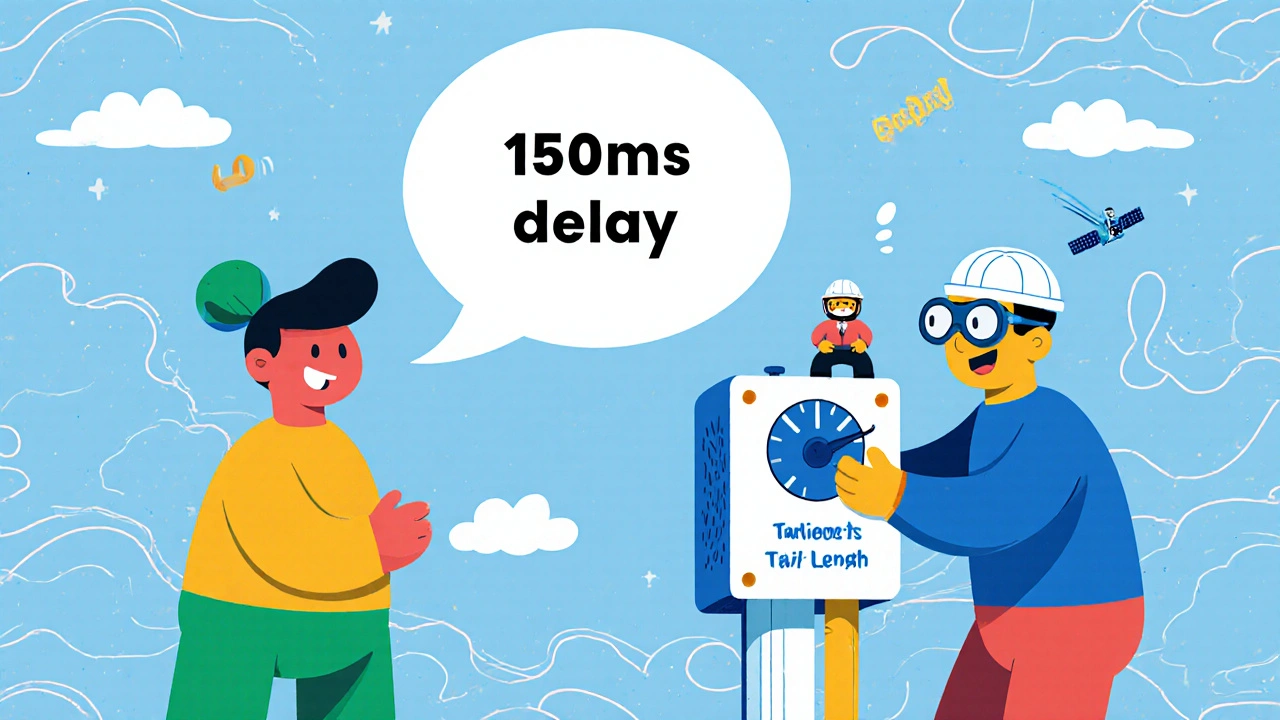







Ryan Toporowski
30 Oct 2025 at 21:42Man, this post saved my sanity. 🙌 We were getting echo on every international call to Japan, and I swear we tried everything. Changed tail length from 64 to 128 on Asterisk and boom - silent as a library. Also, the TAH TAH FISH test? Genius. I did it live during a call and my boss thought I was doing some weird voice exercise. 😆