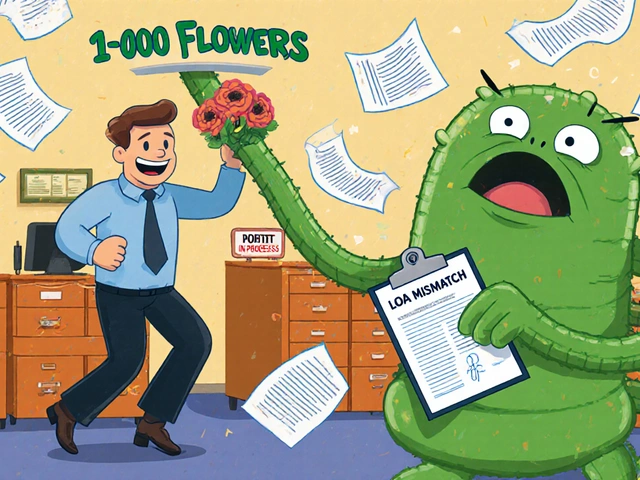Business VoIP Features: Essential Tools for Modern Teams
When you think of business VoIP features, the set of tools and functions that let companies make calls over the internet instead of traditional phone lines. Also known as IP telephony, it's not just about cheaper calls—it’s about turning your phone system into a smart, flexible tool that grows with your team. Today’s best business VoIP systems do way more than connect voices. They automate workflows, tie into your CRM, record calls legally, and let employees work from anywhere without losing quality.
Take VoIP call automation, the ability to route, trigger, or handle calls without manual input. This isn’t just a fancy voicemail. It’s systems that answer calls after hours, send SMS reminders before appointments, or transfer callers to the right department based on what they say. Companies using this cut support wait times by up to 40%. Then there’s VoIP integration, how your phone system talks to other software like Salesforce, Microsoft Teams, or WhatsApp. When a customer calls, their history pops up on screen—no more asking for their name twice. And if your team is growing? VoIP scalability, the ability to add users instantly without new hardware. Cloud-based systems let you go from 5 to 500 employees overnight, no electrician needed.
But not all features are obvious. Things like SIP trunk architecture, the backbone that connects your office to the internet phone network, make or break call quality. A bad setup causes echo, delays, or dropped calls—even with great internet. Then there’s call recording compliance, how you store and play back calls without breaking state or federal laws. You can’t just hit record and forget. HIPAA, GDPR, and CCPA all have rules. And if you’ve ever struggled with audio that’s too quiet or too loud during a call? That’s a VoIP audio quality, the clarity and consistency of voice transmission over IP networks. It’s not magic—it’s settings you can fix in minutes.
These features aren’t for IT departments only. A pharmacy needs HIPAA-compliant VoIP to handle prescription calls. A sports stadium uses it for staff radios and fan apps. A remote team relies on mobile VoIP to keep working from coffee shops or hotels. Every business, no matter the size or industry, can use these tools to cut costs and avoid frustration.
Below, you’ll find real-world guides on exactly how these features work—no fluff, no theory. Learn how to set up auto-provisioning for your phones, fix echo on Cisco systems, choose the right headset for switching between laptop and phone, and why UDP beats TCP for voice. Whether you’re scaling your call center or just trying to stop robocalls, the right VoIP setup makes all the difference.
Shared line appearance lets multiple phones and apps ring at once for the same VoIP number, reducing missed calls and improving customer service. Learn how it works, who benefits most, and how to set it up correctly.