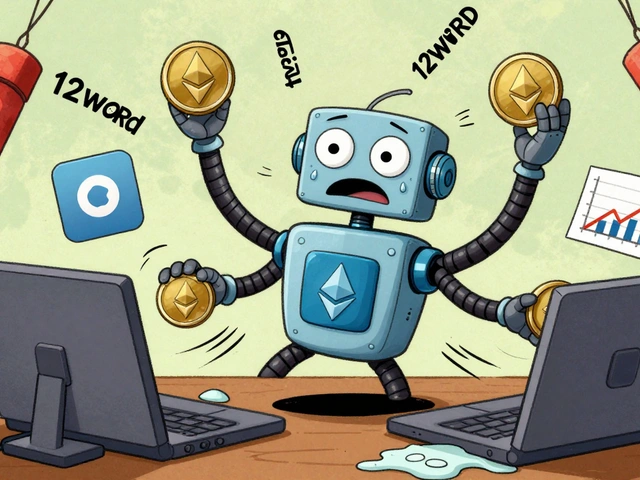Call Recording Software: Best Tools and Legal Tips for VoIP Calls
When you use call recording software, a tool that captures audio from phone calls for review, training, or compliance. Also known as call logging software, it turns every conversation into a searchable record that helps teams improve service, resolve disputes, and train new hires. This isn’t just for big call centers—small businesses, remote teams, and even solo professionals use it to keep track of client agreements, sales pitches, and support tickets.
But call recording software doesn’t work the same way on every system. If you’re using VoIP, a phone system that sends voice over the internet instead of traditional phone lines, your recording setup depends on your provider, softphone app, or PBX platform. Some VoIP services like 3CX or RingCentral have built-in recording, while others need third-party tools that hook into SIP signals or audio streams. You can’t just plug in any recorder—it has to speak the same language as your phone system. That’s why knowing your SIP call recording, the method of capturing voice data directly from SIP-based phone protocols is key to avoiding garbled files or missed calls.
Legal issues are the biggest trap. In the U.S., federal law lets you record if one party knows—usually you. But 11 states require all parties to consent. If you’re recording international calls, you’re bound by the rules of every country involved. A single recording can land you in legal trouble if you don’t know where your caller is located. That’s why smart teams use software that auto-adds a beep tone, shows consent pop-ups, or tags recordings with location data. Tools like CallRail, Fireflies.ai, or Microsoft Teams’ native recording handle this better than generic desktop recorders.
Storage, search, and security matter too. Recording 50 calls a day means 1,500 files a month. Cloud-based systems compress files, encrypt them, and let you search by date, caller name, or even keywords spoken during the call. If you’re in healthcare or finance, you need HIPAA or GDPR compliance built in. Most free recorders don’t offer that. The best solutions tie into your CRM so every recording links to the right customer profile—no more digging through folders.
What you’ll find below are real guides on how to set up recording with popular VoIP services, which apps actually work without crashing your calls, and how to avoid the legal mistakes that cost businesses thousands. Whether you’re running a small team or managing a call center, these posts cut through the noise and give you exactly what you need to record calls safely, legally, and effectively.
Understand call recording compliance, secure storage, and legal playback in 2025. Learn state laws, encryption rules, retention periods, and AI risks for VoIP systems.