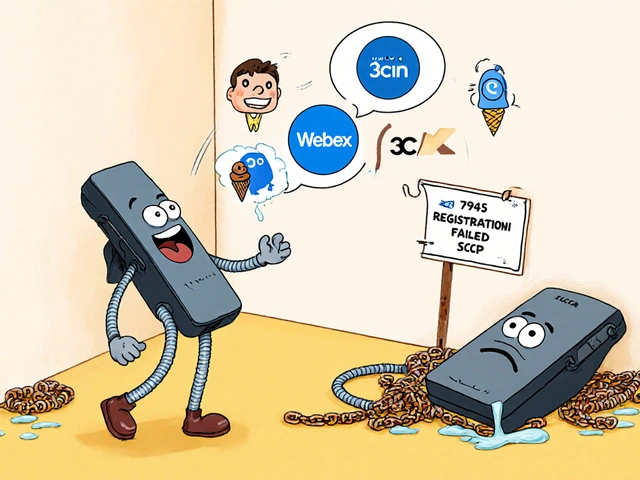Cisco IP Phone Compatibility: What Works, What Doesn't, and How to Fix It
When you buy a Cisco IP Phone, a business-grade VoIP device designed for enterprise networks that uses SIP or H.323 protocols to make calls over IP networks. Also known as Cisco VoIP phone, it's built to integrate with call managers like Cisco Unified Communications Manager—but only if everything else in your setup plays nice. Many users assume any modern VoIP system will just work with their Cisco phone. It doesn’t. Compatibility isn’t about the phone model alone. It’s about the server, the network, the firmware, and how you tell the phone to connect.
For example, if your SIP trunk provider doesn’t support the exact codecs your Cisco phone expects—like G.711 or G.729—you’ll get silence or choppy audio. Or if your auto-provisioning template has a typo in the SIP server address, the phone won’t register at all. That’s not a broken phone. That’s a misconfigured system. Auto-provisioning templates, XML or JSON files that push settings like SIP credentials, BLF buttons, and time zones to VoIP phones remotely. Also known as phone configuration files, they’re the silent drivers behind most Cisco deployments. One wrong variable, and your entire batch of phones fails silently. Same with SIP trunking, the method that connects your VoIP phones to the public phone network over the internet using SIP signaling. Also known as SIP lines, it’s the bridge between your office and the outside world—and if your ISP or provider blocks UDP ports or doesn’t support early media, your ringback tones won’t play, and calls drop before they start.
You can’t fix Cisco IP Phone compatibility by just upgrading firmware. You need to match your network to the phone’s expectations. That means checking if your router allows STUN/TURN for NAT traversal, if your QoS settings prioritize voice traffic, and if your DHCP server hands out the right option 150 or 66 for TFTP provisioning. It’s not magic. It’s wiring. And if you’re using third-party PBX systems like Asterisk or 3CX, you’re playing with fire unless you’ve tested the exact firmware version your Cisco phone runs. Cisco phones are picky. They don’t adapt well to sloppy setups. They expect precision.
What you’ll find in the posts below aren’t generic tips. These are real fixes from people who’ve been stuck with unregistered phones, echo-heavy calls, or phones that reboot every time they get a call. You’ll see how auto-provisioning templates go wrong—and how to fix them. You’ll learn why some SIP providers kill Cisco phone registration, and how to spot the red flags. You’ll get clear steps on setting echo canceller tail length for Cisco systems, and how UDP vs TCP affects call stability. This isn’t theory. It’s what works when your phone won’t ring, and you’ve got a customer on hold.
Learn which Cisco IP phone models work with Zoom, Webex, 3CX, and other VoIP services. Discover MPP certification, firmware requirements, and which models to avoid.