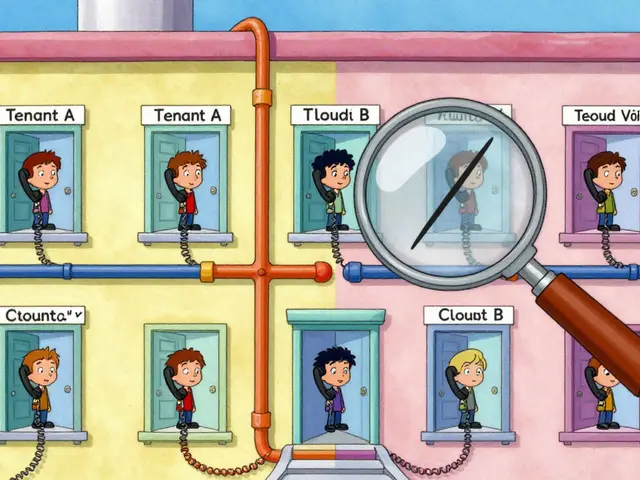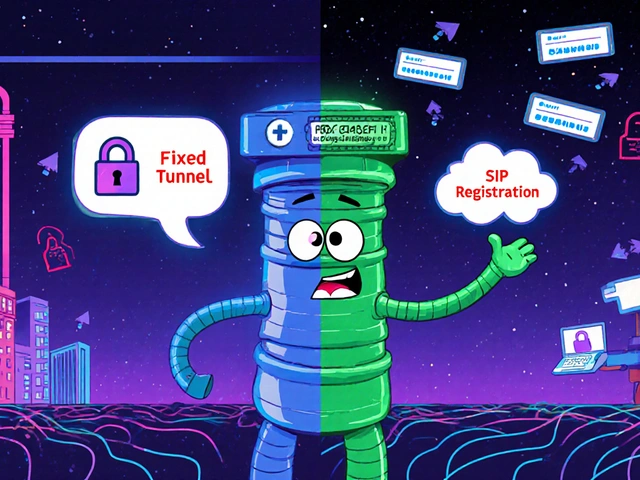FXO Port: What It Is and How It Connects VoIP to Traditional Phone Lines
When you need to connect a FXO port, a physical interface that allows a VoIP device to receive signals from an analog telephone line. Also known as Foreign Exchange Office port, it acts as the bridge between your modern internet phone system and the old-school copper wires still in use across millions of homes and small offices. Think of it like an adapter that lets your VoIP phone or gateway understand the language of a traditional landline—no fancy software, just a direct plug-in.
Most businesses don’t use FXO ports for new setups anymore. But if you’re keeping a landline for 911 reliability, using a fax machine, or need to connect to a legacy PBX system, an FXO port is still essential. It’s not about being outdated—it’s about compatibility. A VoIP gateway with FXO ports can take incoming calls from your analog line and turn them into digital SIP traffic, letting you route those calls through your cloud phone system. That means you can keep your existing phone number and hardware while upgrading the rest of your setup. You’ll find this setup common in pharmacies, small clinics, and retail shops that still rely on analog fax lines or need a failover line during internet outages.
FXO ports work hand-in-hand with another key component: the FXS port, a port that provides power and dial tone to analog devices like traditional phones or fax machines. While FXO connects to the phone company’s line, FXS connects to your phone. Many VoIP gateways include both, letting you plug in multiple analog devices and still route everything through your internet connection. This is why you’ll see devices labeled as "FXO/FXS gateways"—they’re the Swiss Army knife for hybrid phone systems.
Don’t confuse FXO with SIP trunks. SIP trunks replace your entire phone line with an internet connection, offering more features and lower costs. FXO is a fallback, a bridge, or a temporary fix. It’s slower, less flexible, and doesn’t support advanced features like caller ID over analog lines in all cases. But here’s the thing: if your internet goes down and you need to make an emergency call, an analog line connected via FXO might be the only thing that still works. That’s why some businesses keep one FXO port active even when they’ve moved 90% of their calls to VoIP.
Modern VoIP systems don’t need FXO ports to function—but they still need them to coexist. Whether you’re migrating from landlines, supporting legacy equipment, or just want a backup line, understanding FXO helps you make smarter choices. You’ll see posts below that explain how to configure gateways with FXO ports, troubleshoot static or dropped calls on analog lines, and when to replace them entirely with SIP trunks or cloud-based alternatives. If you’re still using analog phones or need to integrate them with your VoIP system, this collection gives you the real-world how-tos, not just theory.
FXS and FXO ports let you connect analog phones and landlines to modern VoIP systems. Learn how they work, when to use each, and how to avoid common setup mistakes in 2025.