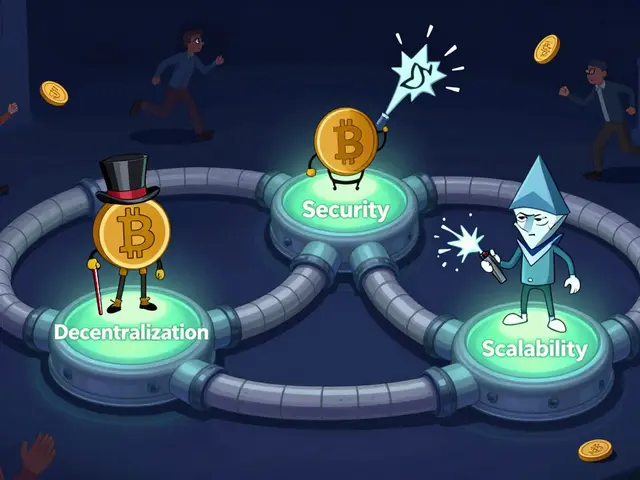Mono Audio VoIP: Why Single-Channel Voice Matters in Modern Calling
When you make a VoIP call, your voice travels as digital data—and most of the time, it’s mono audio VoIP, a single-channel audio stream designed for clear, low-bandwidth voice transmission. Also known as single-channel voice, it’s the reason your calls stay crisp even on weak internet connections. Unlike stereo audio used in music or video conferencing, mono audio sends one stream of sound—right to left, no separation. It’s not outdated; it’s optimized. Most VoIP systems, from small businesses to global call centers, rely on mono because it uses half the bandwidth of stereo, cuts latency, and avoids synchronization issues that break conversation flow.
Why does this matter? Because VoIP codecs, the compression algorithms that turn your voice into data packets like G.711 and G.729 are built for mono. They assume one channel. If you force stereo into these systems, you don’t get better sound—you get dropped packets, echo, and choppy audio. Even SIP audio settings, the configuration rules that control how voice flows over IP networks are designed around mono. Most softphones, desk phones, and mobile VoIP apps default to mono because it’s reliable. It’s not about cheap hardware; it’s about smart engineering. When you’re on a call with a client in Tokyo while your internet stutters, mono audio keeps you connected. Stereo would crash.
Some people think stereo means better quality, but for voice calls, that’s a myth. Your voice doesn’t come from two speakers. Your ears hear one source. Mono captures that naturally. The real difference isn’t stereo vs. mono—it’s good encoding vs. bad encoding. A well-tuned mono stream with proper echo cancellation and noise suppression sounds clearer than a poorly handled stereo one. That’s why companies like Zoom, Microsoft Teams, and 3CX stick with mono for voice calls. They’ve tested it. They know what works.
And if you’re setting up a VoIP system, don’t let your audio settings drift into stereo unless you’re streaming music or recording a podcast. Check your softphone, your phone’s firmware, and your provider’s settings. Make sure you’re not accidentally enabling stereo mode. It’s a hidden bandwidth hog. You’ll notice the difference the first time you’re on a call in a crowded coffee shop with spotty Wi-Fi—and your voice stays clear while others drop out.
Below, you’ll find real-world guides on how mono audio fits into larger VoIP systems—from codec choices and SIP configuration to echo cancellation and bandwidth calculations. These aren’t theory pieces. They’re fixes, tips, and setups from people who’ve been there. Whether you’re managing a call center, working remotely, or just tired of garbled calls, you’ll find what you need.
Mono wideband audio delivers clearer, more reliable voice quality in VoIP calls than stereo, using less bandwidth and avoiding compatibility issues. Stereo only makes sense for music or VR collaboration.