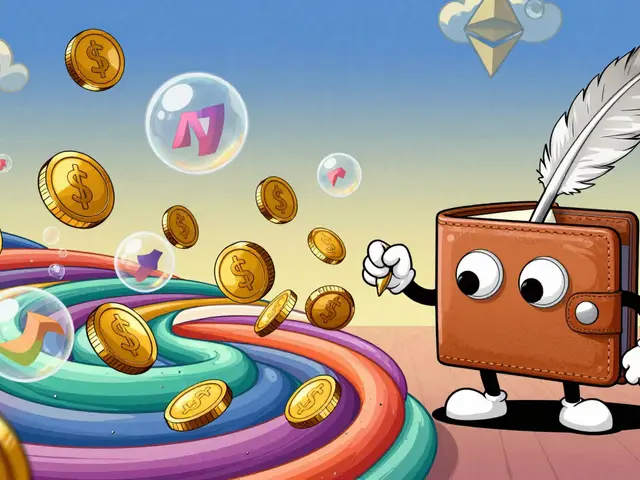Multiple Phones Same Number: How to Share One Number Across Devices
When you need multiple phones same number, a single phone line that rings on several devices at once. Also known as shared line appearance, it lets you answer calls on your desk phone, mobile, or laptop—no matter where you are. This isn’t just for busy offices. Parents use it to stay reachable on their kids’ school runs. Remote teams use it to keep clients from hitting voicemail. Travelers use it to avoid changing their business number abroad.
SIP trunking, a method that connects your phone system to the internet using Session Initiation Protocol is what makes this possible. Instead of running separate lines for each phone, SIP trunking lets one number route to any device with the right app or hardware. You don’t need a physical phone at every location. Just install a softphone app on your phone or tablet, log in with your SIP credentials, and your number follows you. It’s the same number, same voicemail, same call history—just different devices.
Many businesses think they need expensive PBX systems to do this. They don’t. Cloud VoIP providers like 3CX, RingCentral, and Zoom Phone let you assign one number to ten devices with a click. You can even set rules: ring the office phone first, then forward to mobile after two rings. Or send all calls to your tablet during lunch. No more missed calls because you stepped away from your desk.
It’s not just about convenience—it’s about reliability. If your office internet goes down, your calls still ring on your phone. If your mobile battery dies, your laptop picks up. And if someone calls your number from a client list, they don’t care which device answers—they just want to talk to you.
Security is simple too. Each device logs in with its own credentials, so you can revoke access remotely if a phone is lost. No need to change your main number. Just log out the missing device.
And yes, it works for personal use too. A family can share one number for emergencies. A freelancer can keep their personal phone private while letting clients reach them on a professional line. You control who gets through, when, and where.
Some people worry about call quality. But with modern VoIP, it’s rarely an issue. As long as your internet is stable, calls sound clear. The real problem isn’t the tech—it’s the setup. If you’re using an old analog phone system, this won’t work. But if you’re on VoIP, you’re already halfway there.
You’ll find posts below that show you exactly how to set this up with popular systems. We cover how to configure call forwarding, a feature that routes incoming calls to another number or device in 3CX, how to link your softphone to your business number, and why some providers lock this feature behind expensive plans. We also explain how to avoid common mistakes—like double-ringing or call drops—so your system just works.
Whether you’re running a small team, working from the road, or just tired of juggling two phones, sharing one number across multiple devices cuts the clutter. And once you try it, you won’t go back.
Shared line appearance lets multiple phones and apps ring at once for the same VoIP number, reducing missed calls and improving customer service. Learn how it works, who benefits most, and how to set it up correctly.