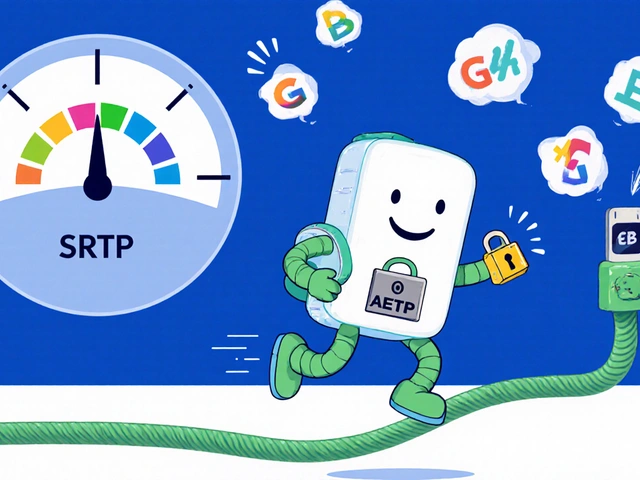VoIP Gateway: What It Is and How It Connects Your Calls
When you hear VoIP gateway, a device or software that translates voice signals between traditional phone networks and the internet. Also known as SIP gateway, it’s the bridge that lets your old analog phones, fax machines, or PSTN lines talk to modern cloud phone systems. Without it, you’d need to replace every phone in your office just to switch to VoIP. But with a VoIP gateway, you keep your existing hardware and still get all the benefits of internet calling—lower costs, better features, and mobile flexibility.
The SIP trunk, a virtual phone line that carries VoIP calls over the internet is often confused with a VoIP gateway, but they’re not the same. A SIP trunk connects your PBX to the internet, while a VoIP gateway connects your analog devices to that SIP trunk. Think of the gateway as the translator and the SIP trunk as the highway. Together, they let you route calls from a landline phone to someone using Zoom or RingCentral. Many small businesses use a VoIP gateway to avoid upgrading their entire phone system. It’s cheaper than buying new IP phones and faster to install.
Not all VoIP gateways are built the same. Some handle just one analog line. Others support 24 or more channels, letting you connect entire office switchboards. If you’re running a call center, you’ll need one that supports high call volume and has built-in echo cancellation—something you’ll see mentioned in posts about echo canceller, a feature that removes feedback loops in voice calls. If you’re a pharmacy or clinic, you’ll care about HIPAA compliance and call recording, which some gateways handle through integration with secure cloud platforms. And if you’re managing remote teams, you’ll want one that works with mobile VoIP apps so employees can use the same number on their phones and laptops.
What makes a good VoIP gateway? It needs to handle jitter and packet loss smoothly—something your network path affects, as shown in posts about ISP peering, how internet providers exchange traffic to reduce delays. A gateway with a good jitter buffer can make calls sound clear even on spotty connections. It should also support common codecs like G.711 and G.729, so you can balance sound quality and bandwidth usage. And if you’re using Cisco or other enterprise phones, check compatibility—you don’t want to buy a gateway that won’t talk to your existing hardware.
Most people think VoIP means ditching landlines completely. But for many, the smart move is blending them. A VoIP gateway lets you do that. You keep your emergency lines, fax machines, or legacy systems running while moving your main calls online. It’s not about replacing everything at once—it’s about upgrading step by step, without disruption. Whether you’re a small business saving on long-distance charges or a large team needing scalable call routing, the right gateway makes the transition smooth.
Below, you’ll find real-world guides on how to set up, troubleshoot, and optimize VoIP gateways for different needs—from home offices to call centers. You’ll learn how they interact with SIP trunks, how to configure them for best call quality, and which models actually work with the systems you already use. No theory. Just what works.
FXS and FXO ports let you connect analog phones and landlines to modern VoIP systems. Learn how they work, when to use each, and how to avoid common setup mistakes in 2025.