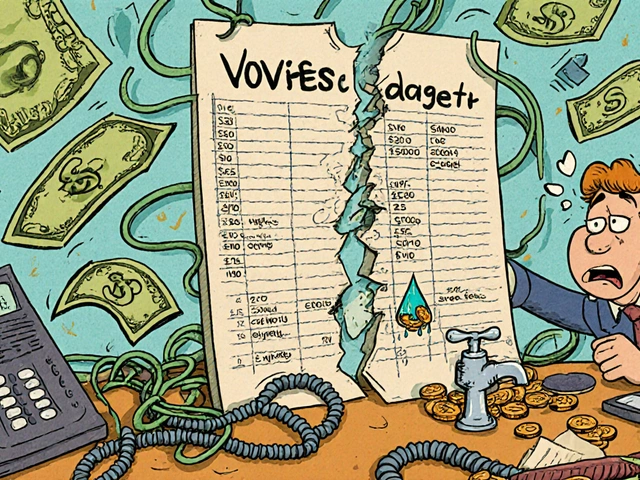Wideband VoIP: Clearer Calls, Better Connections, and What You Need to Know
When you hear wideband VoIP, a voice-over-IP technology that captures a broader range of human speech frequencies for clearer, more natural-sounding calls. Also known as HD voice, it doesn’t just make conversations easier to understand—it reduces listener fatigue and makes remote teams feel like they’re in the same room. Unlike old-school VoIP that only uses narrowband codecs (like G.711 or G.729), wideband VoIP stretches from 50 Hz to 7 kHz, picking up tones your ears naturally pick up in face-to-face talks. That means you hear the difference in someone’s voice—whether they’re tired, excited, or trying to explain something complicated—without straining.
Wideband VoIP doesn’t work by itself. It needs the right codecs, audio compression standards that determine how voice data is encoded and transmitted over IP networks. Also known as audio codecs, they’re the engine behind every call’s clarity. Look for G.722—it’s the most common wideband codec and used by Zoom, Microsoft Teams, and most modern business systems. But here’s the catch: if your internet can’t handle the extra data, you’ll get choppy audio or dropped packets. That’s why bandwidth for VoIP, the amount of internet capacity needed to carry voice traffic without quality loss. Also known as VoIP bandwidth requirements, it’s not just about speed—it’s about stability and prioritization. A single wideband call needs about 80–100 Kbps each way. If you’ve got ten people on calls at once, that’s nearly a megabit just for voice. And if your router doesn’t give VoIP traffic priority (QoS), your calls will suffer even if your internet feels fast.
It’s not just about tech specs. Wideband VoIP changes how teams communicate. Sales reps close deals faster because clients hear them clearly. Customer service reps reduce repeat calls because misunderstandings drop by up to 40%. Remote workers don’t have to say "Can you repeat that?" every three sentences. And when you’re on a video call with someone across the globe, wideband audio makes the connection feel real—not like you’re talking through a tin can.
But here’s the thing: not every phone or service supports it. If you’re using an old desk phone or a free app that doesn’t mention HD voice, you’re missing out. Check your device specs. Ask your provider if they use G.722. And if you’re setting up a new system, make sure your network can handle it. You don’t need fancy gear—just the right settings.
Below, you’ll find real-world guides on how to fix echo, calculate bandwidth, choose headsets that support wideband, and make sure your VoIP system actually delivers on its promise of crystal-clear calls. No theory. No fluff. Just what works.
Mono wideband audio delivers clearer, more reliable voice quality in VoIP calls than stereo, using less bandwidth and avoiding compatibility issues. Stereo only makes sense for music or VR collaboration.