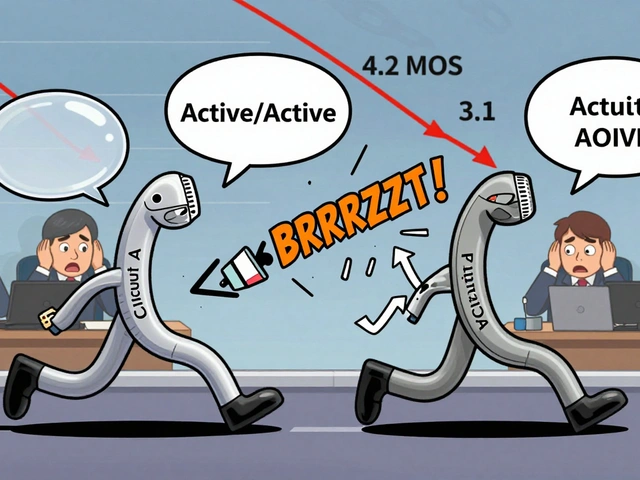Bluetooth Multipoint: Connect Multiple Devices Without Switching
When you use Bluetooth multipoint, a feature that lets one Bluetooth device connect to two or more sources simultaneously. Also known as dual connectivity, it lets your headset stay linked to both your phone and your laptop—so you can take a call on your mobile and switch to a Zoom meeting on your PC without unplugging or re-pairing. This isn’t just convenience. For remote workers, call center staff, or travelers juggling calls across devices, Bluetooth multipoint cuts friction. You don’t need to pause a call to switch devices. No more fumbling with buttons or losing the connection mid-sentence.
It works by letting a single Bluetooth audio device—like a headset or speaker—maintain active connections with two different master devices. One might be your smartphone, the other a VoIP-enabled computer running 3CX or Zoom. The headset handles incoming ring signals from both, and when you answer on one, the other pauses automatically. This is different from basic Bluetooth pairing, which only supports one active connection at a time. Bluetooth multipoint is built into newer Bluetooth 4.2+ profiles, especially in headsets designed for business use. Brands like Jabra, Plantronics, and Poly include it in models that support SIP calling or softphone apps.
But it’s not magic. Some headsets claim multipoint support but only switch between devices instead of holding both connections. True multipoint keeps both active. You’ll notice the difference when your work call rings while you’re on a personal call—you can accept the work call and put the personal one on hold, all without touching your phone. It’s especially useful with mobile VoIP apps that need to stay connected to your office system while you’re on the go. And if you’re using a VoIP headset with a SIP account, multipoint lets you stay logged in to your business line while still receiving personal calls.
It also helps with call quality. When your headset stays connected to your VoIP provider’s app over Bluetooth, you avoid the audio lag and dropouts that happen when you manually switch between devices. This matters when you’re on a critical call and can’t afford a 5-second delay while reconnecting. Bluetooth multipoint reduces the chance of missed calls, dropped connections, and the frustration of having to re-pair your headset every time you switch tasks.
But not all headsets do it right. Some only support multipoint with certain phone brands. Others require you to manually toggle between devices. Look for models that explicitly mention "dual connectivity" or "multi-point pairing" in the specs. Check reviews from VoIP users—not just casual listeners. If you’re using a business-grade VoIP system, your headset should be part of the stack, not an afterthought.
Behind the scenes, Bluetooth multipoint uses the same profiles as regular Bluetooth audio—A2DP for streaming, HFP for calls—but adds a second connection slot. It doesn’t use extra battery or bandwidth. It just lets your headset juggle two conversations like a pro. And in a world where remote work means hopping between devices constantly, that’s not a luxury—it’s a necessity.
Below, you’ll find real guides on how to set up multipoint with popular VoIP headsets, troubleshoot connection drops, and choose the right model for your workflow. No fluff. Just what works.
Bluetooth Multipoint lets your VoIP headset connect to two or more devices at once, so you can switch between calls on your phone and laptop without disconnecting. Here’s how it works, which headsets do it best, and why it’s essential for remote work.