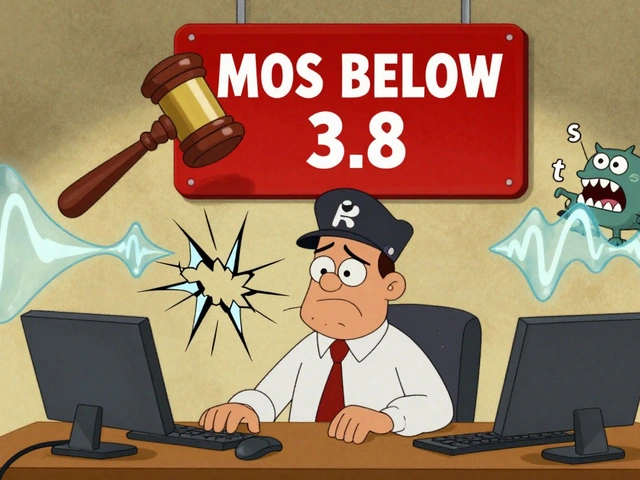Collaboration Features in VoIP: Tools That Keep Teams Connected
When we talk about collaboration features, the tools and functions that let teams communicate, share, and work together in real time over internet-based phone systems. Also known as unified communications, it’s not just about making calls anymore—it’s about connecting calls, chats, files, and apps into one smooth flow. If your team is spread across time zones, working from home, or juggling multiple platforms, these features aren’t optional. They’re what keep work moving without constant app-switching or missed messages.
Real collaboration in VoIP means more than just a dial tone. It includes shared line appearance, where multiple devices ring for the same number so no call slips through, and guest access in Microsoft Teams, letting clients or contractors join your space without full system access. It’s also about UC notifications, custom alerts that follow you across your phone, laptop, and tablet so you never miss a critical message. These aren’t fancy add-ons—they’re the baseline for teams that want to stay responsive without burning out.
What makes modern VoIP collaboration work is how it ties into other systems. A call can trigger a CRM update. A Slack message can pull up a customer’s last call history. A team channel can auto-log every voicemail. That’s not magic—it’s VoIP API integrations, the behind-the-scenes connections that let your phone system talk to your tools. And when you combine that with VoIP social media integration, tracking customer chats across WhatsApp, Twitter, and calls in one feed, you stop treating communication as separate channels and start treating it as one conversation.
You’ll find posts here that break down exactly how these pieces fit together. Some show you how to set up shared lines so your front desk never misses a call. Others explain how to control guest access without risking data leaks. You’ll see real examples of how teams cut response time by using smart notifications, and how integrations turn phone calls into automated workflows. There’s no theory here—just what works for real teams dealing with real chaos.
Screen sharing during VoIP calls transforms remote collaboration by letting teams view and interact with live content in real time. It cuts meeting time, reduces miscommunication, and replaces file exchanges with instant, visual guidance.