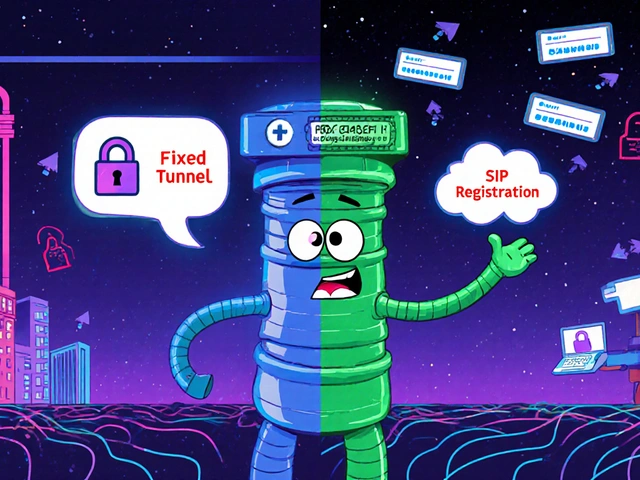Switch Devices for VoIP: How to Change Phones, Systems, and Networks Without Losing Calls
When you switch devices, the process of replacing or upgrading VoIP phones, systems, or network setups to improve performance or cut costs. Also known as VoIP migration, it’s something every business or remote worker eventually needs to do—whether you’re moving from a landline, upgrading your office phones, or switching providers. The biggest mistake? Thinking it’s just about plugging in a new phone. It’s not. It’s about making sure your SIP trunking, the method that connects your VoIP system to the public phone network over the internet still works, your call quality, how clear and stable your voice calls sound during conversations doesn’t drop, and your number doesn’t vanish in the process.
Switching devices isn’t just about hardware. It’s about configuration. If you swap a Cisco phone for a Polycom model, you need the right auto-provisioning template. If you move from one VoIP provider to another, your SIP credentials and firewall rules must match. Even small changes—like switching from UDP to TCP or changing your router’s QoS settings—can break calls if you don’t plan ahead. That’s why so many people end up with echo, dropped calls, or phones that won’t register. You didn’t fail. You just skipped the step where you checked how your new device talks to your network.
Real-world examples show how messy this gets. A pharmacy switched phones but forgot to update their HIPAA-compliant call recording settings—now they’re at risk of fines. A sports venue upgraded to new IP intercoms but didn’t reconfigure early media settings, so fans heard silence before announcements. A remote team moved to mobile VoIP but didn’t test bandwidth limits, and now calls drop every time someone joins a Zoom meeting. These aren’t edge cases. They’re common. And they’re fixable—if you know what to check before you flip the switch.
You’ll find guides here that walk you through exactly what to do when you switch. How to test if your new phone works with Zoom or 3CX. How to fix echo after swapping hardware. How to keep your number when changing providers. How to use auto-provisioning templates so you don’t have to manually enter SIP details on 20 phones. How to make sure your ISP routing doesn’t kill your call quality after a network upgrade. These aren’t theory pages. They’re step-by-step fixes from people who’ve been there.
Whether you’re a small business owner, a remote worker, or managing a call center, switching devices doesn’t have to be scary. It just needs the right setup. Below, you’ll find real solutions for real problems—no fluff, no jargon, just what works.
Bluetooth Multipoint lets your VoIP headset connect to two or more devices at once, so you can switch between calls on your phone and laptop without disconnecting. Here’s how it works, which headsets do it best, and why it’s essential for remote work.