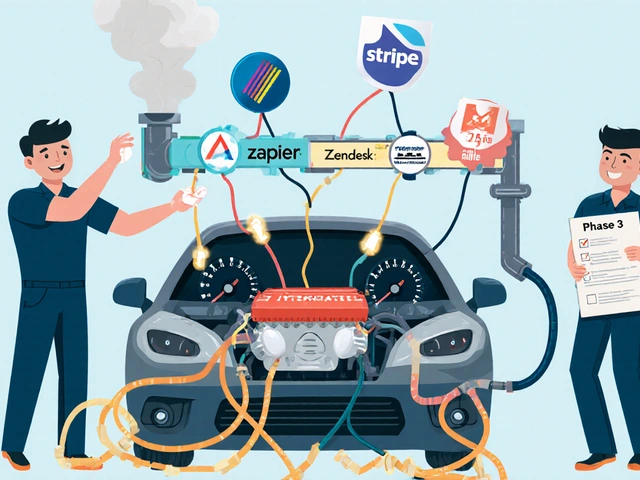Unified Communications Alerts: What They Are and How They Keep Your Team Connected
When your team uses unified communications alerts, a system that combines voice, video, messaging, and notifications into one platform to streamline business communication. Also known as UC alerts, it ensures that important calls, messages, or system issues don’t slip through the cracks—whether someone’s at their desk, on the road, or working from home. These alerts aren’t just buzzes or pop-ups. They’re smart, context-aware signals that tell you when a client is on hold, when a call gets routed to voicemail, or when a critical system like your SIP trunk goes offline. In 2025, businesses that ignore these alerts risk missed sales, frustrated customers, and teams wasting time checking five different apps.
Unified communications alerts connect directly to tools you already use. For example, if someone calls your main line and no one answers, the system can send a push notification to your phone, an email to your manager, and a Slack message to your support team—all at once. This isn’t magic. It’s built on VoIP alerts, real-time notifications triggered by IP-based phone systems. These alerts rely on SIP signaling, call routing rules, and API integrations with platforms like Microsoft Teams and 3CX. You can even set them to trigger based on call volume spikes, failed registrations, or high jitter levels—so you fix problems before customers notice. And they’re not just for IT. Sales teams get alerts when a lead calls. HR gets notified when an employee tries to report an emergency. Customer service managers see when queues exceed thresholds. These alerts turn passive communication into active response.
What makes unified communications alerts powerful is how they tie into real business outcomes. A call center using these alerts can cut average response time by 40%. Remote teams stop asking, "Did you get my message?" because the system confirms delivery and urgency. And when your network has issues—like poor ISP peering or codec mismatches—alerts don’t just say "problem"; they tell you exactly where it is: "G.711 codec dropping packets on trunk 3." That’s the difference between guessing and fixing.
You’ll find posts here that show how to set these alerts up in Microsoft Teams, how to avoid false alarms from echo cancellers, how to link them to CRM systems, and why some companies still miss critical alerts because they’re using outdated analog gateways. Whether you run a pharmacy needing HIPAA-compliant notifications, a sports venue managing emergency comms, or a remote team juggling calls and screen shares, unified communications alerts are the glue holding your operations together. Below, you’ll see real examples of how businesses use them—and how to make sure yours works, too.
Learn how to manage UC notifications across devices and channels to stop missing critical messages, reduce alert fatigue, and improve response times with smart, customized alert rules.