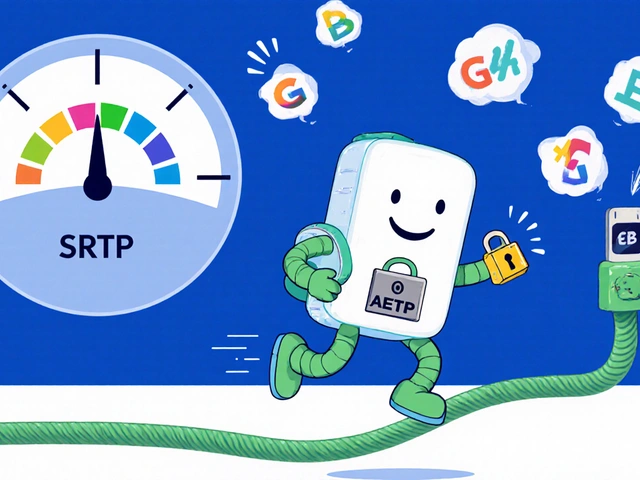VoIP Codec: What It Is and How It Affects Your Call Quality
When you make a VoIP call, your voice doesn’t travel as sound—it’s turned into digital data using a VoIP codec, a software algorithm that compresses and decompresses audio for transmission over the internet. Also known as audio codec, it’s the silent engine behind every clear or choppy call you make. Without it, your voice would need 10 times more bandwidth just to get through. That’s why every business, remote worker, and international caller needs to understand what’s happening inside that black box.
Not all codecs are built the same. G.711, a high-quality, uncompressed codec used in legacy systems gives you CD-like sound but eats up bandwidth fast. G.729, a compressed codec designed for low-bandwidth networks cuts data use by 80% but can sound robotic if the network stutters. Then there’s Opus, a modern, adaptive codec that adjusts quality based on network conditions—used by Zoom, Microsoft Teams, and WhatsApp because it works well on shaky Wi-Fi. These aren’t just technical terms—they’re choices that decide whether your call sounds like you’re in the same room or on a distant satellite link.
The right codec doesn’t just make calls clearer—it saves money. Less bandwidth means lower internet bills, fewer dropped calls during peak hours, and smoother performance on mobile data. That’s why call centers using Opus or G.722 see fewer complaints and higher customer satisfaction scores. And if you’re setting up a SIP trunk or deploying VoIP phones across offices, picking the wrong codec can cause echo, delay, or silence that users blame on your system—not the settings.
It’s not just about the codec itself. It’s how it plays with your network. A fast internet connection won’t help if your router blocks UDP packets or your firewall drops audio streams. That’s why many of the posts below dig into how VoIP codec performance ties into UDP vs TCP, echo cancellation, and even Bluetooth headsets. You can have the best codec in the world, but if your SIP trunk is misconfigured or your phone firmware doesn’t support it, you’re still stuck with bad audio.
What you’ll find below isn’t theory—it’s real fixes. From how Cisco phones handle G.711 versus Opus, to why stereo audio rarely helps in VoIP, to how early media and bandwidth limits affect call setup. These aren’t random articles. They’re the exact guides you need when your calls sound muffled, delayed, or cut out halfway through. Whether you’re managing a team, running a pharmacy, or just trying to talk to your grandkid without lag, understanding codecs is the first step to fixing what’s broken—and keeping it that way.
Learn exactly how much bandwidth your VoIP system needs to avoid choppy calls and dropped connections. Get accurate calculations for G.711, G.729, and more-with real-world examples and QoS tips.