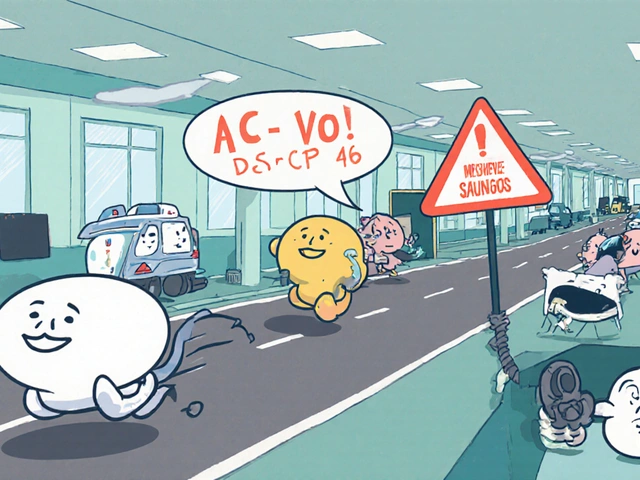VoIP Phone Models: Best Choices for Business and Home Use
When you think of a phone, you might picture a corded desk unit or an old-school handset. But today, VoIP phone models, digital phones that turn your internet connection into a phone line. Also known as SIP phones, they’re the backbone of modern business communication and increasingly common in homes too. Unlike traditional landlines, these devices don’t rely on copper wires—they connect directly to your router and use your internet to send voice data. That means lower costs, clearer calls, and features like call forwarding, voicemail-to-email, and video calling built right in.
Not all VoIP phone models are the same. Some are simple desk units with a display and a few buttons, perfect for solo remote workers. Others are full-featured business handsets with multiple line keys, Bluetooth, and HD audio—ideal for call centers or teams handling high volumes. Then there are models designed to work with specific platforms like Microsoft Teams or Zoom, where the phone acts as an extension of the app. You’ll also find phones that support auto-provisioning templates, automatic setup files that push settings from a server to the device, which saves hours when deploying dozens of phones. And if you’re worried about echo or background noise, many newer models include built-in echo cancellers, hardware that removes feedback loops to keep calls clean, so you don’t need to tweak settings manually.
What you need depends on how you use it. If you’re a freelancer who takes calls from your laptop, a USB VoIP handset might be enough. But if you run a small office and want your team to share lines, pick a model that supports shared line appearance, a feature that lets multiple phones ring for the same number. For travel or mobility, look for phones that work with mobile VoIP, apps that turn your smartphone into a business extension. And if you’re in a noisy environment—like a warehouse or retail floor—choose a model with a noise-canceling mic and speakerphone that actually works.
There’s no point buying a $300 VoIP phone if you only make five calls a day. And there’s no point using a basic model if you need to integrate with your CRM or record calls for compliance. The right VoIP phone model doesn’t just make calls—it fits into your workflow. That’s why the best choices aren’t about brand names or flashy screens. They’re about matching features to real needs: bandwidth, compatibility, ease of setup, and reliability under pressure.
Below, you’ll find real-world guides on how these phones behave in practice—from setting them up automatically to fixing audio issues, choosing the right codecs, and connecting them to systems like SIP trunks or Microsoft Teams. Whether you’re upgrading your home office or scaling a team, these posts cut through the noise and show you exactly what works.
Learn which Cisco IP phone models work with Zoom, Webex, 3CX, and other VoIP services. Discover MPP certification, firmware requirements, and which models to avoid.