When you make a voice call over the internet, you don’t notice the tiny packets of data flying between your phone and the person on the other end. But behind the scenes, a critical decision is being made: should that voice data travel over UDP or TCP? The answer isn’t just technical-it’s what keeps your conversation flowing naturally or turns it into a robotic, delayed mess.
Why UDP Is the Default for VoIP Voice Streams
Most VoIP systems use UDP for the actual voice traffic. That’s not an accident. It’s by design. UDP sends data fast, with almost no overhead. Its header is only 8 bytes long, compared to TCP’s 20 bytes. In a typical VoIP call, each voice packet carries 10 to 30 milliseconds of audio. That means your phone sends 33 to 100 packets every second. If every packet had to be checked, acknowledged, and retransmitted like TCP demands, your call would be stuck in constant delays. Think of it like a highway. If one car breaks down, you don’t stop all traffic to wait for it. You just keep going. UDP works the same way. If a packet gets lost-say, 2% of them during a busy network-you don’t hear a gap. You hear a tiny glitch, maybe a pop or a skip. But the conversation keeps moving. Human ears don’t notice small losses until they hit 5-10%. At that point, the call starts to sound bad, but it’s still usable. Studies from United World Telecom in 2023 show UDP-based VoIP calls maintain latency between 30 and 80 milliseconds under normal conditions. That’s well under the 150-millisecond threshold where conversations start to feel unnatural. TCP, by contrast, often pushes latency to 120-300 milliseconds because of its retransmission delays. That’s not just annoying-it breaks the rhythm of real talk. People pause too long. They talk over each other. It feels like a video call with bad internet, even if the bandwidth is fine.Why TCP Falls Short for Voice
TCP is built to be reliable. It checks every packet. If one goes missing, it waits, asks for it again, and won’t move forward until it arrives. That sounds great-until you’re trying to have a live conversation. When TCP detects packet loss, it triggers retransmission. That can add 50 to 200 milliseconds of delay. Worse, TCP’s congestion control kicks in when it senses network strain. It slows down the whole stream to avoid overwhelming the connection. That means your voice doesn’t drop out-it gets slower, muffled, and robotic. You hear long pauses between words. The other person sounds like they’re underwater. This isn’t theoretical. Network engineer Mark Thompson documented a switch from TCP to UDP for a financial services company in 2023. Before the change, their VoIP system had an average Mean Opinion Score (MOS) of 3.2-barely acceptable. After switching media streams to UDP, the score jumped to 4.1, which is considered “good.” Users didn’t mind the occasional glitch. They hated the lag. That’s the trade-off: a few lost packets versus constant delay.Where TCP Still Has a Role in VoIP
Just because UDP wins for voice doesn’t mean TCP is useless. In fact, most VoIP systems use both-just for different jobs. TCP handles signaling. That’s the part that sets up the call, sends the ring tone, and ends the conversation. Protocols like SIP (Session Initiation Protocol) rely on TCP because they need certainty. You don’t want a call to start without the other person’s device knowing about it. If a setup message gets lost, you retry. No problem. The delay doesn’t matter. Telewire Inc.’s 2024 report found that 92% of enterprise VoIP deployments use UDP for media and TCP for signaling. Even Zoom, Microsoft Teams, and RingCentral follow this model. They use UDP to carry your voice and video, and TCP to make sure the call connects properly. There are exceptions. In healthcare, some transcription services use TCP for voice recordings where every word must be captured perfectly-even if it means slower delivery. But for live calls? That’s not practical.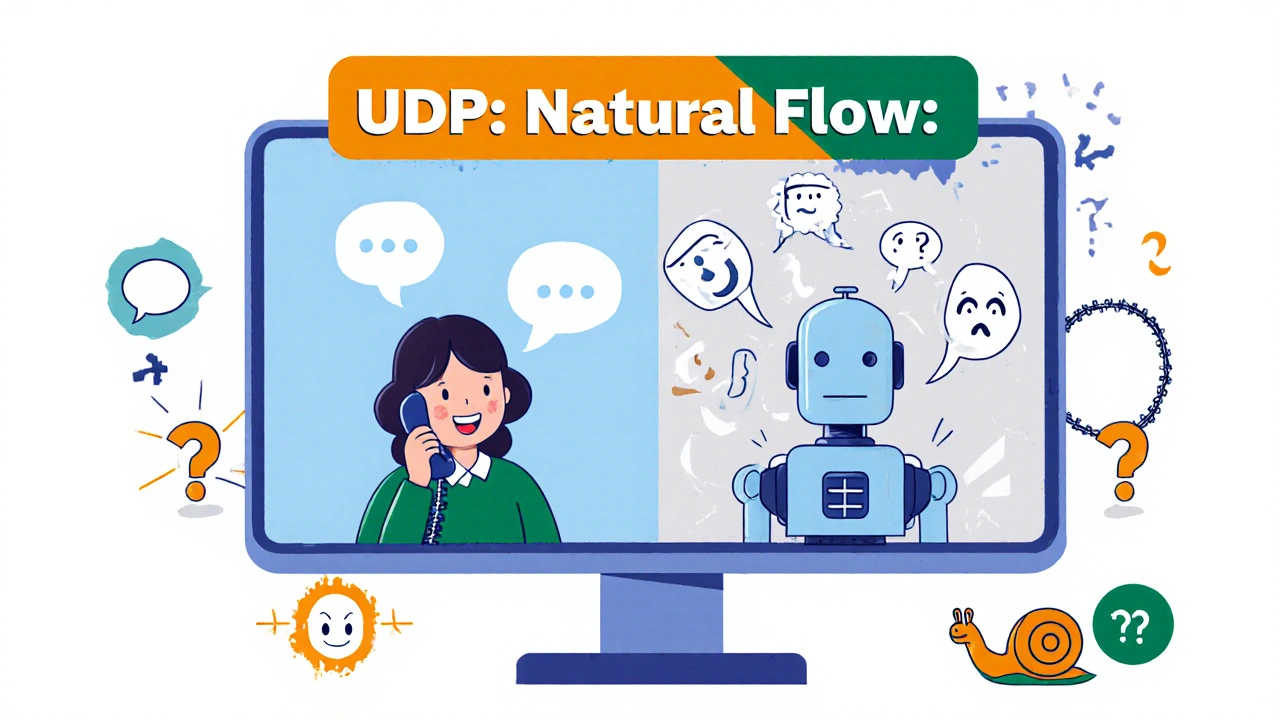
Real-World Performance: What Users Actually Experience
On Reddit’s r/sysadmin, a 2024 poll showed 87% of experienced network admins prefer UDP for VoIP media. Why? Because they’ve seen the difference firsthand. In one case, a company switched from TCP to UDP and saw a 65% drop in user complaints about call quality. The network wasn’t faster. The bandwidth didn’t change. The only thing that changed was the protocol. The result? Smoother, more natural conversations. The key is understanding what “quality” means in VoIP. It’s not about perfect delivery. It’s about consistent timing. A 1% packet loss with UDP feels like background noise. A 1% packet loss with TCP feels like a broken conversation.How to Set Up UDP for VoIP Right
Using UDP isn’t just flipping a switch. You need to manage it properly. First, prioritize voice traffic. Use Quality of Service (QoS) settings on your router or network switch. Assign voice packets a DSCP value of EF (Expedited Forwarding, code 46). This tells your network: “These packets are time-sensitive. Move them ahead of everything else.” Second, configure jitter buffers. These are small memory buffers that hold incoming packets for a few milliseconds, then release them in order. They smooth out delays caused by network variations. Most modern VoIP phones and software do this automatically, but older systems may need manual tuning. Third, use modern codecs like Opus. These include forward error correction, which lets the system reconstruct lost packets using data from nearby ones. That means even with packet loss, the voice stays clear. Most VoIP systems use UDP port 5060 for media. But don’t assume that’s fixed-some providers change it. Always check your vendor’s documentation. Cisco’s Unified Communications guides, for example, show how to verify port assignments and QoS tagging.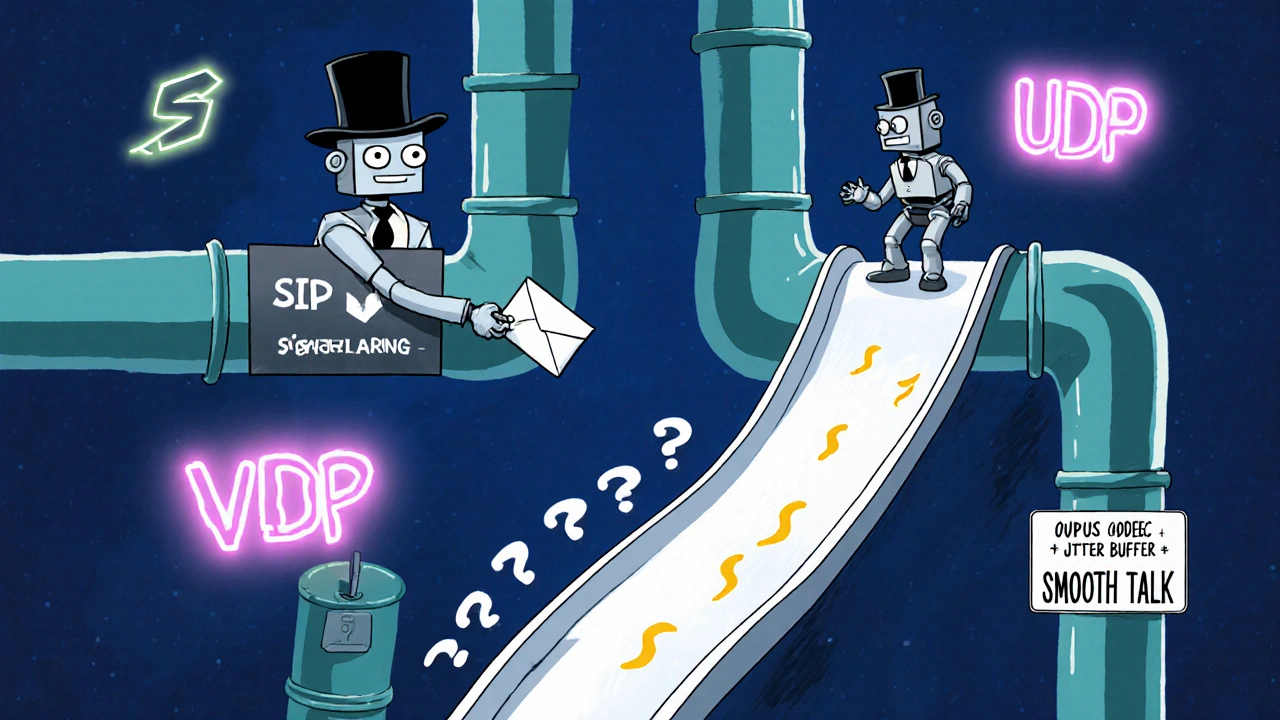
What About the Future? Will TCP Ever Take Over?
No. And here’s why. The Internet Engineering Task Force (IETF) standardized UDP as the transport for RTP (Real-time Transport Protocol) back in 1996 with RFC 3550. That’s still the foundation of every VoIP system today. In 2024, the WebRTC 1.0 standard made UDP mandatory for browser-based voice and video. Chrome, Firefox, Safari, Edge-all use UDP. No exceptions. Some people point to QUIC, a newer protocol that runs over UDP but adds reliability features like TCP. It’s used by Google and Cloudflare for web traffic. But QUIC isn’t replacing UDP in VoIP-it’s building on it. VoIP still needs the raw speed of UDP underneath. QUIC just adds a smarter layer on top. A 2024 study from the University of California concluded that UDP’s advantages for real-time communication are fundamental. Trying to force TCP into voice calls is like trying to use a wrench to hammer a nail. You might get it to work, but you’ll damage the tool and the job.Final Verdict: UDP Wins, But Only If You Configure It Right
TCP is reliable. UDP is fast. For voice calls, speed matters more than perfection. UDP is the industry standard for a reason. It’s used by every major VoIP provider. It’s built into every modern phone system. It’s the only protocol that keeps your voice flowing without delay. But UDP won’t fix a bad network. If your internet is overloaded, your call will still suffer. That’s why QoS, good codecs, and proper network design matter just as much as the protocol choice. If you’re setting up VoIP for your business or home office: use UDP for voice. Use TCP for call setup. Configure QoS. Test with real calls. You’ll notice the difference immediately. The next time your call sounds smooth and natural, don’t thank the phone. Thank UDP.Why is UDP better than TCP for VoIP voice calls?
UDP is faster and has lower overhead than TCP. It doesn’t wait for lost packets or retransmit them, which avoids delays that break the flow of conversation. VoIP needs real-time delivery, not perfect delivery. A few lost packets are less disruptive than even a small delay.
Can TCP be used for VoIP at all?
Yes, but only for signaling-not voice. Protocols like SIP use TCP to set up and end calls because they need guaranteed delivery. But if you tried to send voice over TCP, you’d get lag, robotic audio, and awkward pauses. That’s why 92% of enterprise VoIP systems use UDP for media and TCP only for signaling.
What happens when UDP packets get lost during a call?
You might hear a small glitch-a pop, skip, or brief silence-but the call keeps going. Human ears usually don’t notice losses under 5%. Modern codecs like Opus use forward error correction to fill in gaps. The alternative-waiting for retransmissions with TCP-causes longer delays that make conversations feel unnatural.
Do I need special hardware to use UDP for VoIP?
No. Most VoIP phones, softphones, and systems use UDP by default. What you do need is proper network configuration: Quality of Service (QoS) to prioritize voice traffic, a decent internet connection, and a jitter buffer (usually built in). You don’t need new hardware-just correct settings.
Why do some healthcare systems use TCP for voice?
Some medical transcription services use TCP for recording voice notes because they need every word to be captured perfectly. They accept the latency trade-off-slower delivery-for guaranteed accuracy. But for live calls, where timing matters, TCP isn’t practical.
Is WebRTC using UDP or TCP for voice?
WebRTC uses UDP exclusively for real-time voice and video. It relies on SRTP (Secure Real-time Transport Protocol), which runs over UDP. All major browsers-Chrome, Firefox, Safari, Edge-use UDP for WebRTC calls. There is no TCP option for media in WebRTC.
What’s the difference between UDP port 5060 and TCP port 5060 in VoIP?
Port 5060 is commonly used for SIP signaling, and it can run over either TCP or UDP. But for media (your actual voice), UDP uses different ports, often in the range of 10,000-20,000. The key is: SIP signaling (call setup) uses TCP or UDP on port 5060, while voice media uses UDP on dynamic ports. Don’t confuse the two.
Will UDP be replaced by a new protocol in the future?
Unlikely. UDP’s speed and low latency are fundamental to real-time communication. Even new protocols like QUIC run on top of UDP. Research shows that improving UDP’s congestion control-rather than switching to TCP-is the right path forward. The industry is committed to UDP for voice through at least 2028.

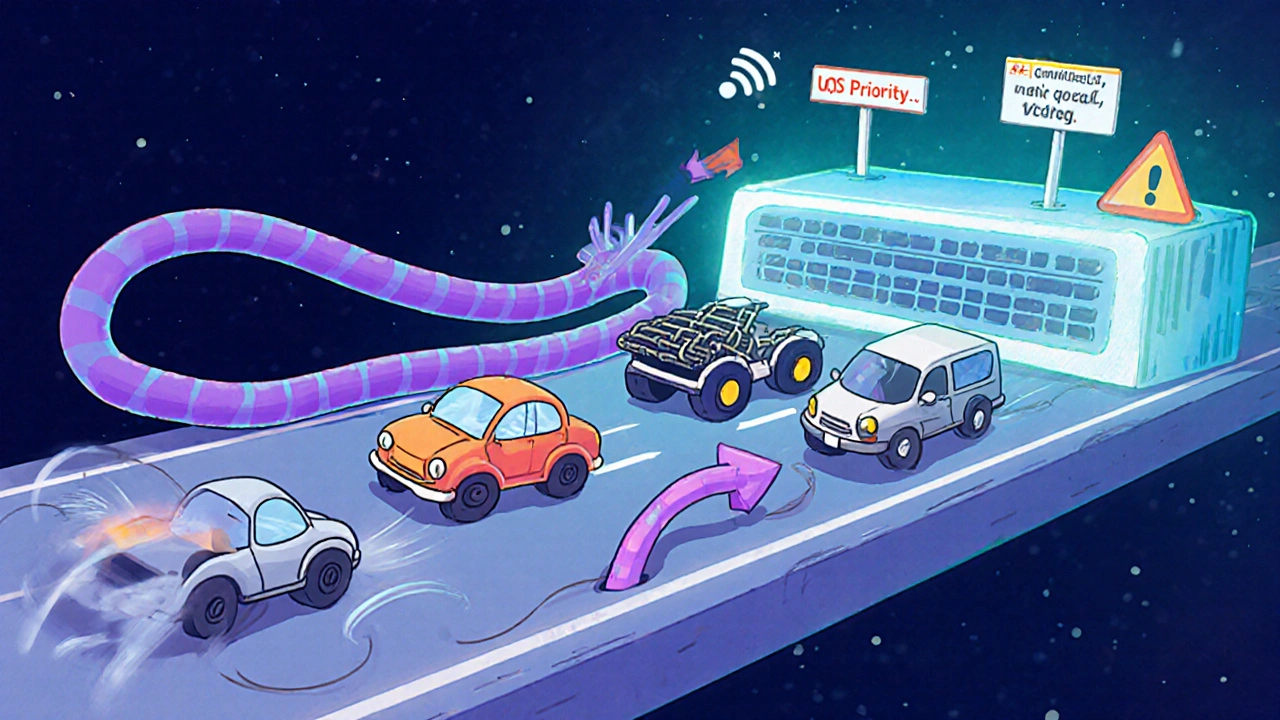
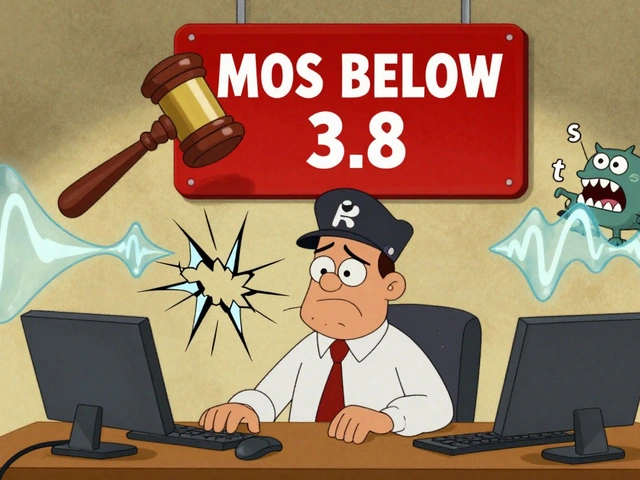






Write a comment