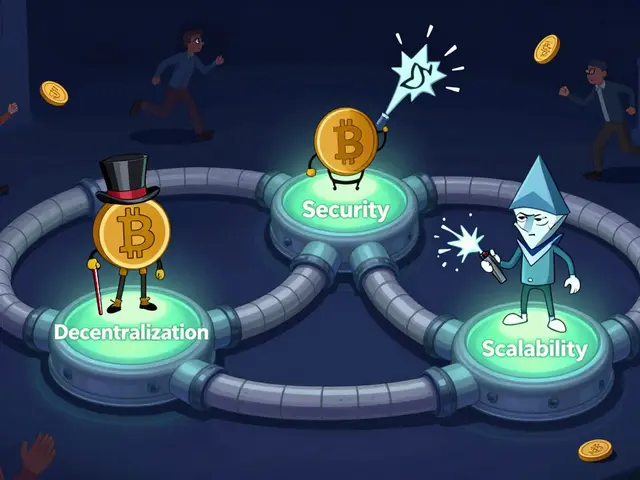Voice Call Quality: Fix Choppy Calls, Echo, and Latency in VoIP
When your voice call quality, the clarity and reliability of audio during internet-based phone calls. Also known as VoIP audio performance, it drops mid-sentence, sounds like you’re underwater, or echoes back your own words—it’s not your phone. It’s your network. Most people blame their Wi-Fi, but the real issue is often how your internet traffic gets routed between networks, or how your echo canceller is set up. Voice call quality isn’t about raw speed—it’s about consistency, timing, and how well your system handles small delays and lost data packets.
Two big enemies of clear calls are ISP peering, how your internet provider connects to other networks to route traffic and echo canceller, a system that removes feedback loops in VoIP calls. If your provider doesn’t have direct peering with the service you’re calling, your voice gets bounced through multiple middlemen—each one adding lag or dropping packets. That’s why calls to the same country can sound great one day and terrible the next. Meanwhile, echo cancellers need the right tail length setting. Too short, and echo comes back. Too long, and you cut off the start of people’s sentences. Cisco, Asterisk, and cloud systems all handle this differently, and most users never touch these settings—until their calls sound like a bad Skype call from 2010.
Bandwidth matters too, but not how you think. You don’t need 100 Mbps for VoIP. You need enough clean, prioritized bandwidth. A single call using G.711 uses about 90 Kbps. But if your router treats VoIP traffic like video streaming, it gets drowned out. That’s where QoS (Quality of Service) comes in. It’s not magic—it’s just telling your router, "This call is more important than your Netflix." And if you’re using a headset, stereo audio might seem nice, but mono wideband is what actually makes voices sound natural without eating up extra bandwidth.
Fixing voice call quality isn’t about buying new gear. It’s about understanding what’s happening behind the scenes. You don’t need to be a network engineer to fix echo, reduce latency, or make sure your calls don’t drop when someone else streams a movie. The posts below show you exactly how to diagnose and fix these problems—whether you’re running a call center, working from home, or just trying to talk to your grandkids without glitching out.
UDP is the standard for VoIP voice calls because it prioritizes speed and low latency over perfect delivery. TCP causes delays that break conversation flow. Learn why 92% of enterprise systems use UDP for media and how to set it up right.