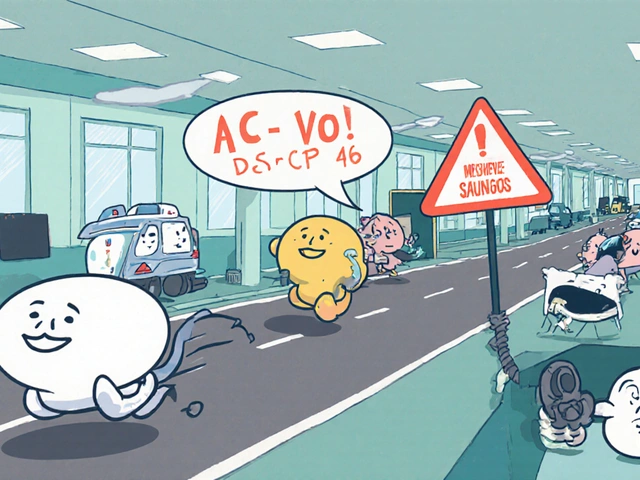Voice clarity in VoIP calls isn't about your internet plan—it's about how your data moves across the network.
When you make a VoIP call, a phone call that travels over the internet instead of traditional phone lines. Also known as IP telephony, it’s supposed to be clear, cheap, and reliable. But if your calls sound robotic, drop words, or freeze mid-sentence, the problem isn’t your headset—it’s the path your voice takes. Most people think faster internet means better calls. That’s a myth. A 100 Mbps connection won’t help if your traffic gets bounced between poorly connected networks. What actually matters is ISP peering, how your internet provider connects directly to other networks to avoid slow detours. When providers skip direct links and route traffic through third-party hubs, delays pile up. That’s where packet loss, when voice data chunks disappear during transit. happens—and it’s the silent killer of call quality.
Behind the scenes, your call uses UDP, a communication protocol that sends data fast but doesn’t wait for confirmation it arrived. Why? Because if your voice data waited for every packet to be acknowledged, you’d get laggy, robotic conversations. TCP, the protocol used for websites, would make VoIP unusable. That’s why 92% of business VoIP systems rely on UDP. But UDP doesn’t fix everything. If your network is congested or your router doesn’t prioritize voice traffic, those lost packets turn into choppy audio. Even your audio settings matter: mono wideband audio, single-channel voice that covers a broader range of human speech frequencies. sounds clearer and uses less bandwidth than stereo, which is mostly useless for calls unless you’re listening to music.
Fixing VoIP call quality isn’t about buying pricier gear. It’s about understanding the invisible forces shaping your calls. A bad ISP route, a misconfigured router, or a phone that doesn’t support wideband codecs can ruin your day. You don’t need to be a network engineer to fix this—you just need to know what to check. Below, you’ll find real fixes from people who’ve been there: how to spot if your ISP is routing traffic poorly, why your Bluetooth headset might be causing delays, how to test for packet loss without special tools, and why some VoIP phones work better than others even on the same network. This isn’t theory. These are the fixes that actually work.
DSCP 46 is the standard for prioritizing VoIP traffic, but most ISPs strip it, causing poor call quality. Learn why this happens, how to test it, and what solutions actually work - MPLS, SD-WAN, or Tier-1 carriers.
Learn how to configure QoS to prioritize VoIP traffic and eliminate call drops, echo, and lag. Step-by-step guide for businesses using cloud or on-premises phone systems.
Post-dial delay in VoIP can cause callers to hang up before a ring even starts. Learn how to tell if it's caused by signaling problems or media delays-and how to fix each one for better call success rates.
Learn how to configure tail length and double-talk settings in VoIP echo cancellers to eliminate echo and improve call quality. Practical tips for Cisco, Asterisk, and cloud systems.
Learn exactly how much bandwidth your VoIP system needs to avoid choppy calls and dropped connections. Get accurate calculations for G.711, G.729, and more-with real-world examples and QoS tips.